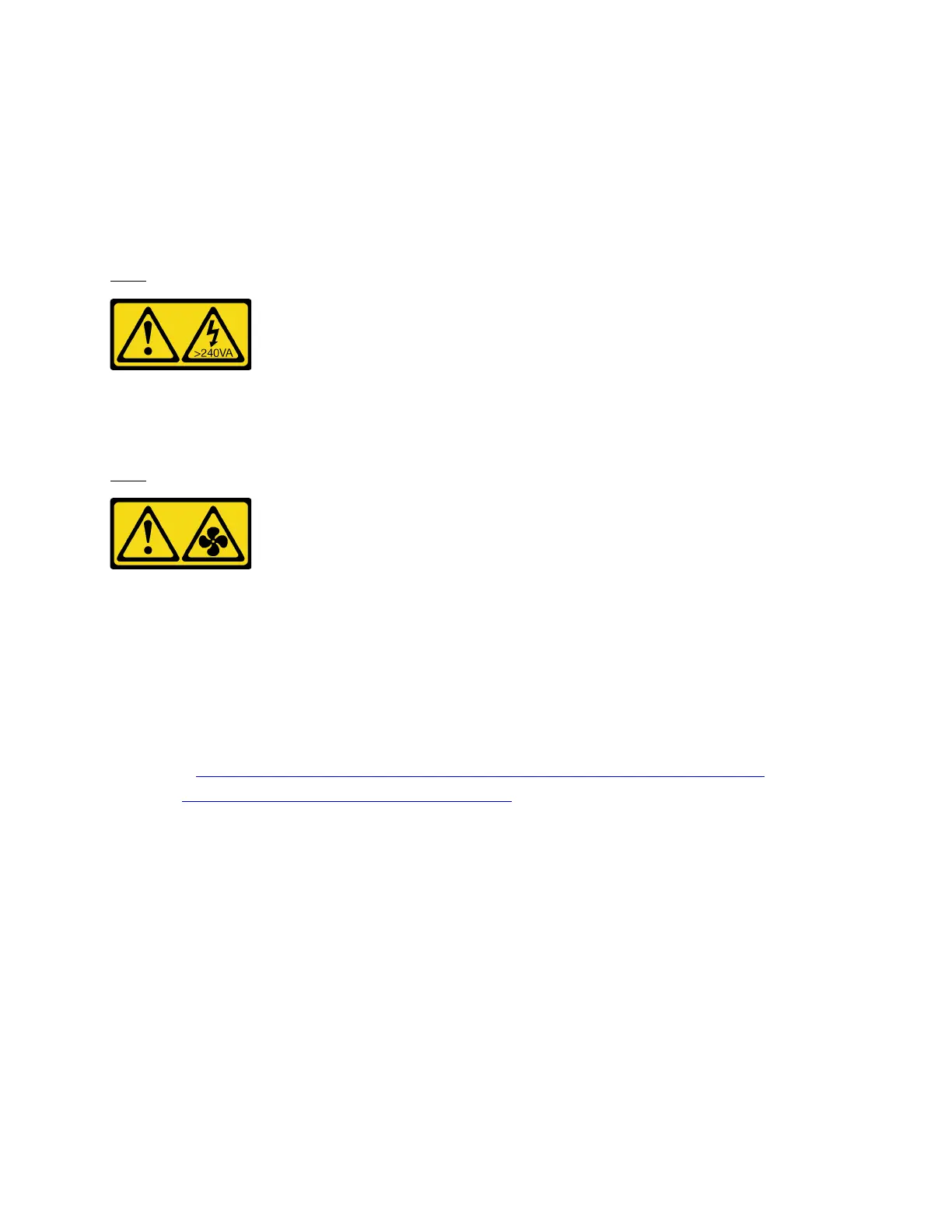Install the air baffle
Use this information to install the air baffle.
About this task
Depending on the model, your server might not have an air baffle installed. The air baffle you want to install
might be different from the following illustrations, but the removal method is the same.
S033
CAUTION:
Hazardous energy present. Voltages with hazardous energy might cause heating when shorted with
metal, which might result in spattered metal, burns, or both.
S017
CAUTION:
Hazardous moving fan blades nearby.
Attention:
• Read Installation Guidelines to ensure that you work safely.
• Power off the server and disconnect all power cords for this task.
A video for this task is available at:
• Youtube:
https://www.youtube.com/playlist?list=PLYV5R7hVcs-DY1RaWHYM4xDloAwuBQHR0
• Youku: http://list.youku.com/albumlist/show/id_52339628
Procedure
Step 1. If you need to install a RAID super capacitor module on the bottom of the air baffle, install it first.
See Install the RAID super capacitor module on the air baffle.
Chapter 4. Hardware replacement procedures 109
