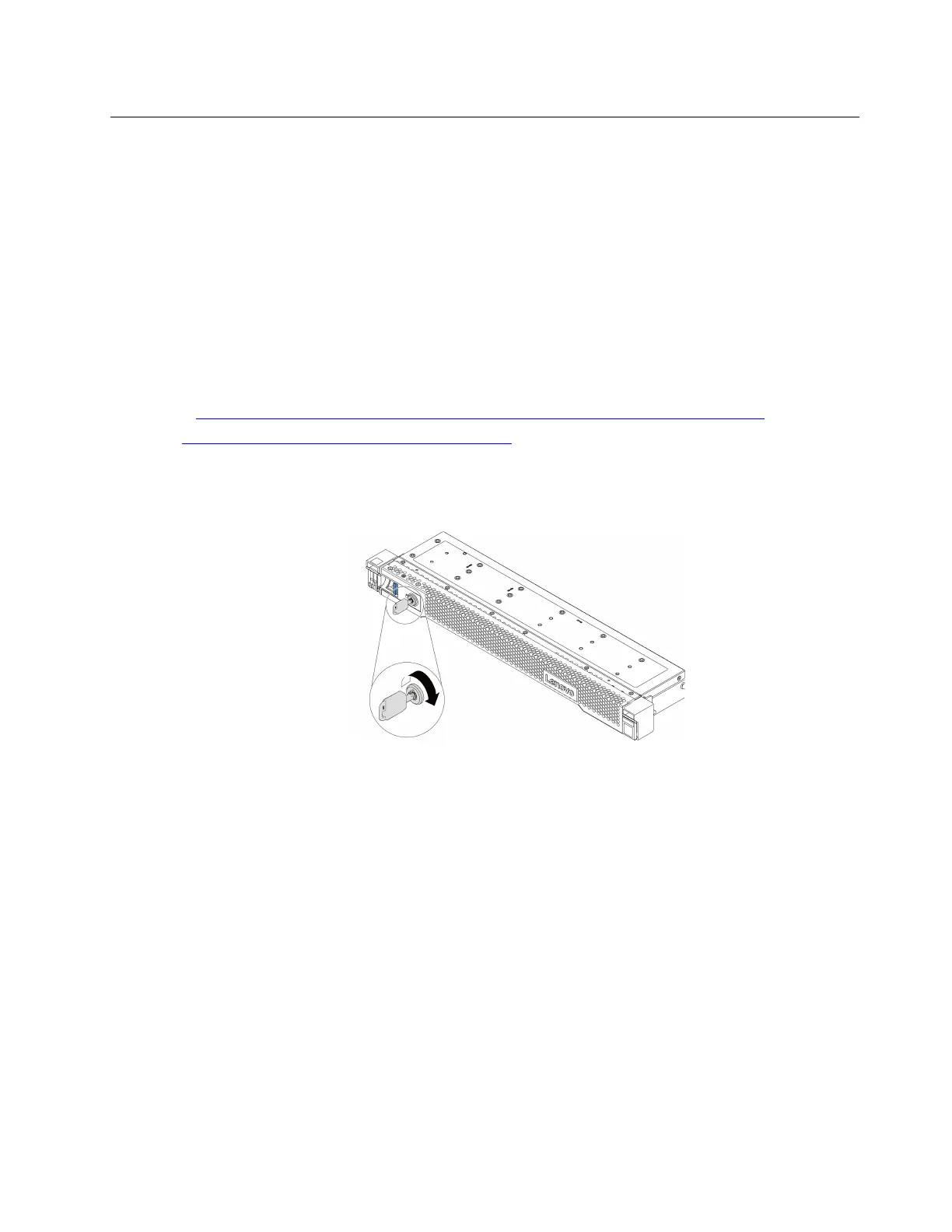Security bezel replacement
Use this information to remove and install the security bezel.
Note: The security bezel is available on some models.
Remove the security bezel
Use this information to remove the security bezel.
About this task
Attention: Read Installation Guidelines to ensure that you work safely.
A video for this task is available at:
• Youtube:
https://www.youtube.com/playlist?list=PLYV5R7hVcs-DY1RaWHYM4xDloAwuBQHR0
• Youku: http://list.youku.com/albumlist/show/id_52339628
Procedure
Step 1. Use the key to unlock the security bezel.
Figure 119. Unlocking the security bezel
Chapter 4. Hardware replacement procedures 227
