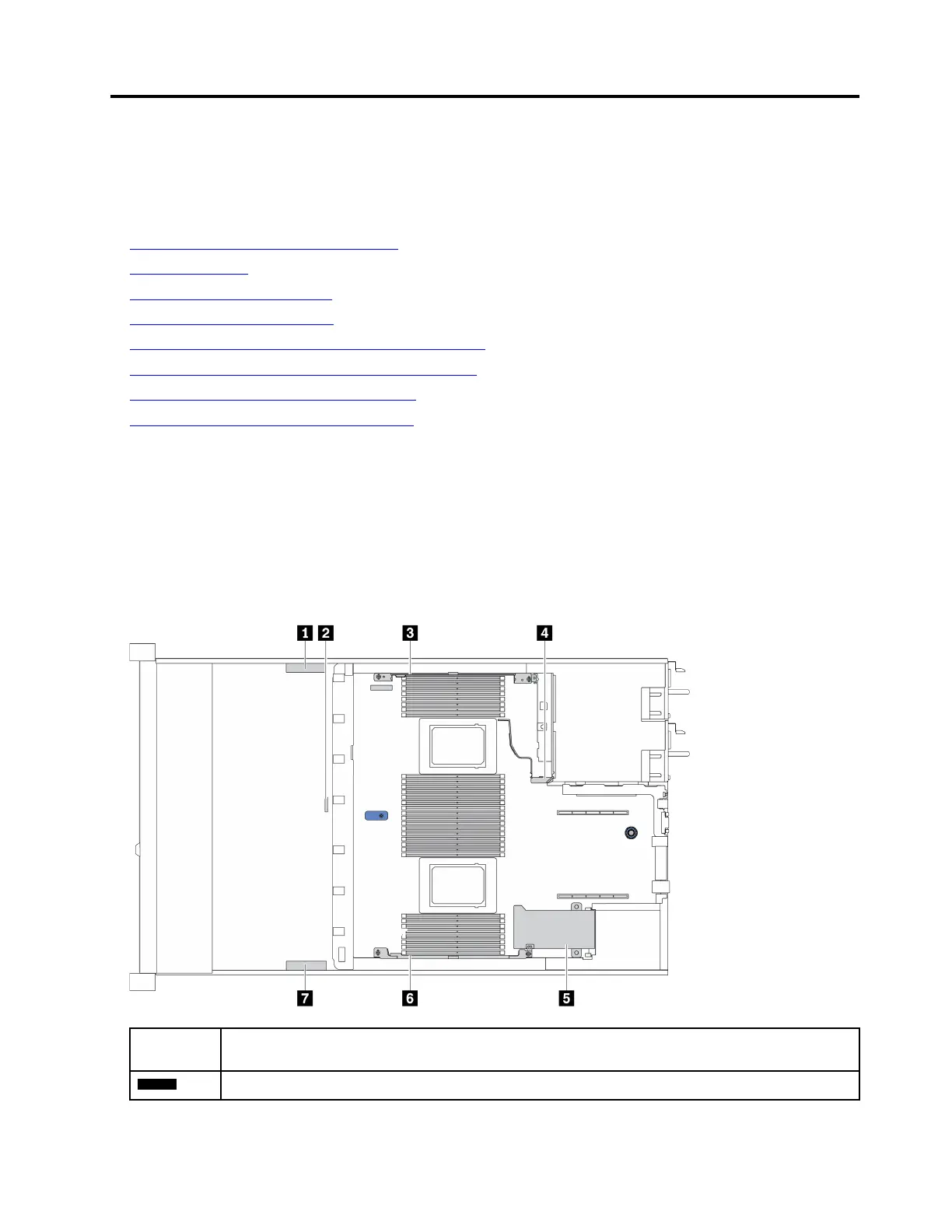Chapter 3. Internal cable routing
Some of the components in the server have internal cables and cable connectors. For details, see the
following cable routing sections:
•
CFF RAIR/HBA adapter cabling routing
• FIO cable routing
• Intrusion switch cable routing
• Super capacitor cable routing
• 7mm drive backplane cable routing (power & signal)
• M.2 drive backplane cable routing (power & signal)
• 2.5-inch/3.5-inch drive backplane (power)
• 2.5-inch/3.5-inch drive backplane (signal)
Read the following guidelines carefully before you connect any cables:
• Power off the server before you connect or disconnect any internal cables.
• See the documentation that comes with any external devices for additional cabling instructions. It might
be easier for you to route cables before you connect the devices to the server.
• Cable identifiers of some cables are printed on the cables that come with the server and optional devices.
Use these identifiers to connect the cables to the correct connectors.
• Ensure that the relevant cables pass through the cable clips.
Cable
holder
Route
1 3 4
Route to BP Pwr connector, Raid Pwr connector, and PCIe connectors (4, 5, 7, 8)
© Copyright Lenovo 2020 55
