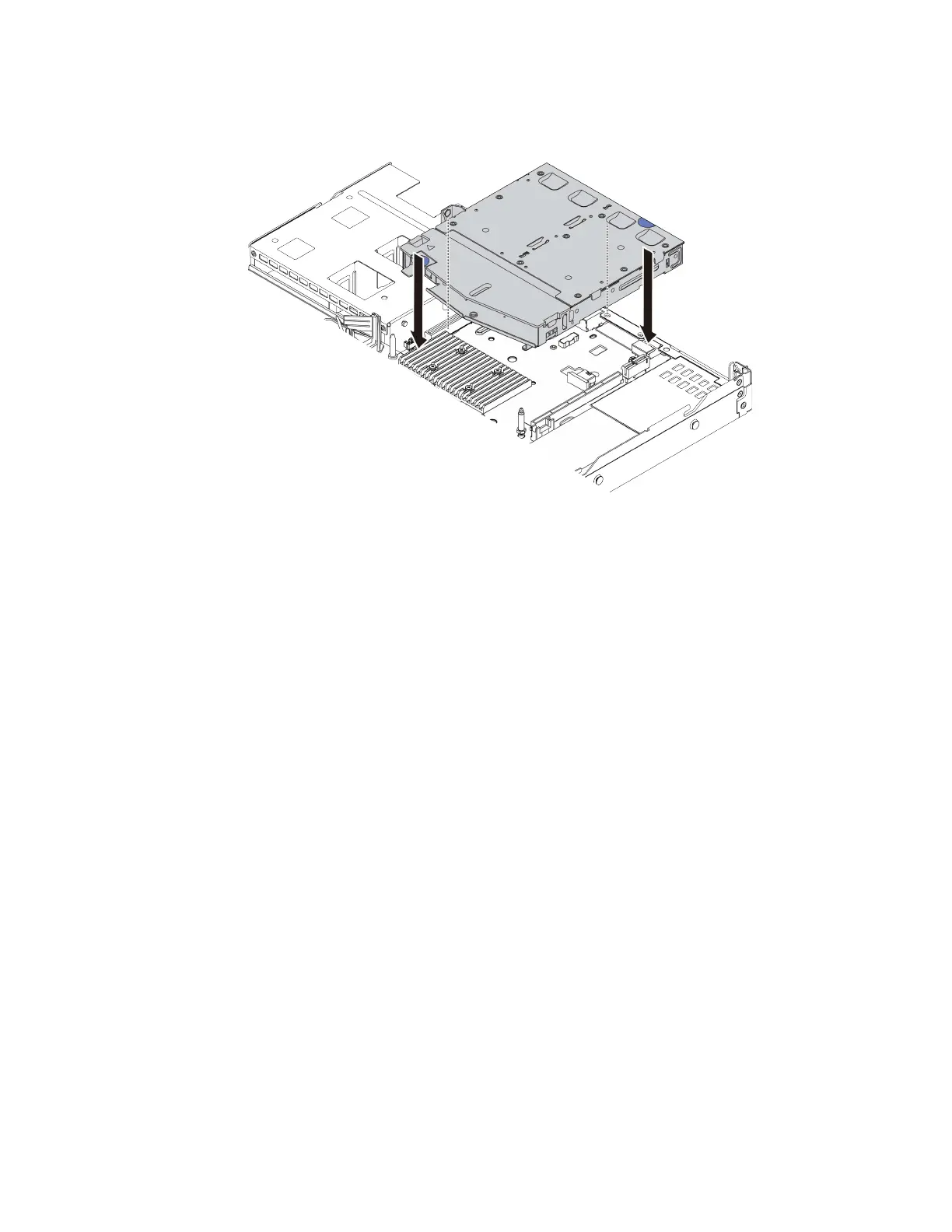Step 6. Align the pins on the hot-swap rear drive cage with the corresponding hole and slot in the chassis.
Then, lower the hot-swap rear drive cage into the chassis until it is fully seated.
Figure 63. Hot-swap rear drive cage installation
Step 7. Connect the signal cable and connect the power cable to the system board. You can refer to the
Internal cable routing and locate the cable routing information for your configuration options.
After you finish
1. Reinstall the drives or drive fillers into the hot-swap rear drive cage. See Install a hot-swap drive.
2. Complete the parts replacement. See Complete the parts replacement.
148
ThinkSystem SR645 Maintenance Manual
