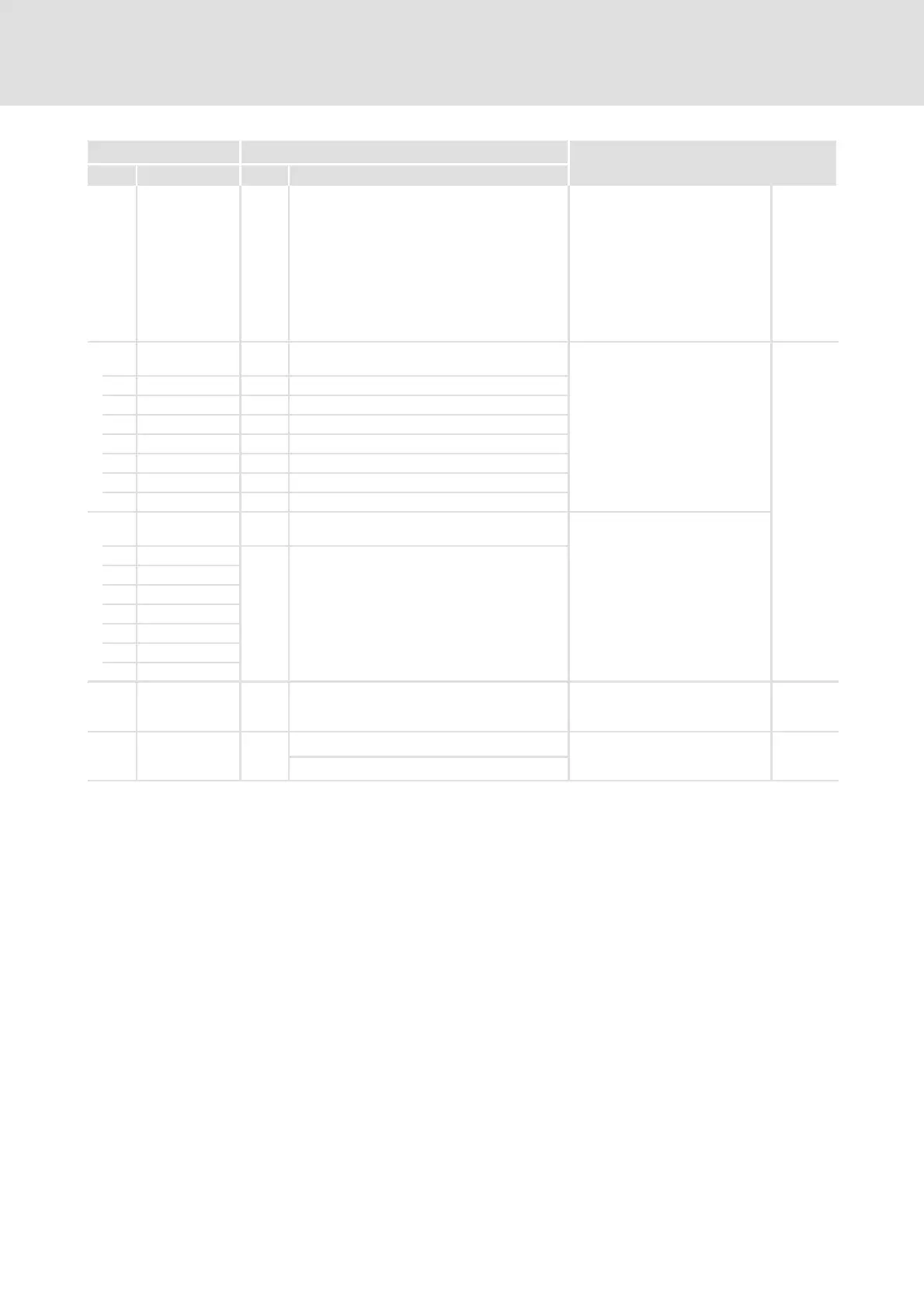Configuration
Code table
8
8.3
8.3-16
EDSVF9333V EN 3.0-06/2005
IMPORTANTPossible settingsCode
SelectionLenzeNameNo.
C0155 STATUS WORD
2
Bit00 Fail Bit08 R/L
Display only
z Binary interpretation indicates
the bit states
Bit01 M
max
Bit09 –
Bit02
I
max
Bit10 –
Bit03
IMP Bit11 –
Bit04
RDY Bit12 –
Bit05
CINH Bit13 –
Bit06
TRIP Bit14 –
Bit07
Init Bit15 –
C0156
Selection list 2
Configuration of digital input
signals of function block STAT
z Input signals are output as
status messages in C0150, AIF
status word and CAN1 status
word
See System
Manual
(extension)
1 CFG: STAT.B0 2000 DCTRL-PAR*1-O
2 CFG: STAT.B2 5002 MCTRL-IMAX
3 CFG: STAT.B3 5003 MCTRL-MMAX
4 CFG: STAT.B4 5050 NSET-RFG I=O
5 CFG: STAT.B5 10650 CMP1-OUT
6 CFG: STAT.B14 505 DCTRL-CW/CCW
7 CFG: STAT.B15 500 DCTRL-RDY
C0157 0
1
No status message
Status message is output
Digital status signal of function
block STAT
z Display of the signals linked in
C0156
1 DIS: STAT.B0
2 DIS: STAT.B2
3 DIS: STAT.B3
4 DIS: STAT.B4
5 DIS: STAT.B5
6 DIS: STAT.B14
7 DIS: STAT.B15
C0161 Act trip Display of history buffer ”Active
fault”
z Keypad: LECOM error number
See System
Manual
(extension)
C0167 Reset failmem 0
0 Ready
Clear history buffer
z Active fault messages are not
cleared
See System
Manual
(extension)
1 Clear history buffer
