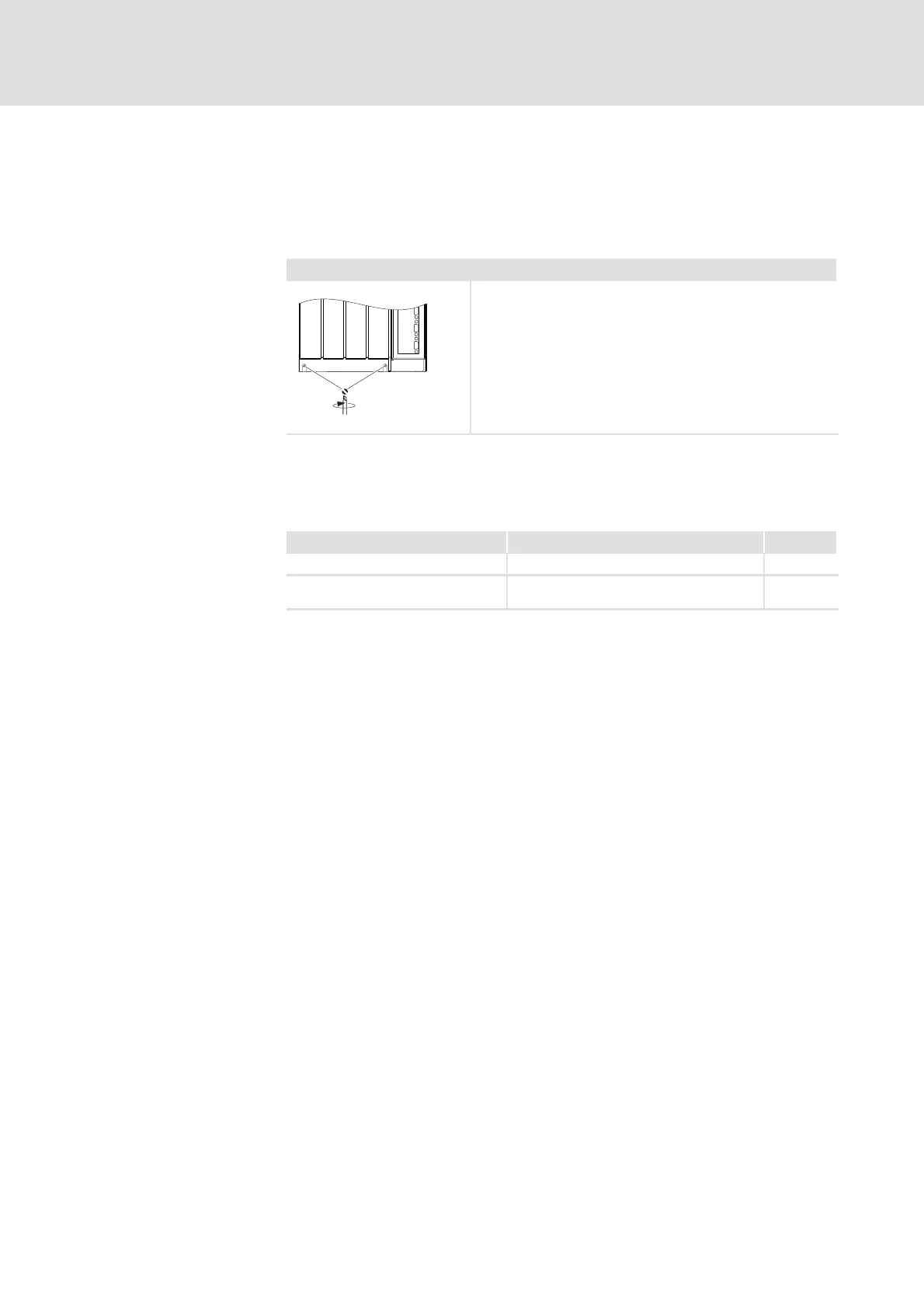Installing the basic device
Basic devices in the power range 15 ... 30 kW
Important notes
4
4.2
4.2.1
4.2-1
EDSVF9333V EN 3.0-06/2005
4.2 Basic devices in the power range 15 ... 30 kW
4.2.1 Important notes
Theaccessorykitislocatedintheinsideofthedrivecontroller.
Remove the cover of the drive controller
0
1
1. Remove the screws
2. Lift cover up and detach it
9300vec113
4.2.2 Mounting with fixing brackets (standard)
Mounting material required from the scope of supply:
Description Use Amount
Fixing bracket Drive controller fixing 4
Raised countersunk head screw
M5 × 10 mm (DIN 966)
Mounting of fixing bracket to the drive
controller
4
