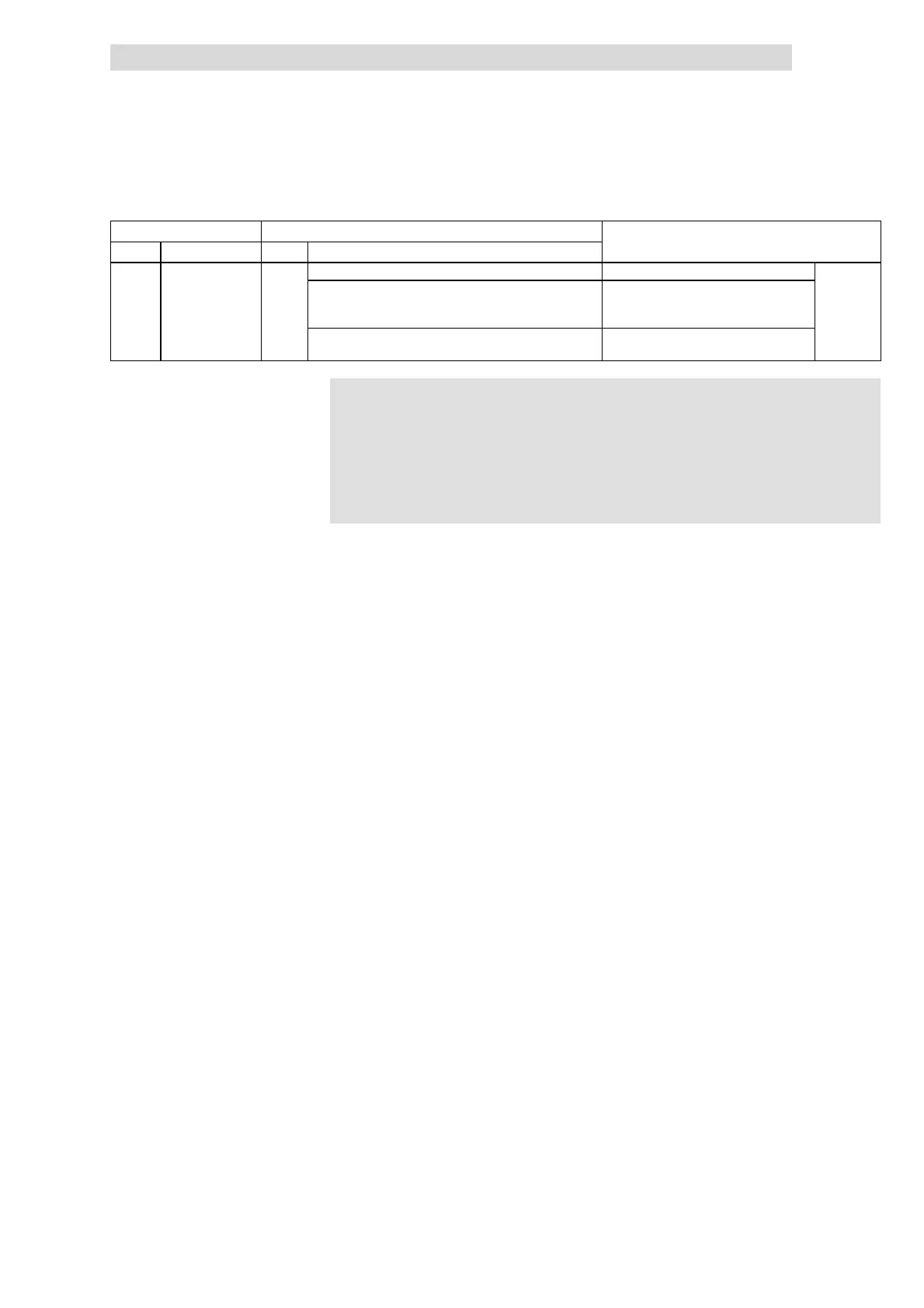Parameter set management
Saving and copying parameter sets
10
Function library
10.17
10.17.1
L
10.17-3
EDS82EV903-1.0-11/2002
Code IMPORTANTPossible settings
No. SelectionLenzeName
C0003* Non-volatile 1
0 ParameternotsavedinEEPROM Data loss after mains disconnection
v
parameter saving
1 Parameter always saved in EEPROM • Active after every mains connection
• Cyclic parameter changes via bus
module are not allowed.
3 Own settings saved in EEPROM The parameter set 1 saved as own basic
setting with C0002 = 9
)
))
) Note!
l Do not disconnect the keypad during the parameter transfer! If
the keypad is removed during transfer, the controller will
indicate the errors ”Prx” or ”PT5”.
l A detailed description of the keypads is included in the chapter
”Parameter setting”.
Loading of Lenze settings
1. Plug in the keypad.
2. Inhibit the controller with s or via terminal (X3/28 = LOW).
3. Use C0002 to set the correct selection figure from the category
”Restoration of default setting” and confirm with v .
– E.g. C0002 = 1: Parameter set 1 of the controller is overwritten with the
Lenze setting.
Parameter set transfer from the controller to the keypad
1. Plug in the keypad.
2. Inhibit the controller with s or via terminal (X3/28 = LOW).
3. Set C0002 = 20 or 50 or 80 and confirm with v .
Transfer of parameter sets from the keypad to the controller
1. Plug in the keypad.
2. Inhibit the controller with s or via terminal (X3/28 = LOW).
3. Use C0002 to set the correct selection figure from the category ”Parameter
set transfer with keypad” and confirm with v .
– E.g. C0002 = 10: All parameter sets of the controller are overwritten with
the settings in the keypad.
– E.g. C0002 = 11: Parameter set 1 of the controller is overwritten with the
settings in the keypad.
Restoration of default setting
Transfer parameter sets to the
keypad
Parameter set transfer to the
controller