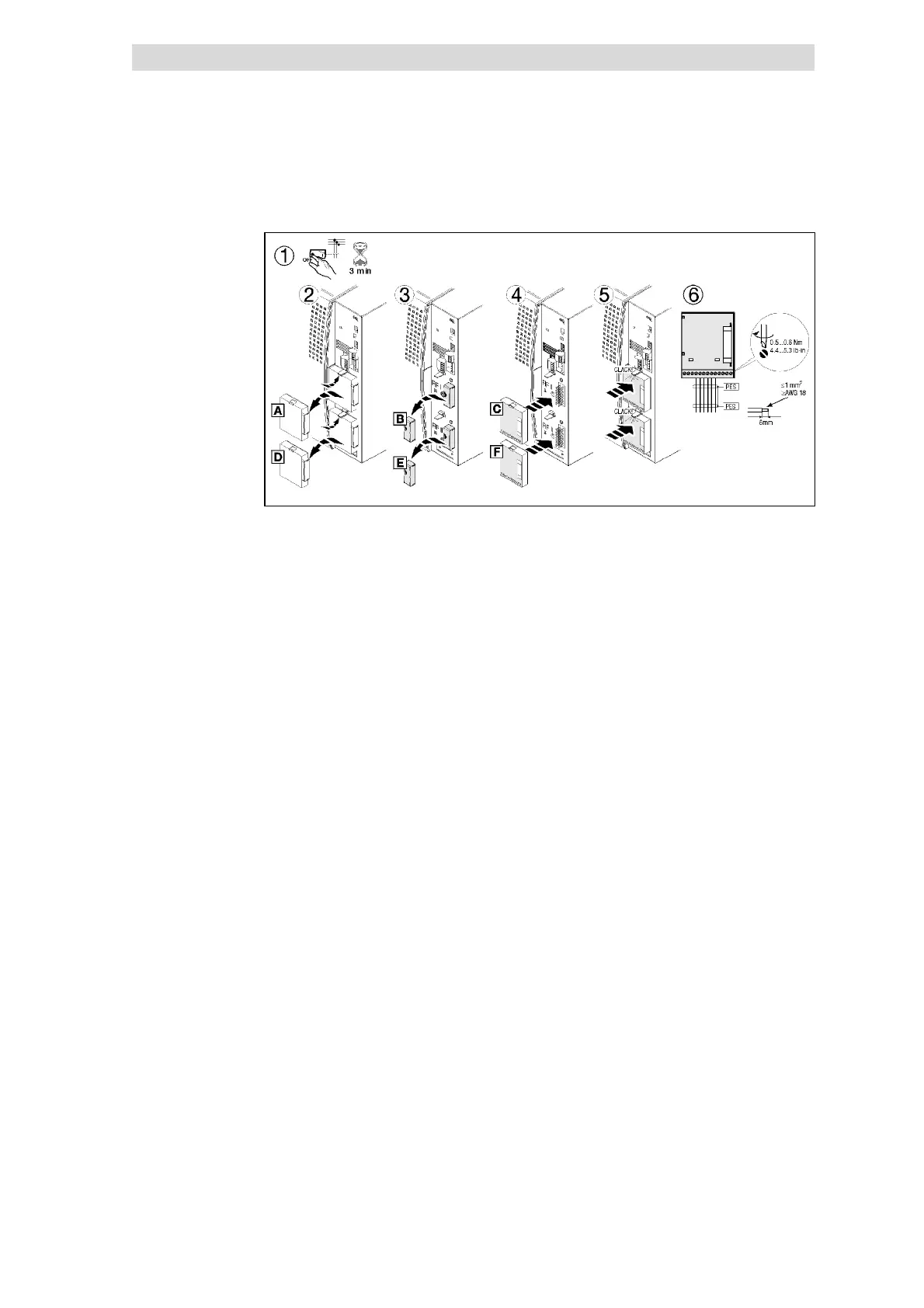Basic units in the power range of 15 ... 90 kW
Function modules
7
Extensions for automation
7.4
7.4.1
L
7.4-2
EDS82EV903-1.0-11/2002
8200vec278
Fig. 7.4-1 Worksteps for the basic devices 15 ... 90 kW
1. Disconnect the controller from the mains and wait for at least 3 minutes!
2. Remove blind cover
0 and keep it.
3. Remove the FIF protection cover
1 and keep it.
4. Plug the function module
2 on the interface FIF I.
5. Press against the function module until it is snapped into place.
6. Assign the terminals of the function modules (PES: HF- shield connection
by connecting the shield to PE)
1. Disconnect the controller from the mains and wait for at least 3 minutes!
2. Remove blind cover
3 and keep it.
3. Remove the FIF protection cover
4 and keep it.
4. Plug the function module standard I/O
5 on the interface FIF II.
5. Press against the function module until it is snapped into place.
6. Assign the terminals of the function modules (PES: HF- shield connection
by connecting the shield to PE)
– Wiring of the terminals “controller inhibit (CINH)”:
^ 7.4-14
Mounting of function modules
Function module on interface
FIF I
Function module on interface
FIF II
