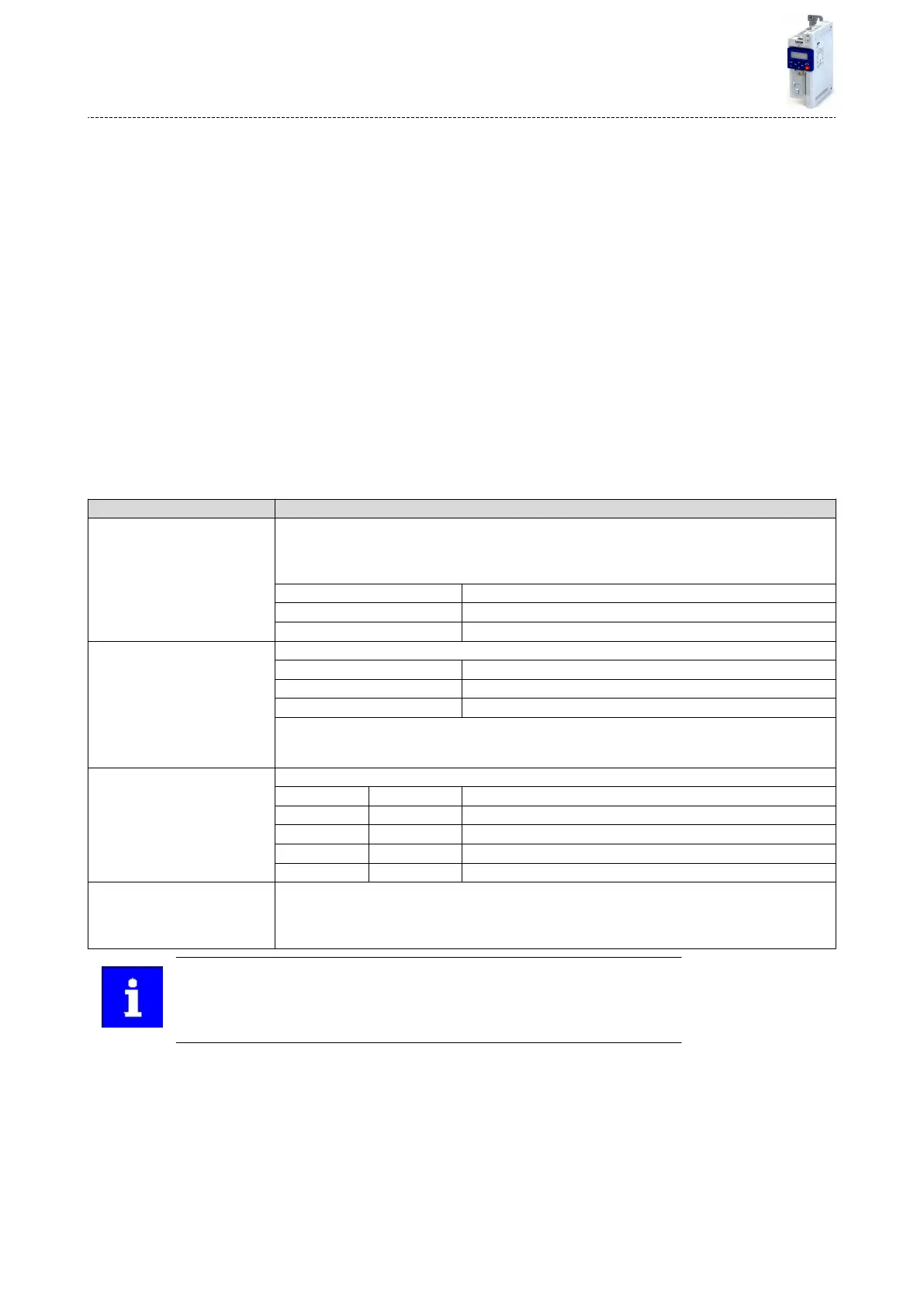Network setpoint
It must be observed that the network setpoint must be selected explicitly. There are various
opons to select/change-over to the network setpoint. See the following examples.
Example 1: The AC drive control word shall enable a change-over from the standard setpoint
source to the network setpoint (bit 6).
1.Set a standard setpoint source dierent than Network" [5]" in 0x2860:001 (P201.01).
2.Set the selecon Network setpoint acve " [116]" in 0x2631:017 (P400.17).
Example 2: Independent of the used network, a change-over from the standard setpoint
source to the network setpoint shall be possible via a digital trigger (e. g. digital input).
1.Set a standard setpoint source dierent than Network" [5]" in 0x2860:001 (P201.01).
2.Set the desired digital trigger (e. g. digital input) in 0x2631:017 (P400.17) via which the
change-over to the network setpoint is to take place.
Example 3: The setpoint is to be dened exclusively via network.
1.As standard setpoint source, set the selecon "Network [5]" in 0x2860:001 (P201.01).
The following table describes the change-over to the network setpoint via the dierent net-
work control words in detail:
Network control word Change-over to network setpoint
NetWordIN1 data word
0x4008:001 (P590.01)
Assign the funconAcvate network setpoint [17]" to the bit that is to be used for acvang the network
setpoint.
•
The funcons that are to be triggered via bits 0 ... 15 of the NetWordIN1 data word are dened in 0x400E:
001 (P505.01) ... 0x400E:016 (P505.16).
Bit x Selecon:
0 Standard setpoint source selected in 0x2860:001 (P201.01).
1 Network setpoint
AC drive control word
0x400B:001 (P592.01)
The network setpoint is acvated via bit 6 of the AC Drive control word:
Bit 6 Selecon:
0 Standard setpoint source selected in 0x2860:001 (P201.01).
1 Network setpoint
Note!
In order that the acvaon via bit 6 works, the selecon "Network setpoint acve [116]" must be set in
0x2631:017 (P400.17).
LECOM control word
0x400B:002 (P592.02)
The setpoint is selected via bit 0 and bit 1 of the LECOM control word:
Bit 1 Bit 0 Selecon:
0 0 Standard setpoint source selected in 0x2860:001 (P201.01).
0 1 Frequency setpoint preset 1 0x2911:001 (P450.01)
1 0 Frequency setpoint preset 2 0x2911:002 (P450.02)
1 1 Frequency setpoint preset 3 0x2911:003 (P450.03)
CiA 402 Controlword
0x6040
In case of control via device prole CiA 402:
•
In the operang mode "CiA: Velocity mode [2]", the setpoint speed dened via the "Target velocity"
0x6042 (P781.00) parameter is used.4Device prole CiA 402 ^ 297
•
A change-over to an alternave setpoint source via the CiA 402 Controlword is not possible.
If a bipolar network setpoint is specied for the operang mode "MS: Velocity
mode" (e. g. via the mappable parameter 0x400B:006 (P592.06)), the direcon
of rotaon cannot be controlled via the network control word. The direcon of
rotaon is determined by the sign of the setpoint.
Conguring the network
General network sengs
174
