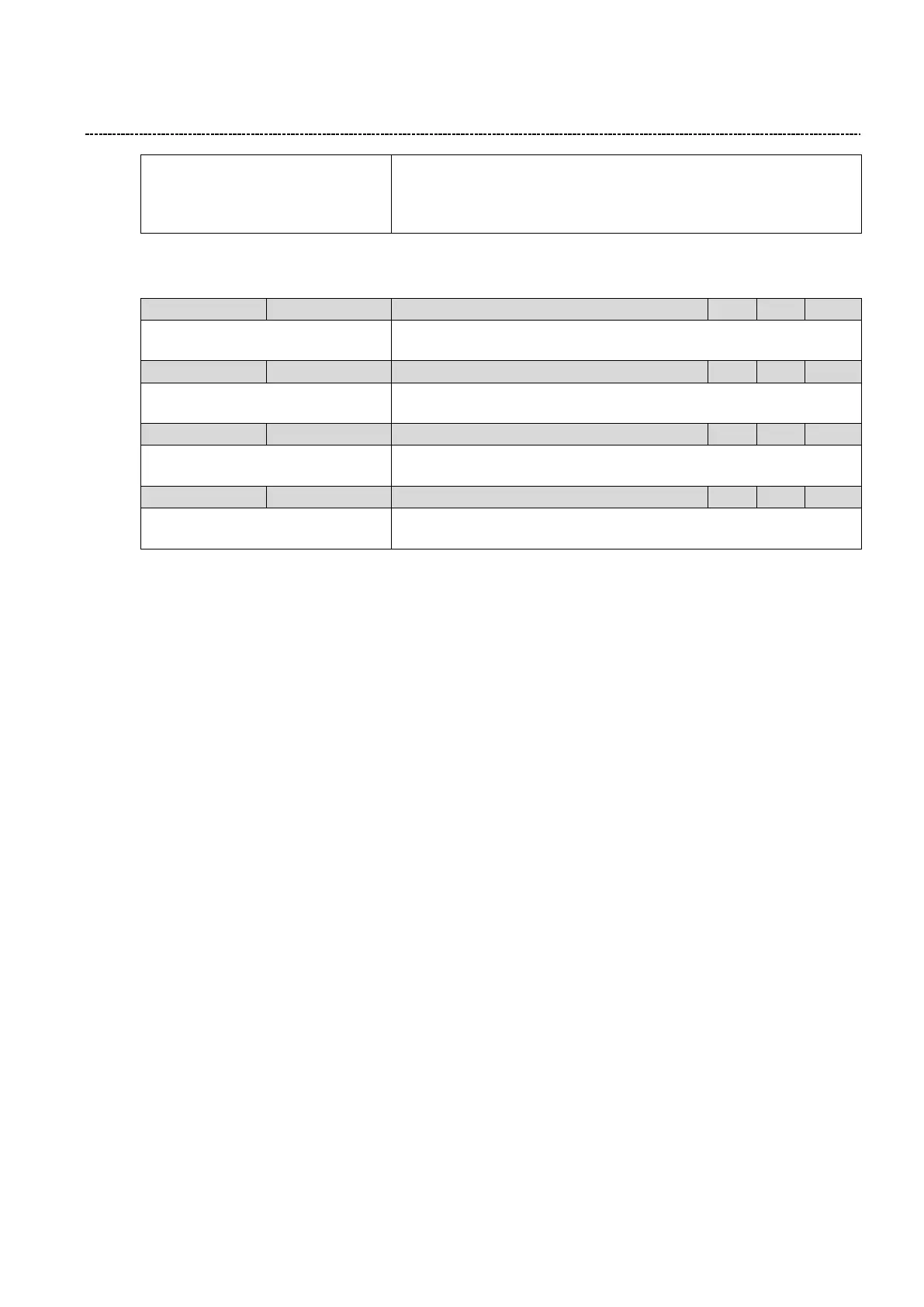4 PROFINET
Errors and Error Reaction
Lenze · Inverter i550 - Cabinet · Ethernet Manual · 0.1 EN · 12/2015 13
12: Stack state error
13: Stack revision error
14: Initialization problem
15: Stack init error
4.4 Errors and Error Reaction
2:Trouble
(Reference see P310:1)
Configuration of the watchdog fault reaction
Invalid confg by Master (*)
2:Trouble
(Reference see P310:1)
Configuration of the invalid configuration reaction
Stack initialization error (*)
2:Trouble
(Reference see P310:1)
Configuration of the fieldbus stack initialization error
2:Trouble
(Reference see P310:1)
Configuration of the invalid process data reaction
4.5 PDO Mapping
The PDO mapping is done in the master configuration and automatically sent to the inverter. The actual mapping
can be checked in 0x24E0 and 0x24E1. The data format is 0xAAAABBCC (AAAA=Index, BB=Subindex, CC=Length)
4.6 PROFINET quick start
1. Power the device externally either by mains or external 24V supply and connect the inverter to the PC using
the USB diagnostic adapter.
2. Set address and station name:
The station name, the IP address, subnet mask, and gateway address can either be assigned by the PLC-
controller via PROFINET or set manually in the Easy starter.
If the settings are done with Easy Starter set the following parameters:
a. Communication parameters:
Name Parameter Example:
IP Address 0x2381:1 (P510:1 ) 192.168.178.2
Subnet 0x2381:2 (P510:2 ) 255.255.255.0
Gateway 0x2381:3 (P510:3 ) (Normally not needed)
Station name 0x2381:4 (P510:4) i550_MainDrive
b. Save the parameter with 0x2022:3 (P700:3) and power cycle the drive that the configuration takes
effect.
(The settings can also be done later directly by PLC Master as explained under point 7)
3. For network control the following setup needs to be done:
- Set 0x2631:37 (P400:37) “Network enable” to “TRUE” [1]
- Set 0x2860:1 (P201:1) “Default frequency setpoint” to “Network Frequency Setpoint” [5].
Save the parameter with 0x2022:3 (P700:3).
4. Install the GSDML-file in the Master PLC to use the i550 device over PROFINET.
