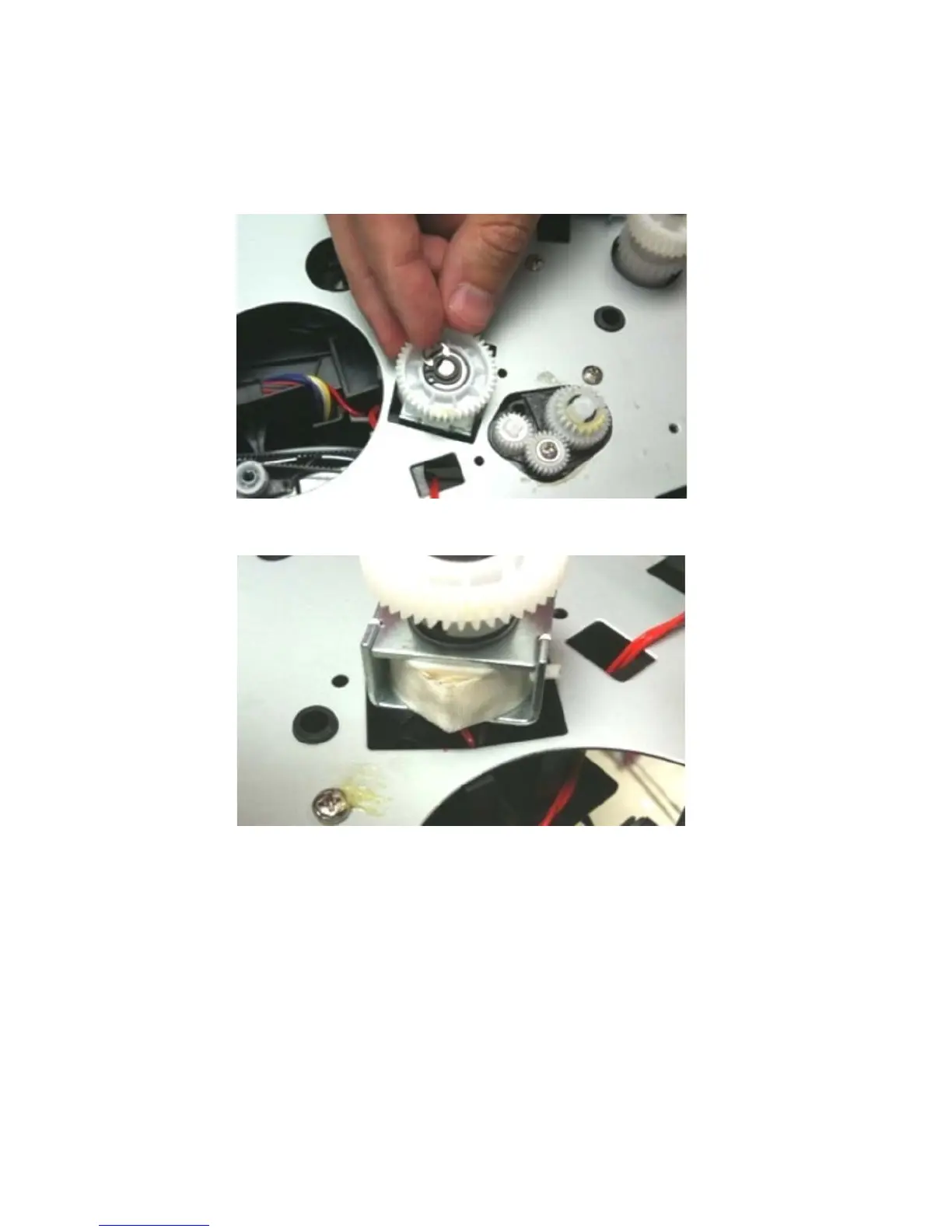4-38 Lexmark™ E260, E260d, E260dn
4513-200, -220, -230
Media feed clutch removal
1. Remove theleft cover. See “Left side cover removal” on page 4-24.
2. Remove the main motor gear drive. See “Main motor gear drive removal” on page 4-30.
3. Carefully remove the e-clipthat secures the clutch to the ACM shaft.
4. Pull up the clutch from the cavity, exposingthe white tape.
5. Cut the tape to expose the wire connectionto the clutch, and cut the cables at the copper leads.
6. Clean any adhesive residue from the wires.