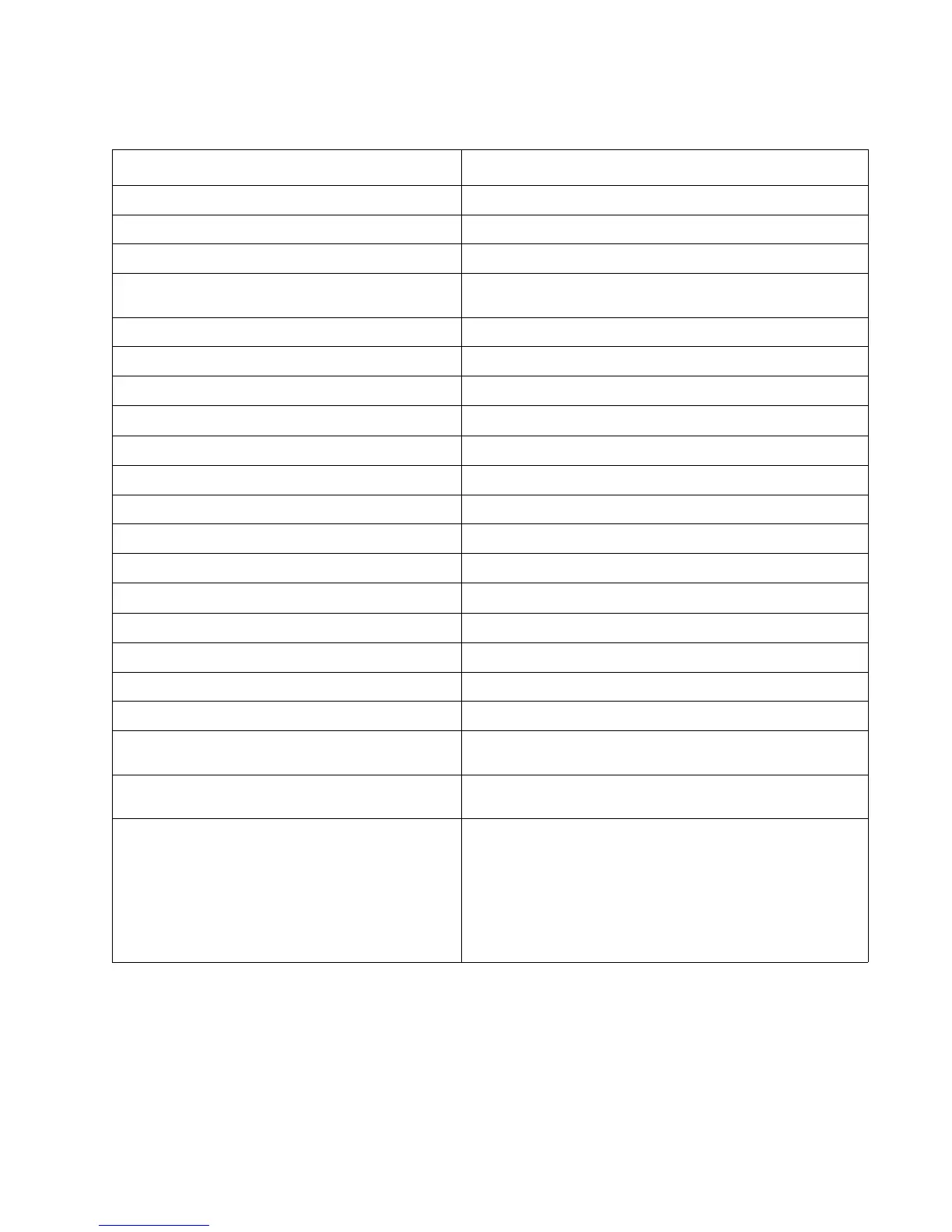Diagnostics information 2-51
4513-200, -220, -230
Printer symptom table
Symptom Action
Dead machine (no power). See “Dead machine service check” on page 2-54.
Fan noisy or fan not working. See “Cooling fan service check” on page 2-53.
Fuser parts melted. See “LVPS/HVPS service check” on page 2-55.
Toner not fused to the media. See“Fuser service check” on page 2-54 or “Solving print
quality problems” on page 3-64.
Paper jams. See “Paper feed service checks” on page 2-57.
Main motor noisy or not moving. See “Main motor service check” on page 2-55.
Media skew. See “Paper feed service checks” on page 2-57.
Printer not communicating with host. See “Parallel or USB port service check” on page 2-59.
Front access door will not close. See “Cover interlock switch service check” on page 2-53.
Operator panel button not responding. See “Operator panel service check” on page 2-57.
Operator panel lights are off or very dim. See “Operator panel service check” on page 2-57.
Blank page. See “Blank page” on page 2-60.
Black page. See “Black page” on page 2-61.
Heavy background. See “Heavy background” on page 2-61.
Light print. See “Light print” on page 2-63.
White or black lines or bands. See “White or black lines or bands” on page 2-63.
Toner on back of page. See “Toner on back of page” on page 2-63.
Media never picks. See “Media never picks” on page 2-58.
Media feeds continuously. See “Media picks during POST and/or continuously” on
page 2-57.
Media wrinkled or bent. See “Media “trees,” wrinkles, stacks poorly, or curls” on
page 2-59.
Print quality problems
• Light print
• Blurred characters
• Toner on both sides of media
• Toner not fused
• Streaks
• Blank pages
See “Solving print quality problems” on page 3-64.