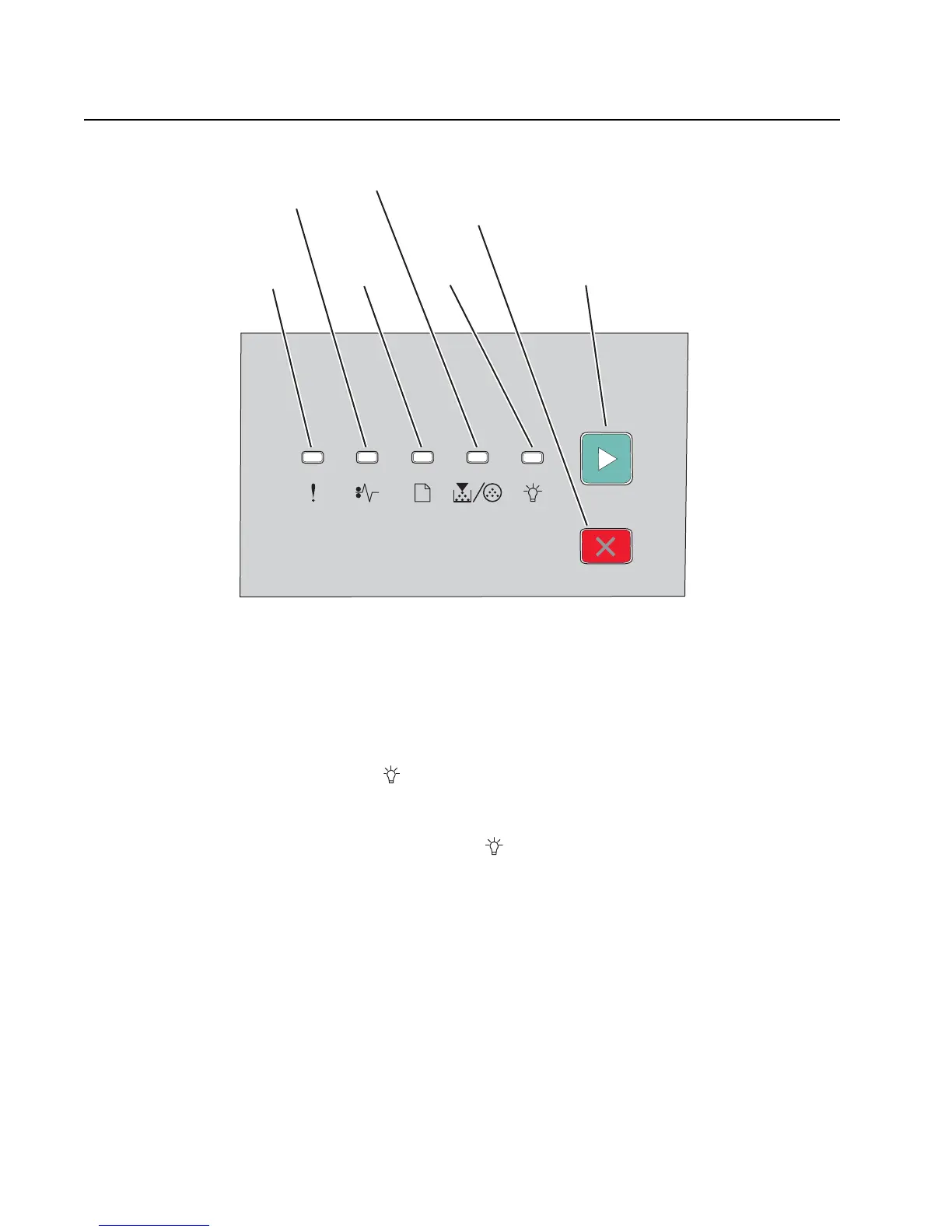2-2 Lexmark™ E260, E260d, E260dn
4513-200, -220, -230
Overview of the operator panel
Power-On Self Test (POST) sequence
When the printer is turned on, it performs a POST. Check for correct POST functioning of the base printer by
observing the following process:
1. All operator panel lights on momentarily
2. Lights then flash on and off sequentially.
3. After the lights quit flashing, the light flashes until the fuser comes up to temperature (5-20 additional
seconds, depending on the initial temperature of the fuser) and then stays on.
4. If there is a problem in the printer such as a paper jam, then the panel lights indicate the problem. See
“Common primary light patterns” on page 2-4 for more information.
5. The printer cycles down into standby mode, and lights solid.
Error
light
Cancel
button
Continue
button
Paper
jam
light
Load
paper
light
Toner
light
Ready
light
