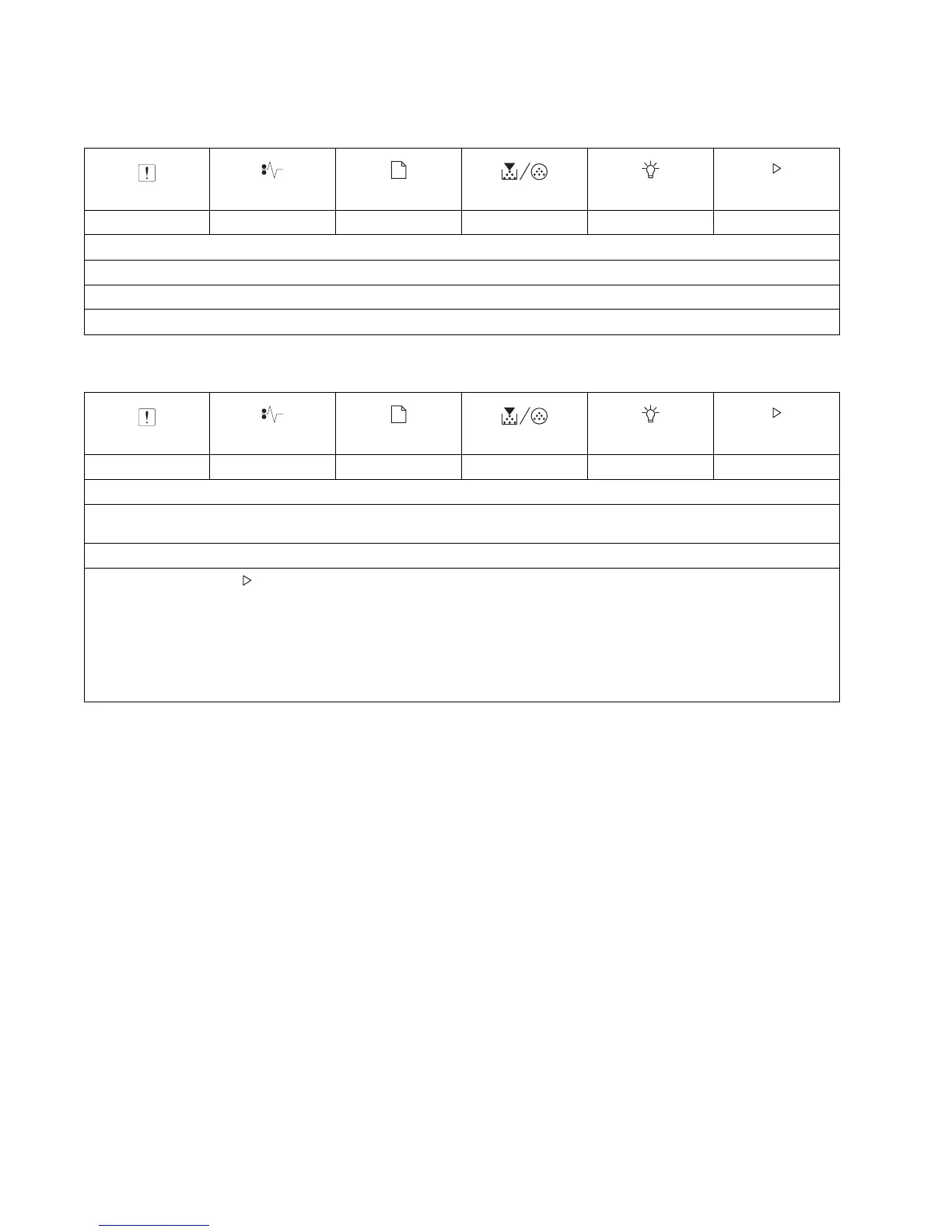2-20 Lexmark™ E260, E260d, E260dn
4513-200, -220, -230
251: Paper jam in the manual feeder
Complex page
Meaning
A paper jam has occurred at the manual feeder.
Action
Clear the paper jam.
Meaning
The page may not print correctly because the print information on the page is too complex (that is, too large for the printer
memory).
Action
•Press Continue to clear the error code and continue processing the print job (some of the print data may be
lost).
To avoid this error in the future:
• Reduce the complexity of the page by reducing the amount of text or graphics on the page and deleting
unnecessary download fonts or macros.
•Set Page Protect to On in the Local Printer Setup Utility.
• Install additional printer memory.