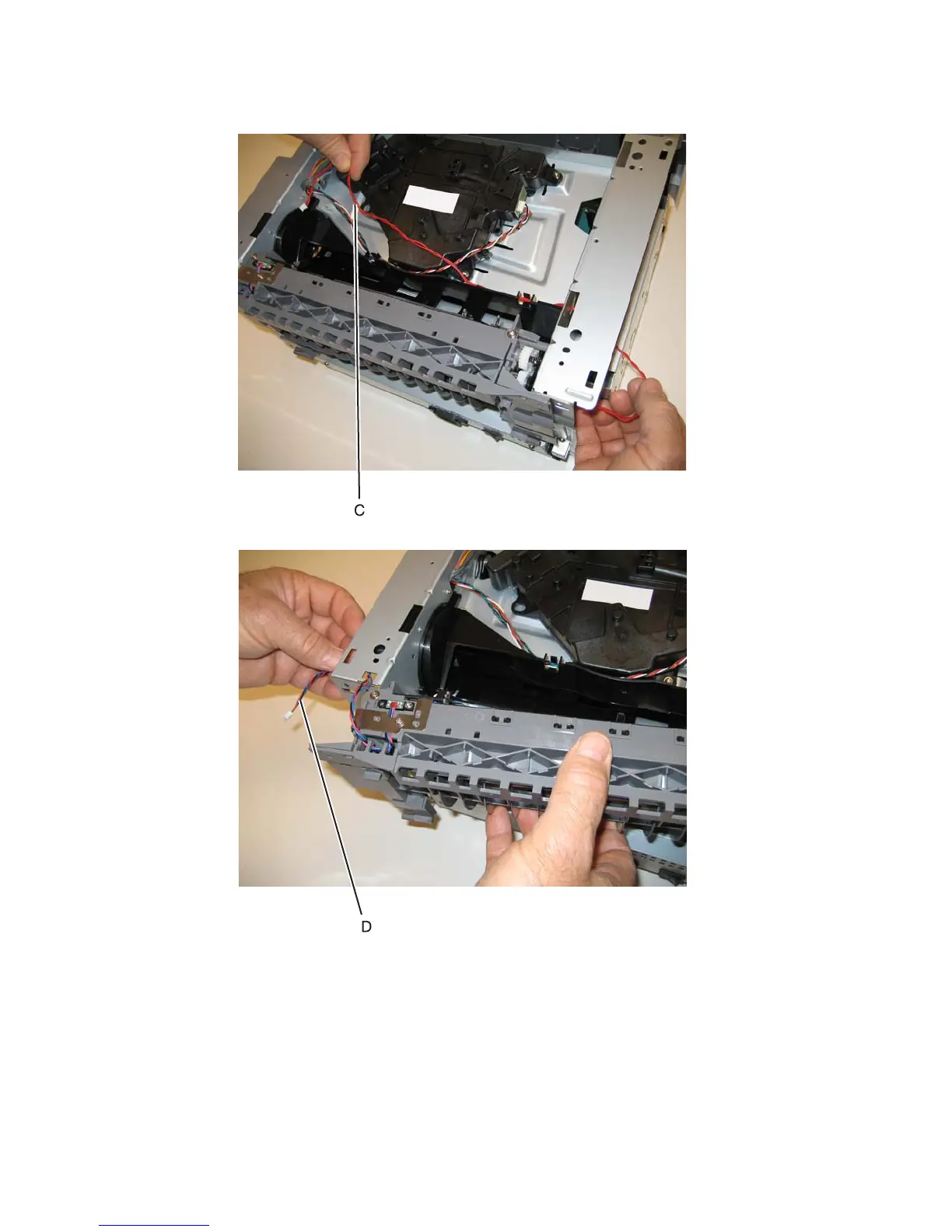4-52 Lexmark™ E260, E260d, E260dn
4513-200, -220, -230
5. Remove the solenoid cable (C) through the opening.
6. Remove the narrow media sensor cable (D) through the opening.
7. Remove the rear exit guide assembly.
Note: Be careful to not damage the gears during the rear exit guide assembly removal and reinstallation.