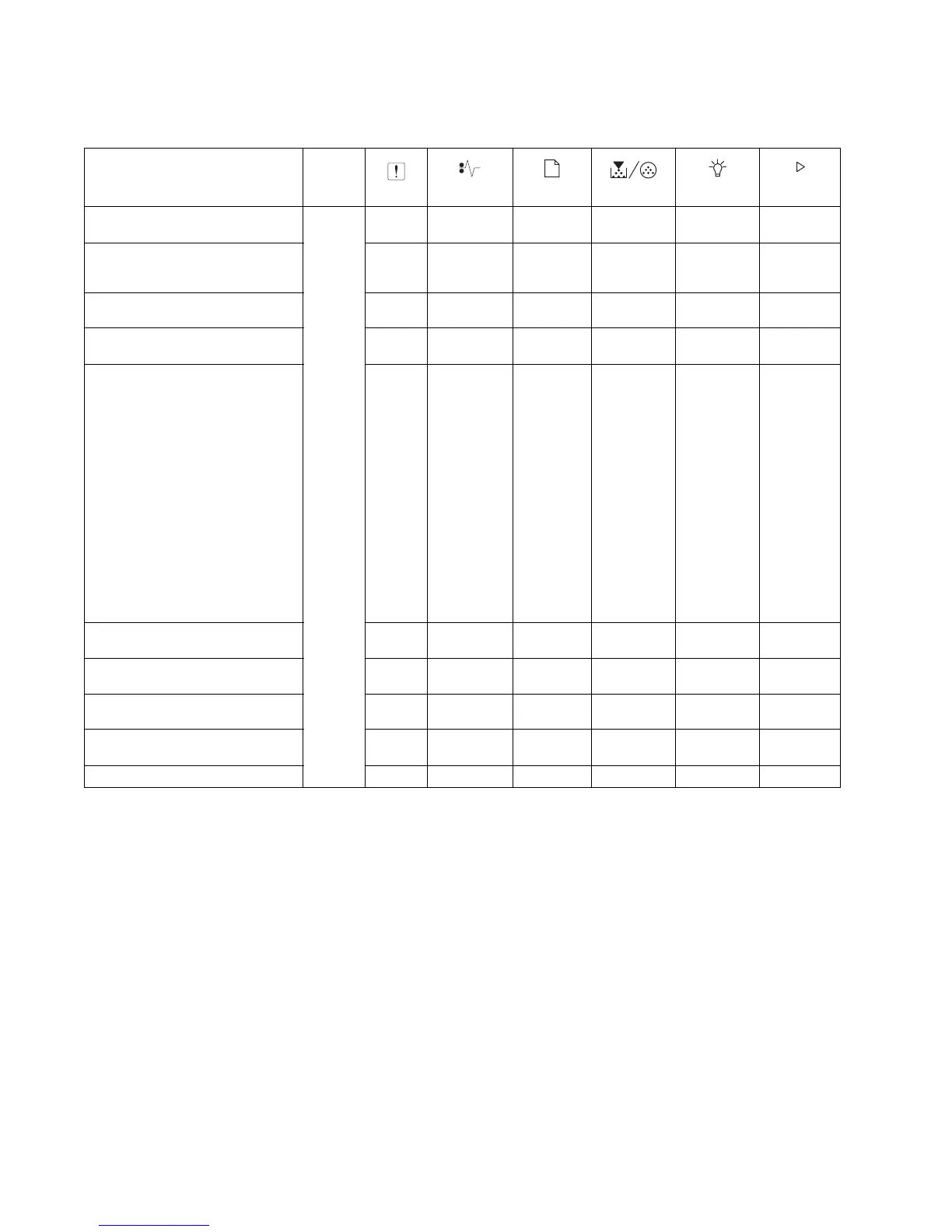2-6 Lexmark™ E260, E260d, E260dn
4513-200, -220, -230
Common light sequences when replacing the photoconductor
Printer Condition Page
Replace photoconductor
(printer hard stop)
12 ✷✷
Ready and Replace
Photoconductor/Power Save and
Replace Photoconductor
✷
Demo Mode Ready and Replace
Photoconductor
✷ ✷
Hex Trace Ready and Replace
Photoconductor
✷ x
Busy and Replace Photoconductor
• Defragmenting Flash and
Replace Photoconductor
• Formatting Flash and Replace
Photoconductor
• Printing Directory and Replace
Photoconductor
• Printing Font List and Replace
Photoconductor
• Printing Menu Settings and
Replace Photoconductor
• Printing Print Quality Test
pages and Replace
Photoconductor
• Programming Flash and
Replace Photoconductor
✷✷
Resolution reduced/Flushing buffer
and Replace Photoconductor
✷✷✷
Device is printing and Replace
Photoconductor
✷✷✷
Waiting and Replace
Photoconductor
✷
Not Ready and Replace
Photoconductor
✷
Replace Photoconductor IR ✷✷