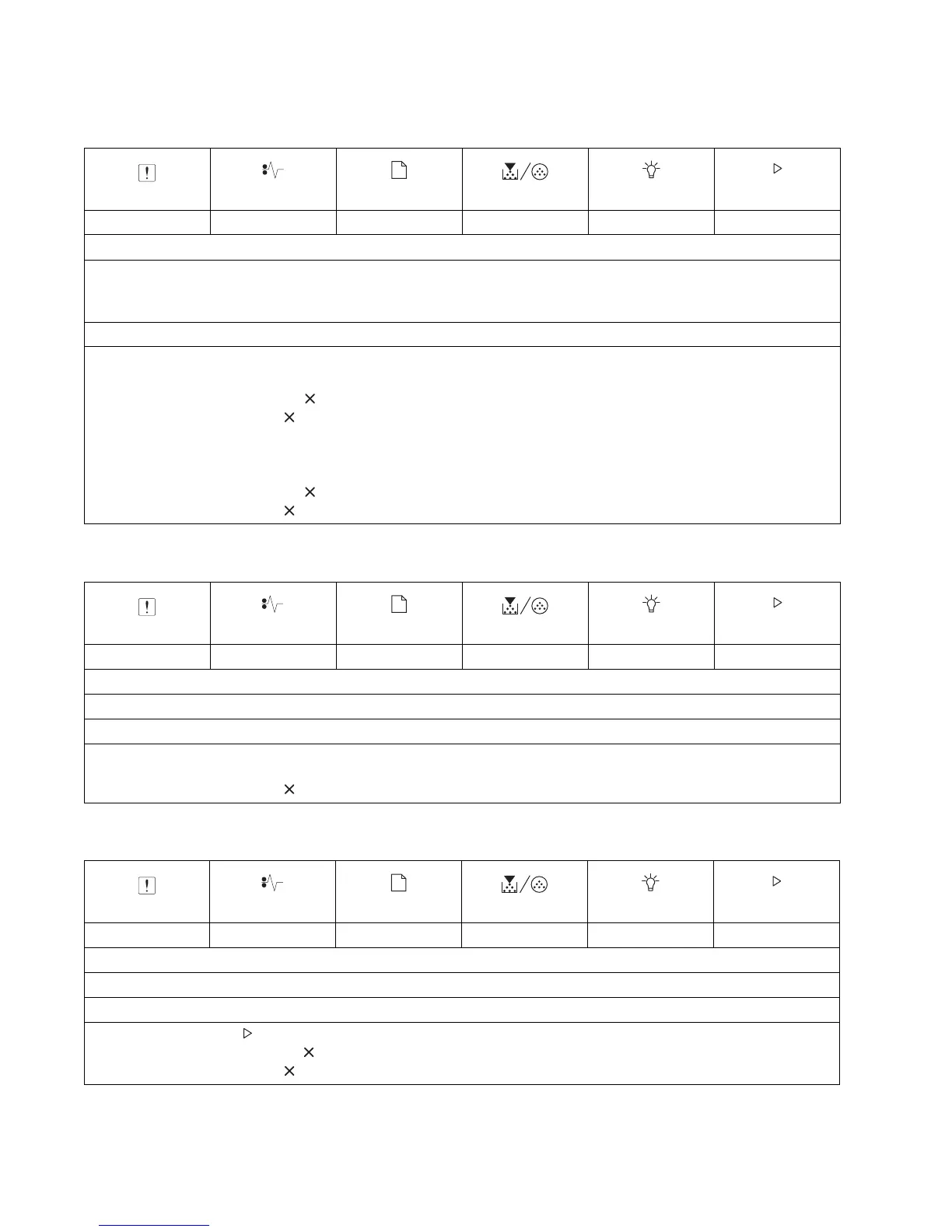2-8 Lexmark™ E260, E260d, E260dn
4513-200, -220, -230
Busy
Hex Trace Ready
Waiting
✷
Meaning
• The printer is busy receiving and processing data or printing.
• The printer is printing a directory, font list, menu settings pages, or Print Quality Test Pages.
• The printer is defragmenting, formatting, or programming Flash.
Action
Busy:
• Wait for the message to clear.
• Press and release Cancel to cancel the print job.
• Press and hold Cancel to reset the printer.
Printing a directory, a font list, menu settings pages, or Print Quality Test Pages:
• Wait for the pages to print. The Ready light flashes as the pages print. The Ready light is on when the printing
stops.
• Press and release Cancel to cancel printing.
• Press and hold Cancel to reset the printer.
x
Meaning
The printer is in the Ready mode, and Hex Trace is active.
Action
• Advanced users can use Hex Trace to help troubleshoot printing problems. After resolving the problem, turn off
the printer to exit Hex Trace. Wait for the message to clear.
• Press and hold Cancel to reset the printer.
Meaning
The printer is waiting until a print timeout occurs, or until it receives additional data.
Action
•Press Continue to print the contents of the print buffer.
• Press and release Cancel to cancel the print job.
• Press and hold Cancel to reset the printer.