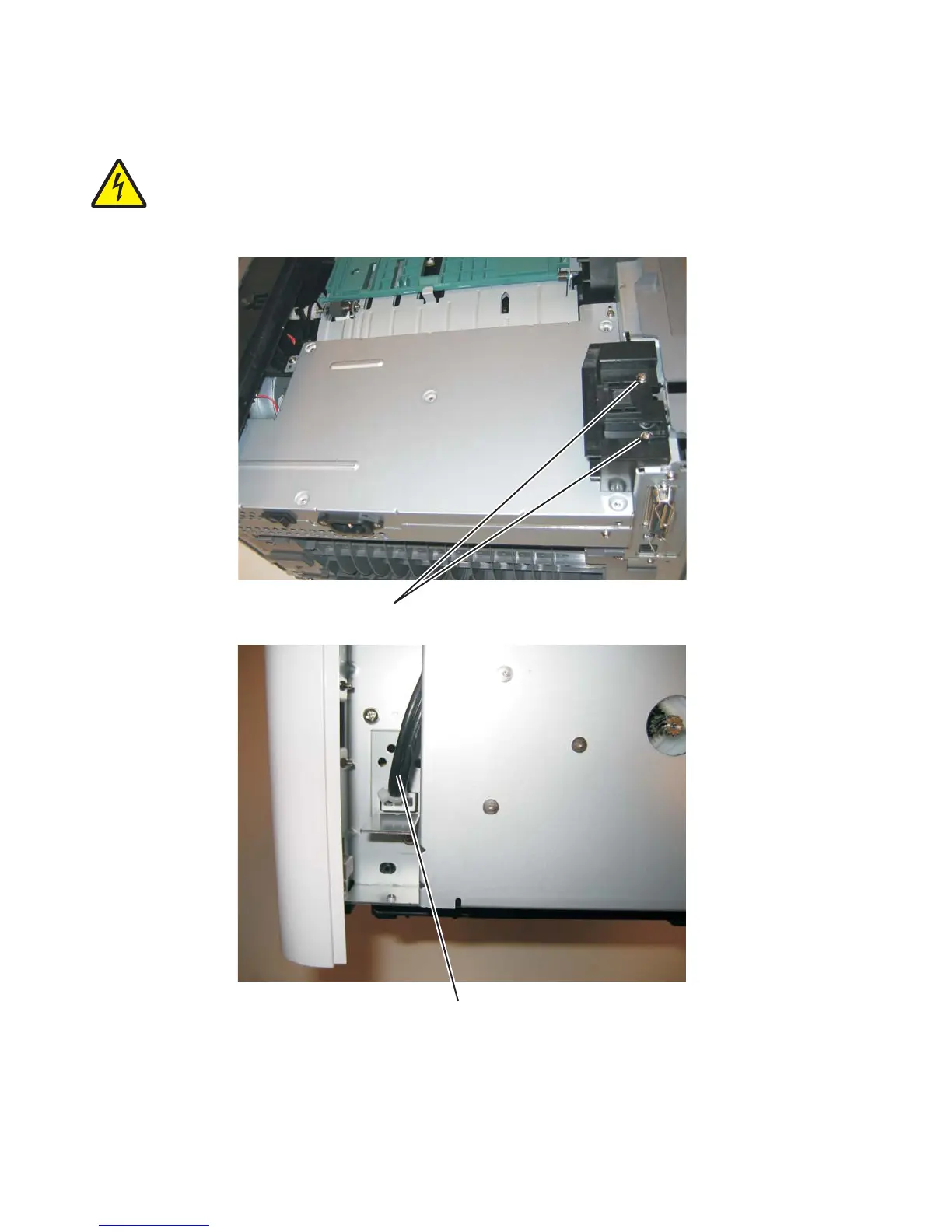4-26 Lexmark™ E260d, E260dn
4513-220, -230
LVPS/HVPS removal
1. Remove the rear door cover. See “Rear door and rear cover removal” on page 4-47.
2. Remove the left side cover. See “Left side cover removal” on page 4-23.
3. Place the printer on its top with the rear facing you.
Note: Be careful to not mar the finish of the printer.
4. Remove the two screws (A) from the right rear foot assembly.
5. Disconnect the fuser power cable (B).
A
B