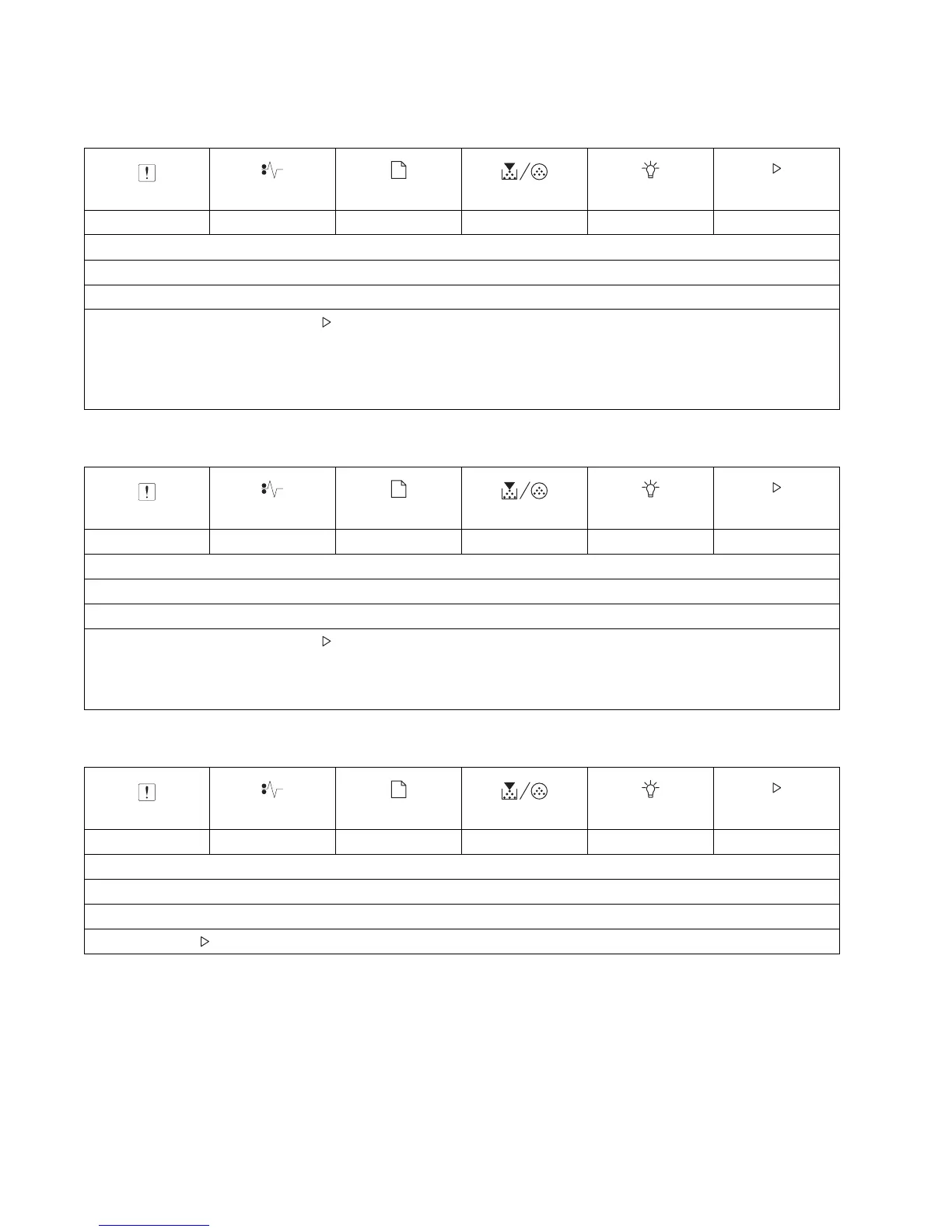2-26 Lexmark™ E260d, E260dn
4513-220, -230
Missing/Defective toner cartridge
Unsupported toner cartridge
Too many options attached
z
zz
Meaning
The toner in the toner cartridge is getting low, or a defective toner cartridge has been detected.
Action
• Press and release Continue to clear the light sequence and continue processing the print job.
• Turn the printer off.
• Remove the toner cartridge, and shake it to extend the life, or replace the toner cartridge if it is defective.
• Replace the toner cartridge.
• Turn the printer on.
z
zz
Meaning
The toner cartridge is not supported by the printer.
Action
• Press and release Continue to clear the light sequence and continue processing the print job.
• Turn the printer off.
• Remove the toner cartridge, and replace it with a supported toner cartridge.
• Turn the printer on.
zzzz
Meaning
This message indicates that to too many flash options have been attached.
Action
Press Continue briefly to clear the message. The option will be ignored.