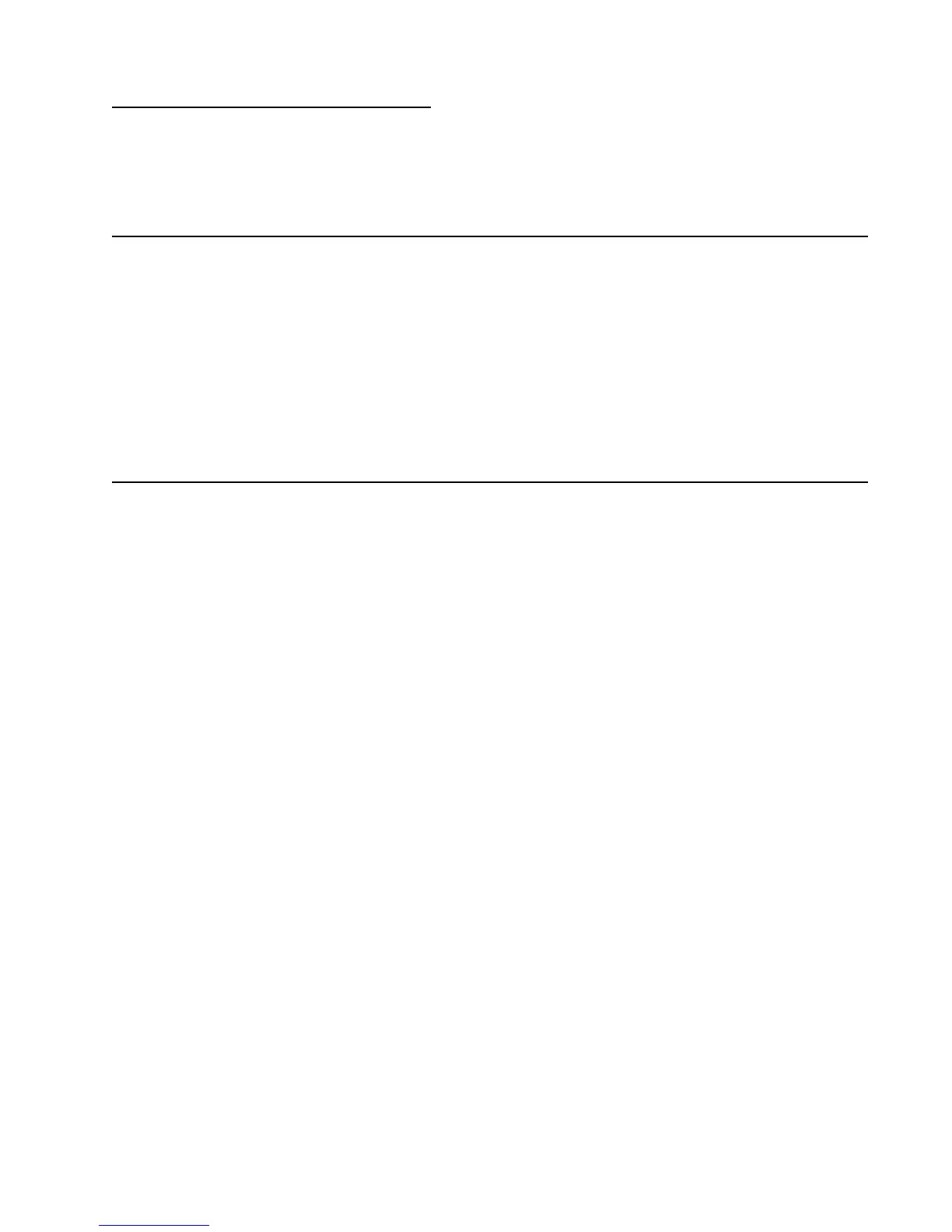Preventive maintenance 6-1
4513-220, -230
6. Preventive maintenance
This chapter describes procedures for printer preventive maintenance. Follow these recommendations to help
prevent problems and maintain optimum performance.
Safety inspection guide
The purpose of this inspection guide is to aid you in identifying unsafe conditions.
If any unsafe conditions exist, then find out how serious the hazard could be and if you can continue before you
correct the hazard.
Check the following items:
• Damaged, missing, or altered parts, especially in the area of the On/Off switch and the power supply
• Damaged, missing, or altered covers, especially in the area of the top cover and the power supply cover
• Possible safety exposure from any non-Lexmark attachments
Lubrication specifications
FRUs are typically lubricated as needed from the factory. If not, then lubricate only when parts are replaced or as
needed, not on a scheduled basis. Use of lubricants other than those specified can cause premature failure.
Some unauthorized lubricants may chemically attack parts. Use P/N 99A0394 (Nyogel 744) to lubricate
appropriate areas. Lubricate gears that were lubricated in the original part.