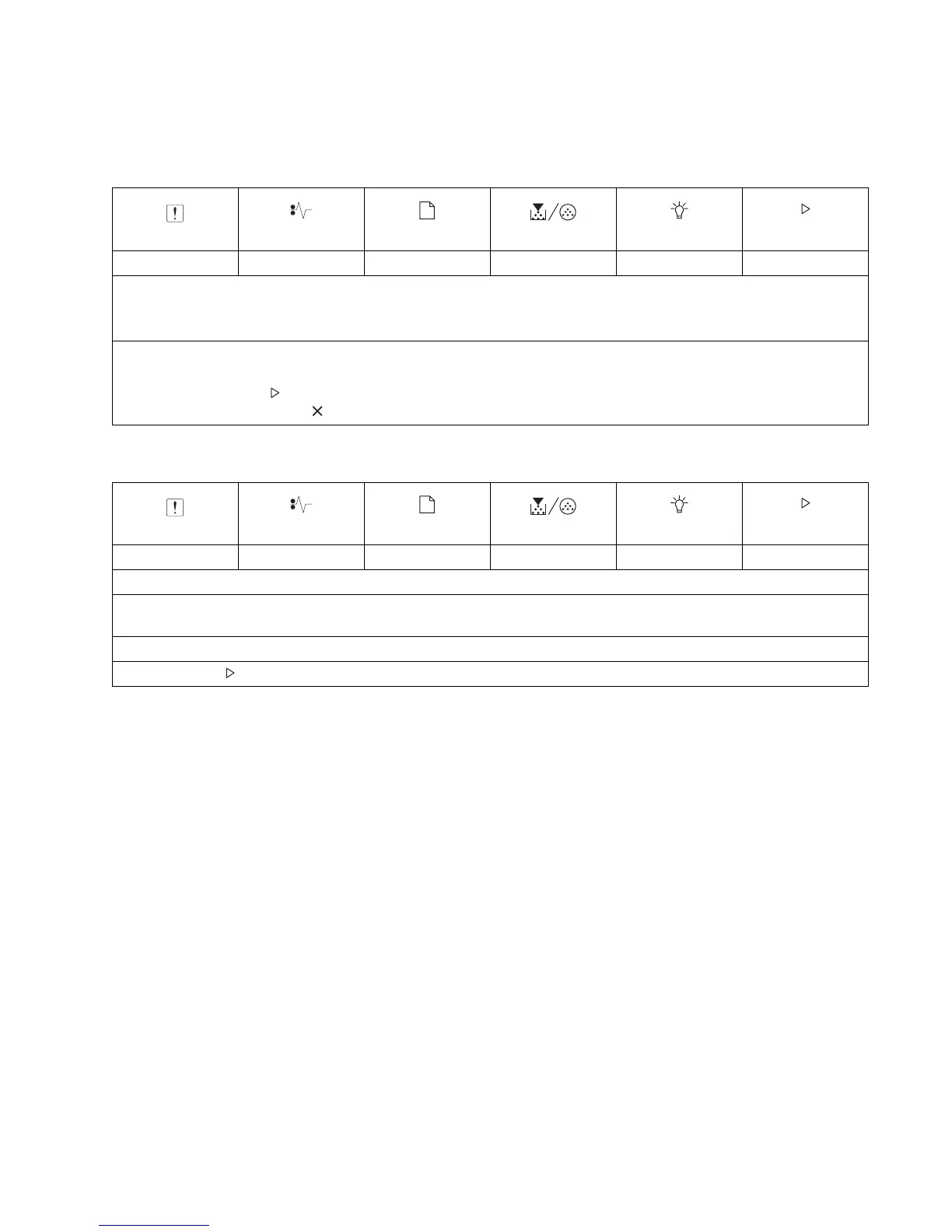Diagnostics information 2-7
4513-220, -230
Primary codes
Ready/Power Saver
Demo Mode Ready
z
Meaning
• The printer is ready to receive and process data.
• The printer is in Power Saver mode.
Action
• Send a print job.
•Press Continue to print the menu settings pages for a list of current printer settings.
• Press and hold Cancel to reset the printer.
z ✷
Meaning
• The printer is in the Ready state and the Demo Mode is active.
• The printer is ready to receive and process data from a host system.
Action
Press Continue briefly to print the next Demo page.