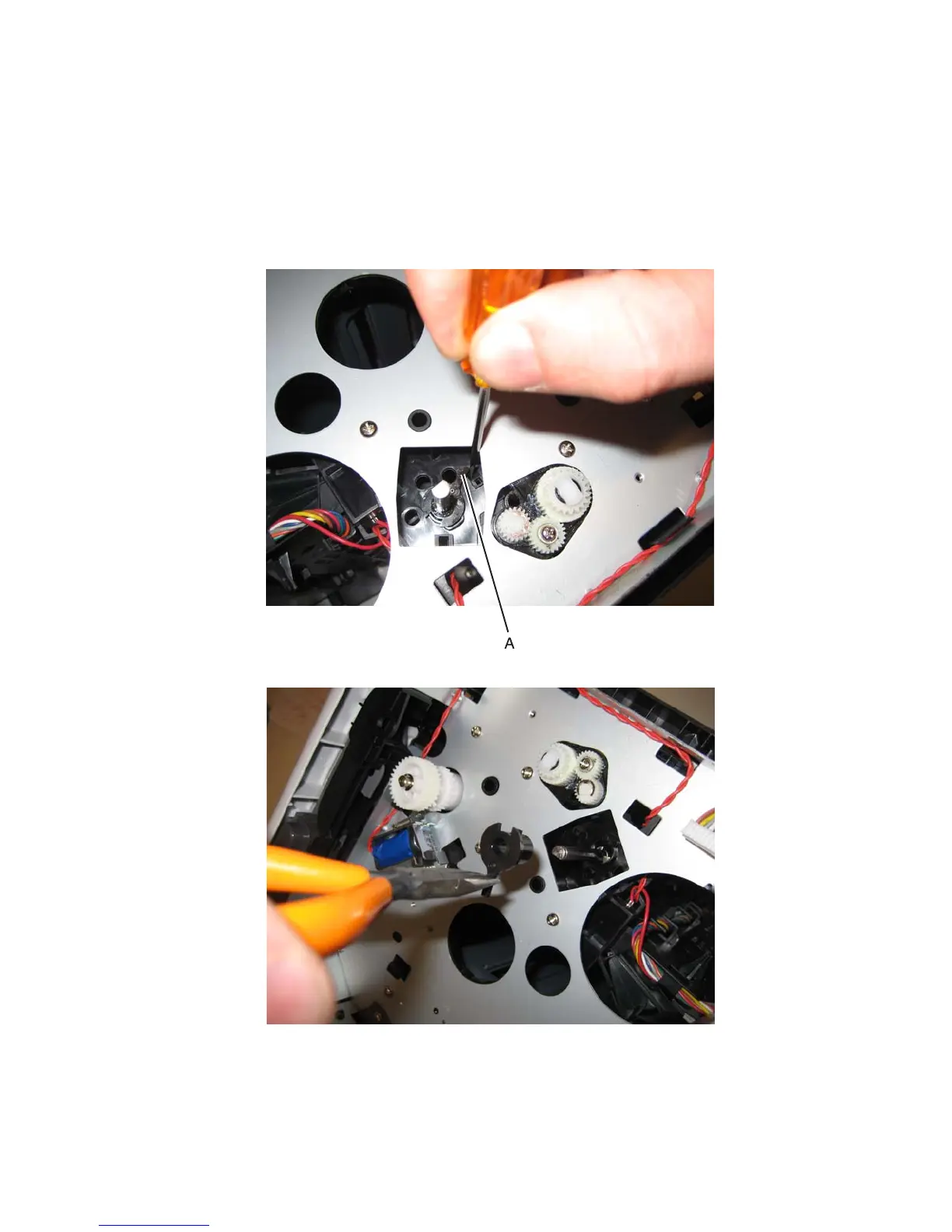Repair information 4-35
4513-220, -230
Media ACM ASM feeder removal
1. Remove the left side cover. See “Left side cover removal” on page 4-23.
2. Remove the LVPS/HVPS. See “LVPS/HVPS removal” on page 4-26.
3. Remove the duplex. See “Duplex removal” on page 4-11.
4. Remove the main motor gear drive. See “Main motor gear drive removal” on page 4-29.
5. Remove the media feed clutch. See “Remove the media ACM ASM feeder.” on page 4-37.
6. Use a screwdriver to pop the shaft retainer tab (A) loose from the ACM feed shaft.
7. Use a small pair of pliers to remove the shaft retainer tab.