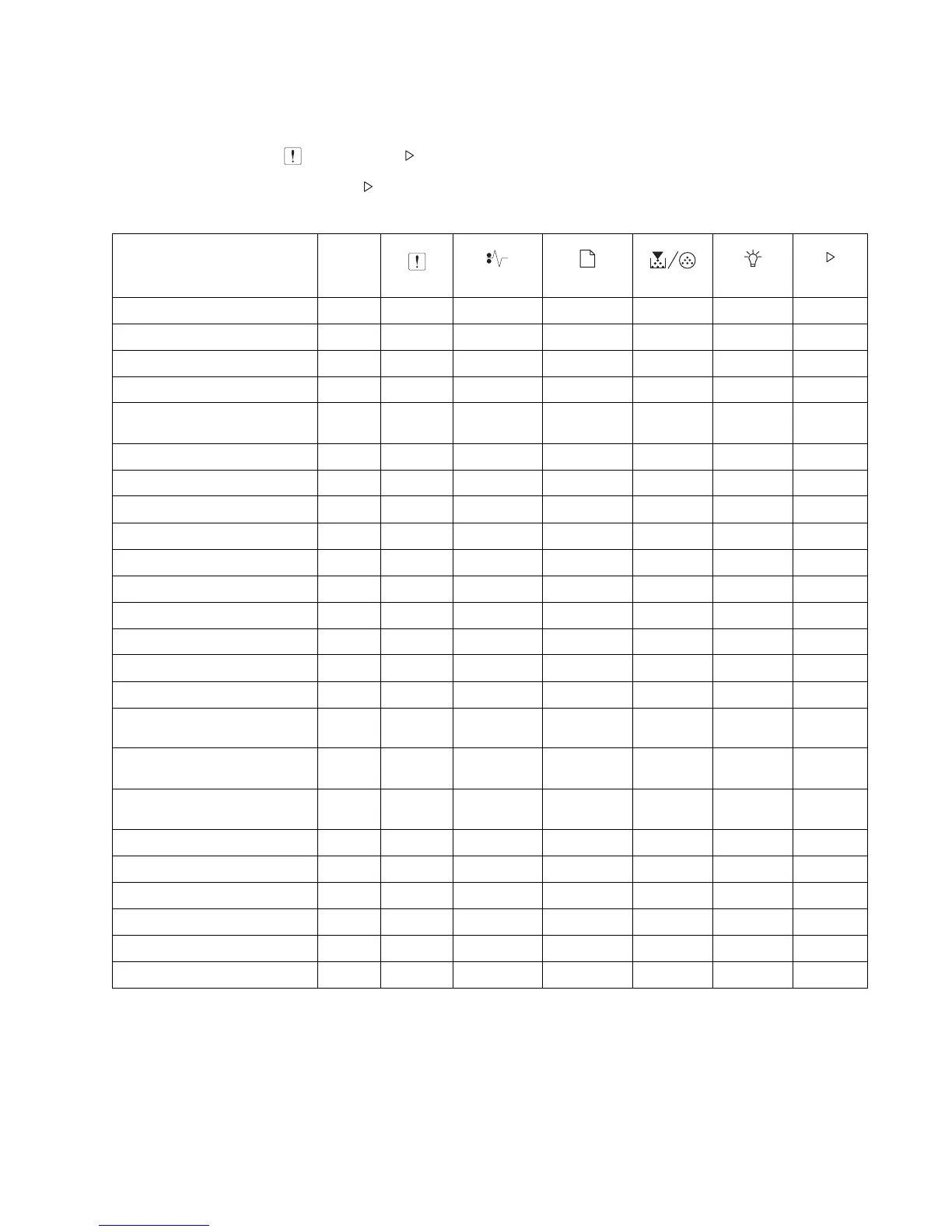Diagnostics information 2-17
4513-220, -230
Common light sequences for printer errors
When the Error and Continue lights are both on, a printer error has occurred with a secondary code.
Press and release Continue twice quickly to display the secondary error code light sequence. The following
table shows what these light sequences mean and where to go for help.
Printer Condition Page
Complex page 20 zzz
Insufficient collation area 21 zzz
Defective flash 21 zz z
Network interface errors 21 zz z
Resource save off–deficient
memory
22 z ✷ z
PPDS font error 22 z ✷ z
Invalid configuration 23 z ✷✷✷✷z
Insufficient defrag memory 22 z ✷ z
ENA connection lost 23 z ✷ z
Host interface disabled 23 z ✷✷ z
Memory full 23 zzzz
Short media 24 zzzz
Flash full 24 zz zz
Invalid engine code 24 zzz
Invalid network code 25 z ✷ z
Toner cartridge region
mismatch
25 z ✷ z
Change toner cartridge / invalid
refill
25 z ✷ z
Missing / Defective toner
cartridge
26 zz z
Unsupported toner cartridge 26 zzz
Too many options attached 26 zzzz
Unsupported Flash in slot 1 27 zz z z z
Unformatted Flash 27 zz z z
Install MICR cartridge 27 z ✷✷
MICR cartridge empty 27 ✷ z