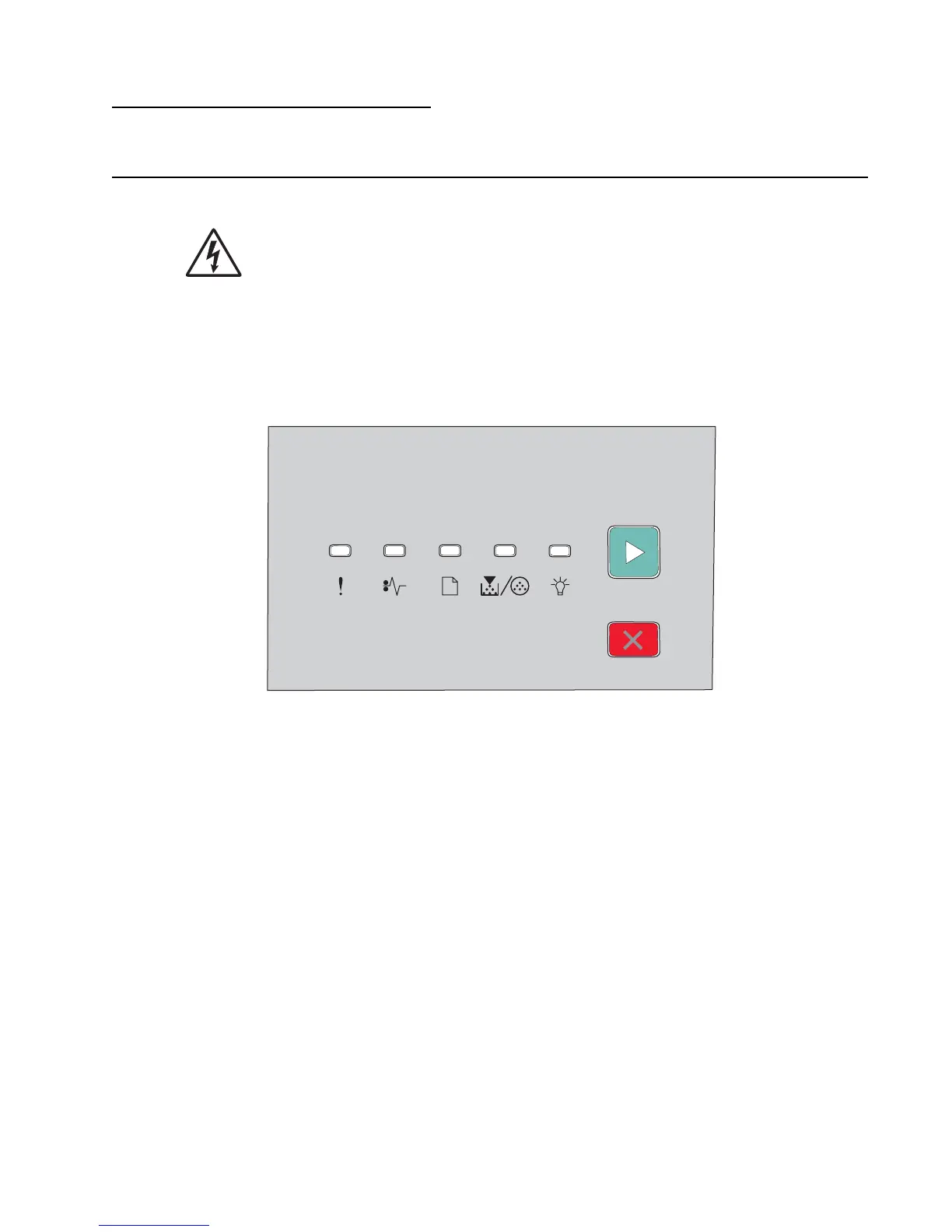Diagnostics information 2-1
4513-220, -230
2. Diagnostics information
Start
CAUTION: Unplug power from the printer before connecting or disconnecting any other cable,
assembly, or electronic card. This is a precaution for personal safety and to prevent damage to the
printer.
This chapter contains the codes and diagnostic tools to aid in providing corrective action for a malfunctioning
printer. To determine the corrective action to repair a printer, look for the following information:
• A description of a problem, see “Diagram of the printer menus” on page 2-43.
• Information from the operator panel of the printer.
– Models E260d and E260dn have an operator panel containing lights and buttons.
Warning: Paper clips are commonly used near printers and can become lodged in the paper path. Always
check for and remove any debris in the paper path.