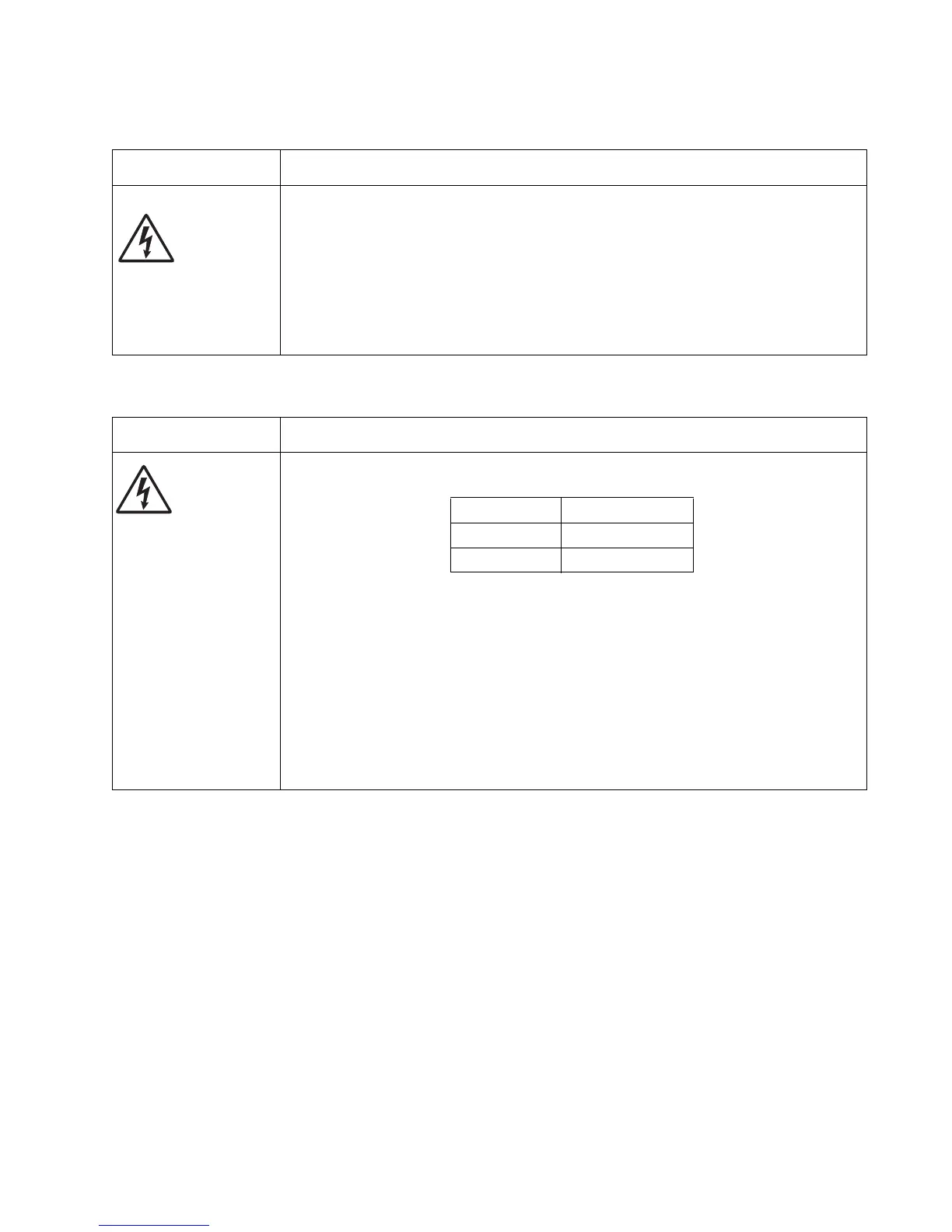Diagnostics information 2-49
4513-220, -230
LVPS/HVPS service check
Main motor service check
FRU Action
LVPS/HVPS
LVPS portion of board
Fuses that open typically indicate a faulty LVPS/HVPS.
Disconnect the power cable, and open the LVPS/HVPS enough to test the switch. The
switch will show continuity across the conductors with a meter when the switch is on. If the
switch is good, then see “Dead machine service check” on page 2-48 for more
diagnostics.
HVPS portion of board
Problems with the HVPS are exhibited in the print quality. See “Print quality service
checks” on page 2-53 for more information.
FRU Action
Main motor gear drive
Main motor cable
LVPS/HVPS
Controller board
Warning: Do not
replace the operator
panel and controller
board at the same
time. Each card
contains the printer
settings. When either
of these cards is new,
it obtains the settings
from the other card.
Settings are lost when
both are new and
replaced at the same
time.
Turn off the printer, and unplug the main motor cable at J17. Turn on the printer, and check
for the following voltages at J17:
Verify ground at pin 5 for both the card and cable.
• If these voltages are correct, then check the main motor cable for continuity.
- Remove the left side cover to access the connector on the motor.
- If continuity exists on each wire, then replace the main motor gear drive which
includes the motor.
- If continuity does not exist on one or more of the wires, then call the next level of
support.
• If these voltages are not correct, then see “Controller board connector pin values”
on page 5-2, or replace the controller board. See “Controller board removal” on
page 4-6.
J17 pins Voltages
Pins 1-4, 6 Approx. 5 V dc
Pins 7-9 18 V dc: 24 V dc