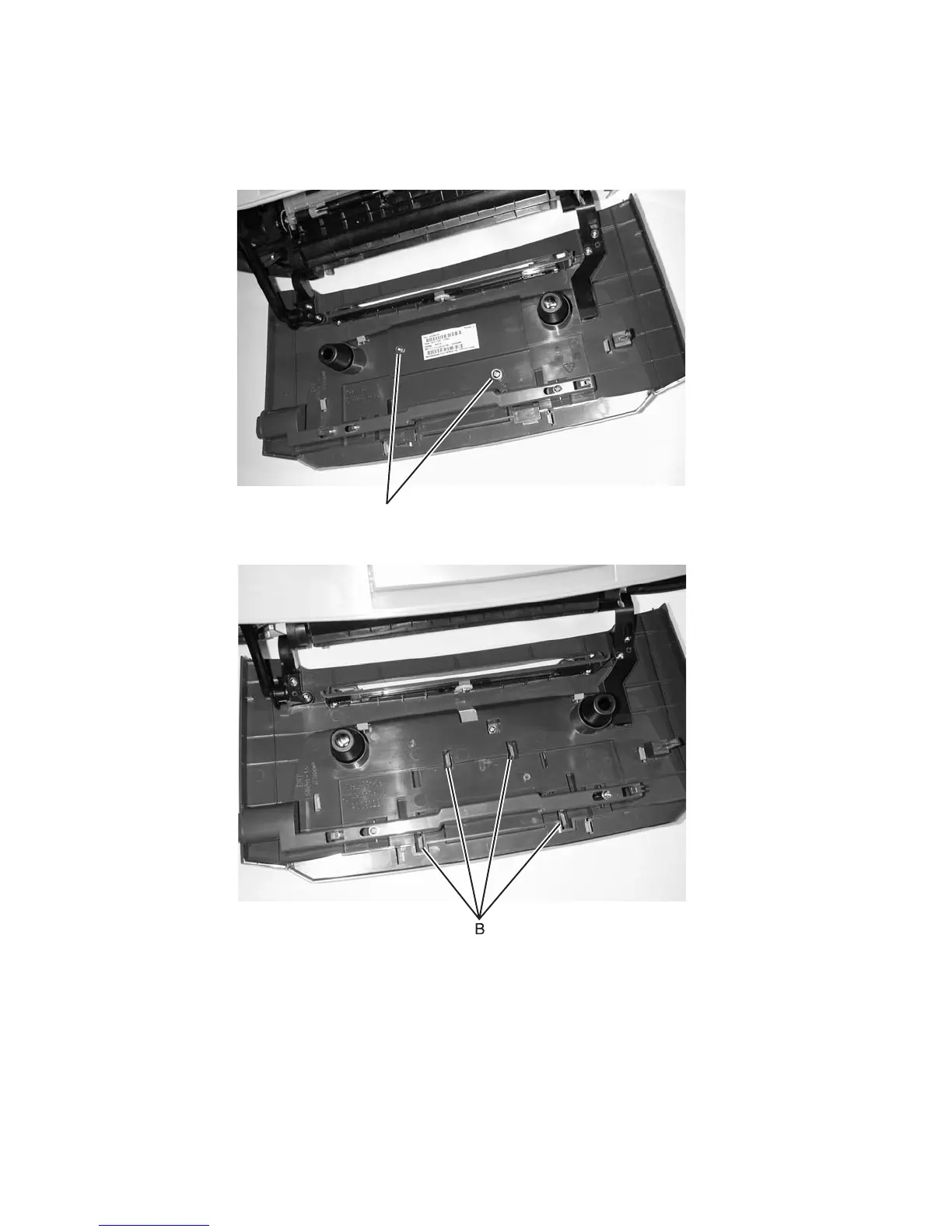4-12 Lexmark™ E450dn
4512-630
Bezel removal
1.
Open the front access cover.
2. Remove the two screws (A).
3. Lift the lower edge of the shield, slide it to the right, and remove.
4. Release the four inner latches (B).
5. Remove the bezel and lens while the door remains open.
A