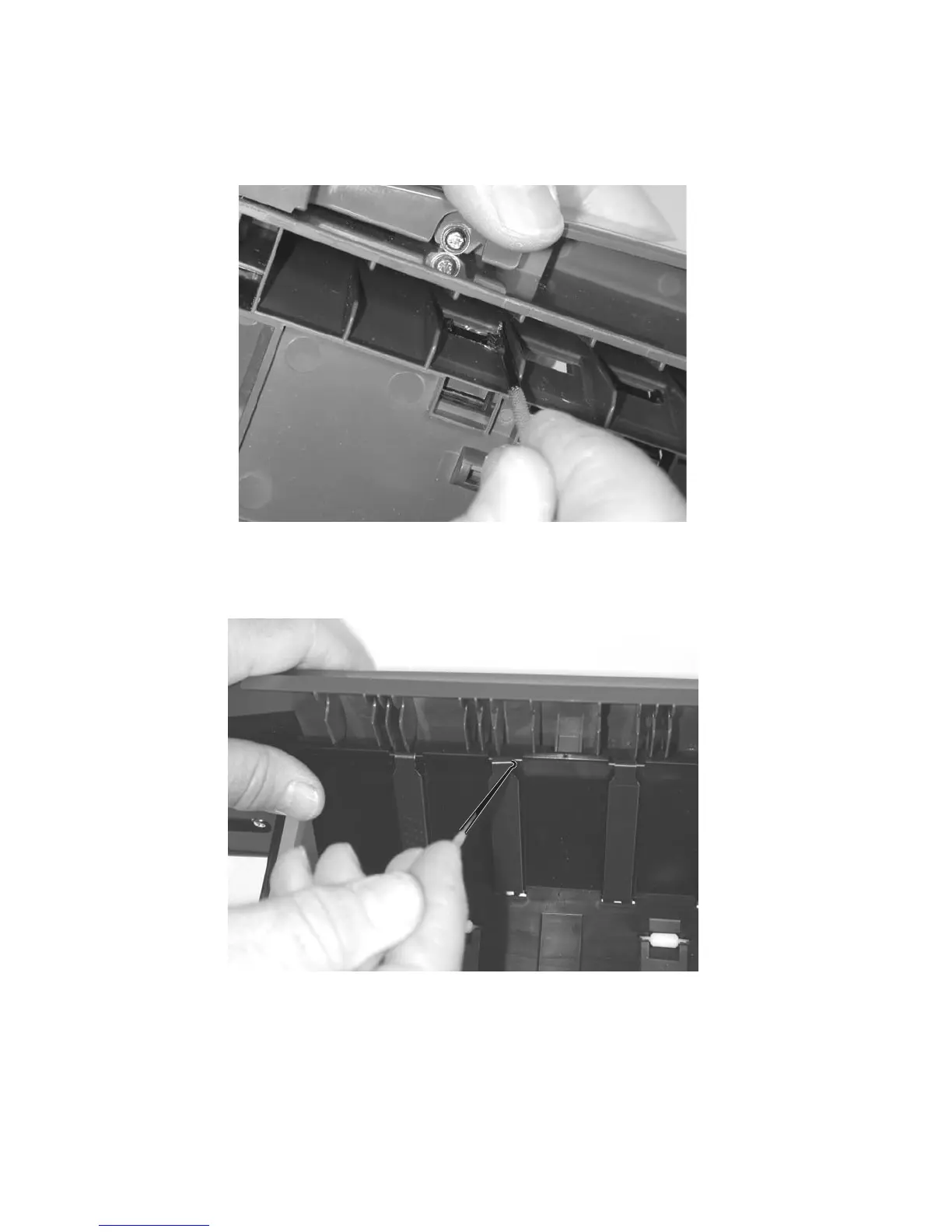4-46 Lexmark™ E450dn
4512-630
Wear strip removal (tray 1)
1.
Hold the tray with the bottom up.
2. Use a spring hook to unfasten each of the anchors on the back of each strip.
3. Remove the strip from inside the tray.
Wear strip removal (tray 2)
1.
Pull up the strip with the spring hook to free it at the top.
2. Lift the strip out.