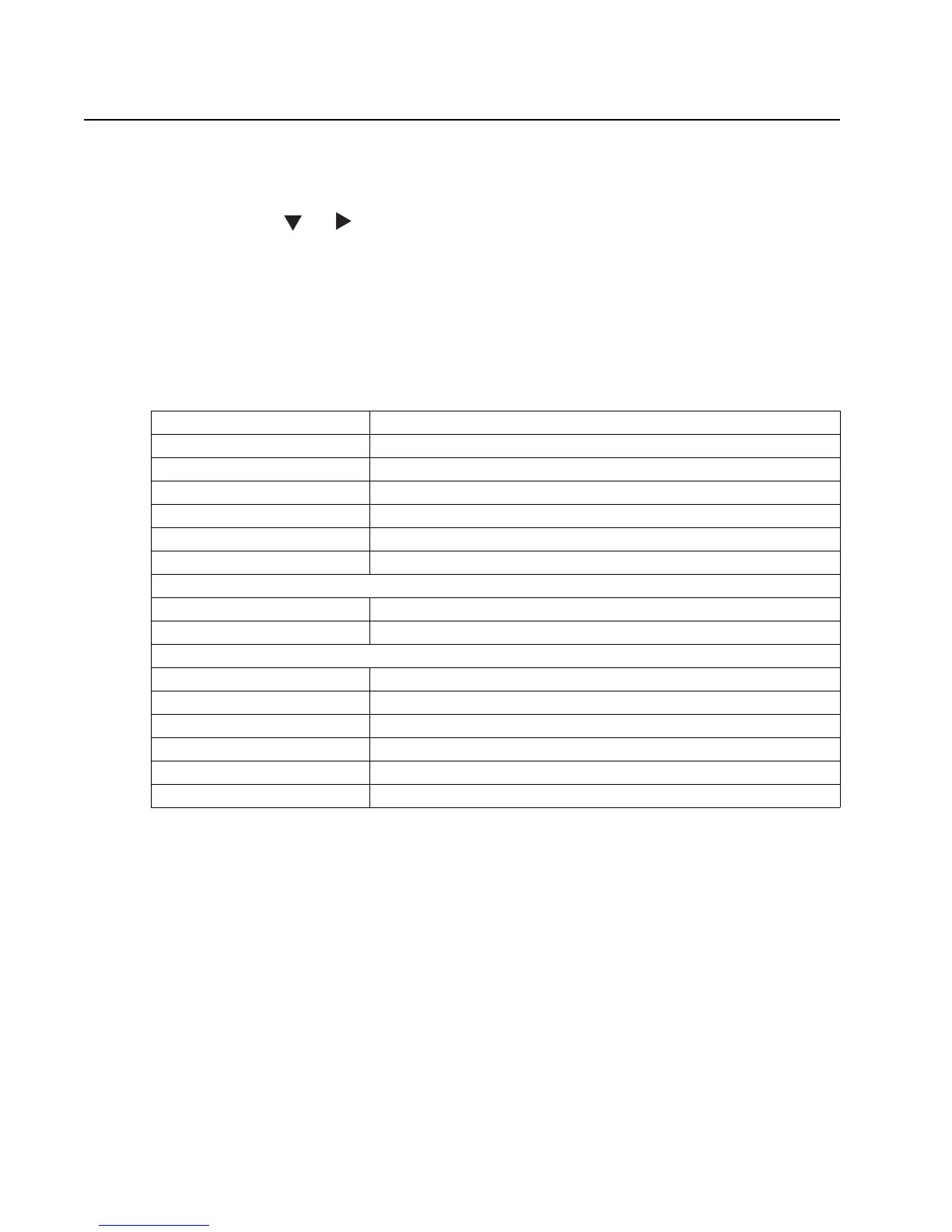3-2 Service Manual
4512-630
Diagnostics mode
Entering Diagnostics mode
1. Press and hold and .
2. Turn on the printer.
3. Release the buttons when Performing Self Test displays.
Available tests
The tests display on the operator panel in the order shown:
Diagnostics mode tests
REGISTRATION See “REGISTRATION” on page 3-4
Bottom Margin
Top Margin
Left Margin
Right Margin
Printhead See “Printhead assembly electronic adjustment” on page 3-6
Quick Test See “Quick Test” on page 3-12
PRINT TESTS
Tray 1 See “Input source tests” on page 3-13
Prt Quality Pgs See “Print quality pages (Prt Quality Pgs)” on page 3-13
HARDWARE TESTS
Panel Test See “Panel Test” on page 3-14
Button Test See “Button Test” on page 3-14
DRAM Test See “DRAM Test” on page 3-14
CACHE Test
Parallel Wrap See “Parallel Wrap tests” on page 3-15
Parallel 1 Wrap (if installed)