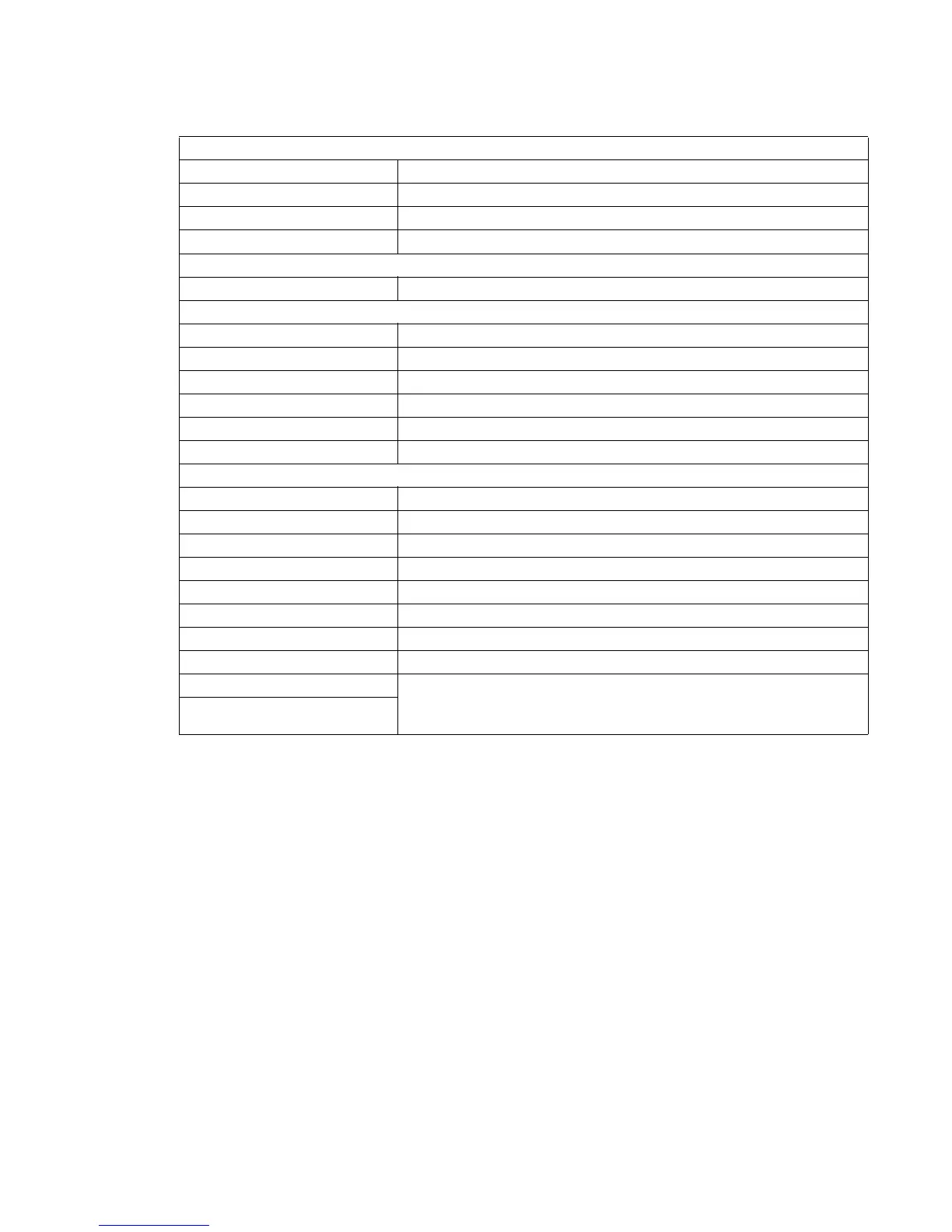Diagnostic aids 3-3
4512-630
DUPLEX TESTS (if installed)
Quick Test See “Quick Test (duplex)” on page 3-16
Top Margin See “Top/Left Margin (duplex)” on page 3-16
Sensor Test See “Sensor Test (duplex)” on page 3-17
Duplex Feed 1 See “Duplex Feed 1” on page 3-17
INPUT TRAY TESTS
Feed Tests See “Feed Tests (input tray)” on page 3-18
OUTPUT BIN TESTS
Feed Tests See “Feed Tests (output bins)” on page 3-19
Sensor Test See “Sensor Test (standard output bin)” on page 3-19
BASE SENSOR TEST See “BASE SENSOR TEST” on page 3-20
Exit
Front Door
Input
PRINTER SETUP
Defaults See “Defaults” on page 3-21
Page Count See “Page Count” on page 3-21
Perm Page Count See “Perm Page Count (permanent page count)” on page 3-21
Serial Number See “Serial Number” on page 3-21
Engine Setting 1 through 4 See “Engine Setting 1 through 4” on page 3-21
Model Name See “Model Name” on page 3-21
Configuration ID See “Configuration ID” on page 3-22
Edge to Edge See “Edge to Edge” on page 3-22
Par S Strobe Adj See “Parallel strobe adjustment (Par x Strobe Adj)” on page 3-22
Par x Strobe Adj (if additional
parallel options are installed)
Diagnostics mode tests (continued)