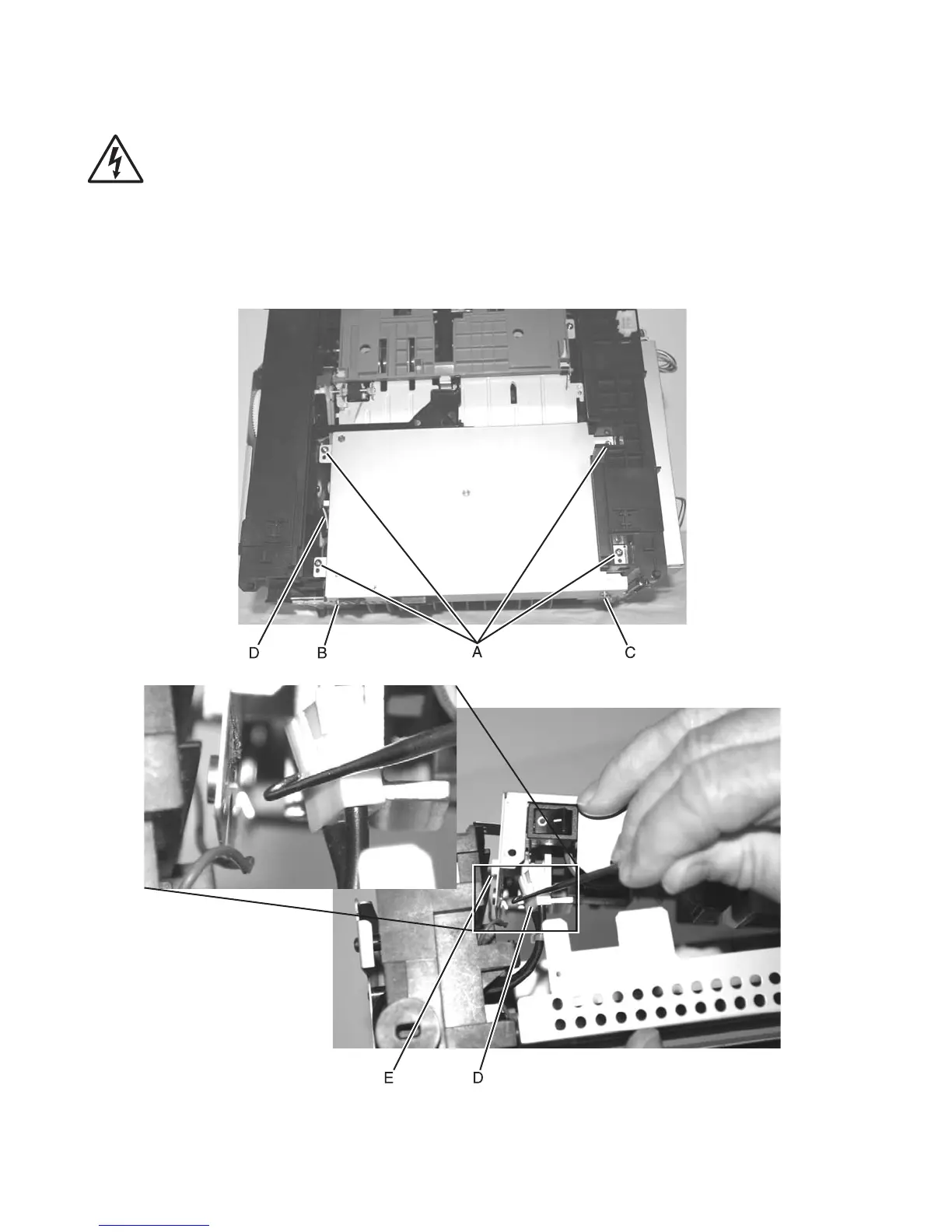4-26 Lexmark™ E450dn
4512-630
LVPS/HVPS card assembly removal
1.
Remove the rear cover. See “Rear cover removal” on page 4-6.
2. Place the printer onto its top with the back and bottom in view.
Note: Be careful not to mar the finish of the printer.
3. Remove the four screws (A), the machine screw (B) and the machine screw (C).
4. Unhook the red cable (D) located in the left side frame.
5. Lift the metal cover so the connecting cables (E) and (F) can be unplugged on the side shown.
