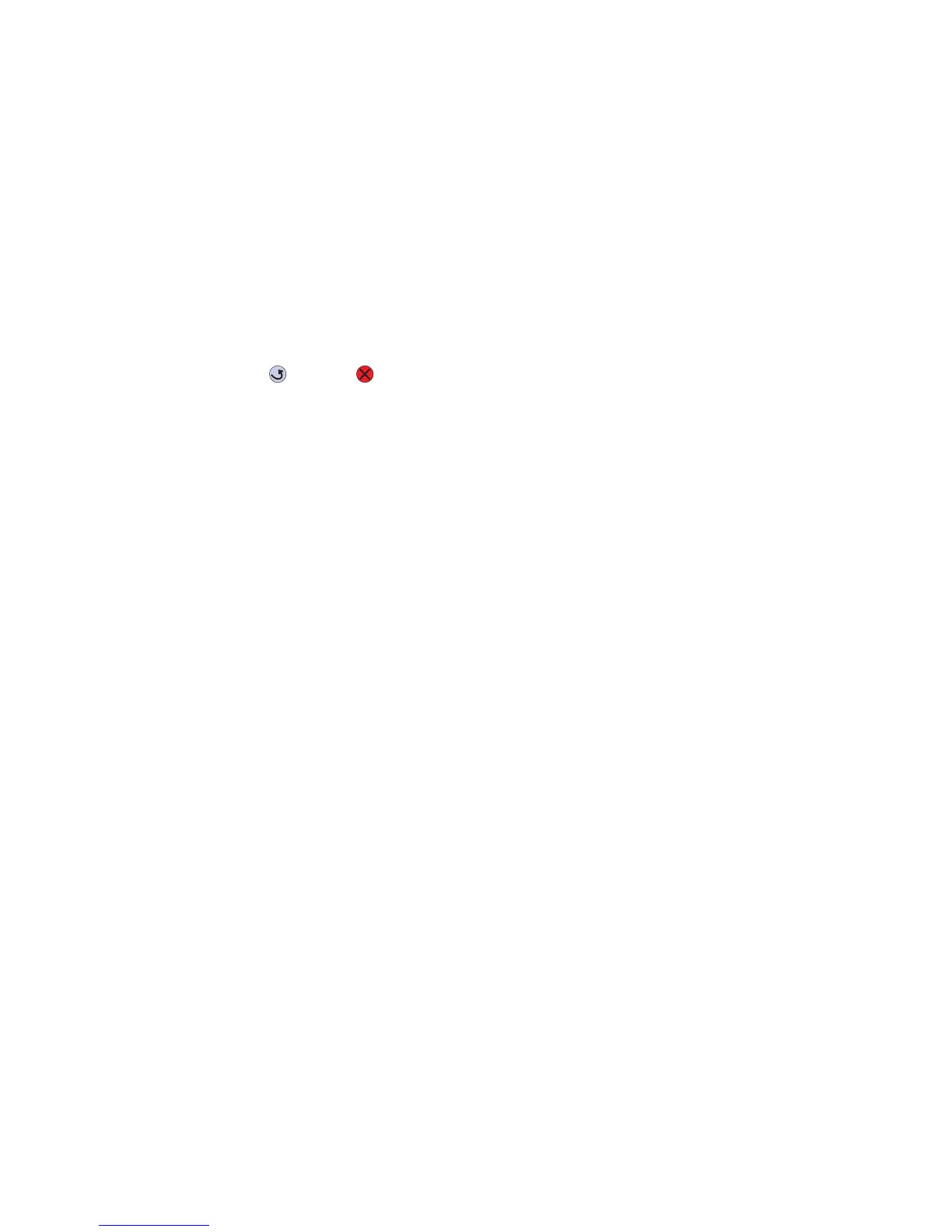3-20 Service Manual
4512-630
BASE SENSOR TEST
This test is used to determine if the sensors located inside the printer are working correctly.
To run the Base Sensor Test:
1. Select BASE SENSOR TEST from the DIAGNOSTICS menu.
The following sensors are listed:
• Exit–Exit sensor
• Front Door–Front door sensor
• Input–Input sensor
2. Manually actuate the sensors to verify that each sensor switches from Open to Closed.
3. Press Back () or Stop ( ) to exit the test.