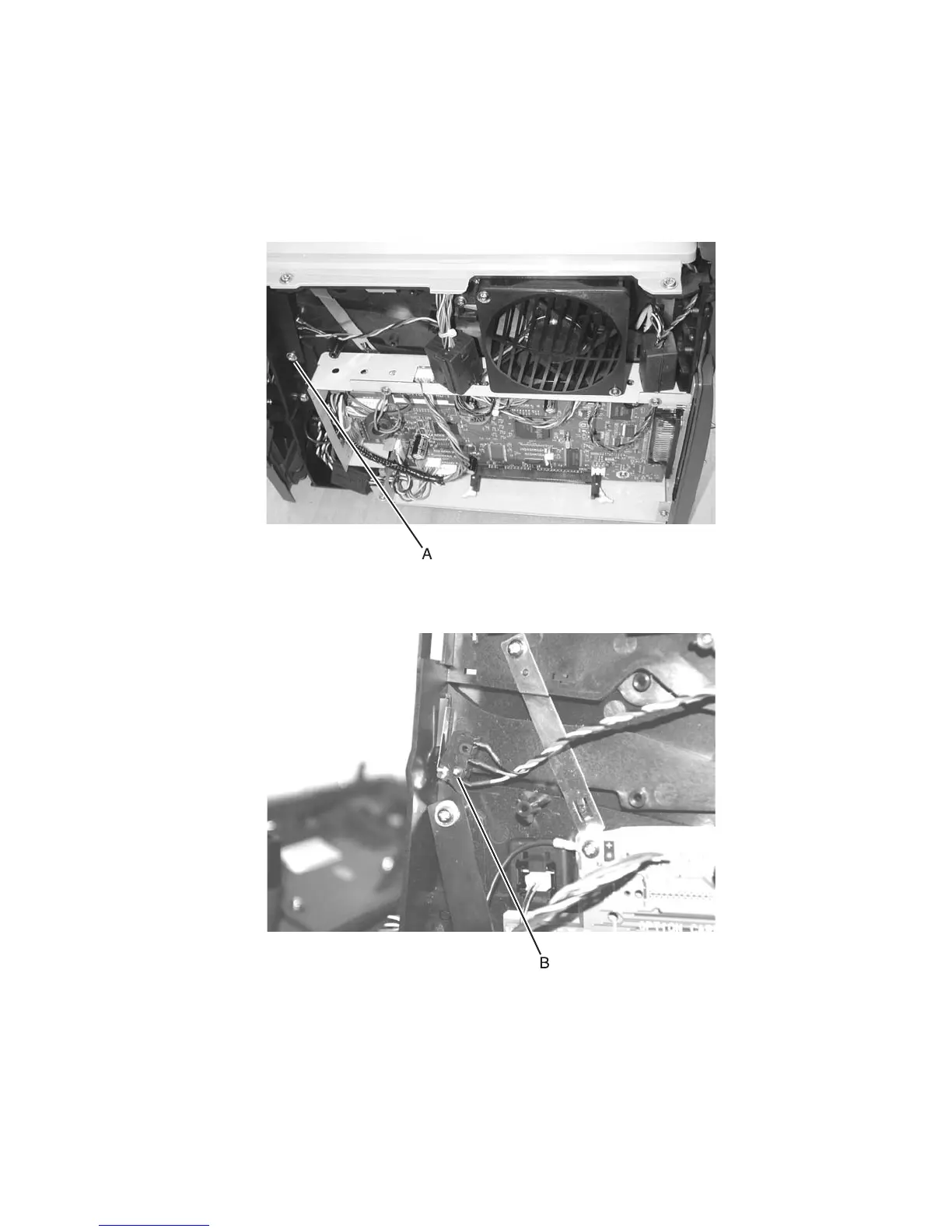Repair information 4-15
4512-630
Cover open sensor removal
1.
Remove Tray 1.
2. Open the front cover.
3. Open the right side cover. See steps 1 and 2 of “Right side cover removal” on page 3-5.
4. Remove the controller card cover.
5. Loosen the one screw (A) from the shield that protects the sensor.
6. Disconnect the cable from J6 on the controller card.
Note: The cable has a toroid. Be sure to remove the toroid before removing the cable.
7. Use a small Phillips screwdriver to remove the screw (B) holding the sensor.
8. Remove the sensor.
Reinstallation note:
• Be sure to re-route the cable back through its retainer.
• Be sure to place the toroid back over the cable.