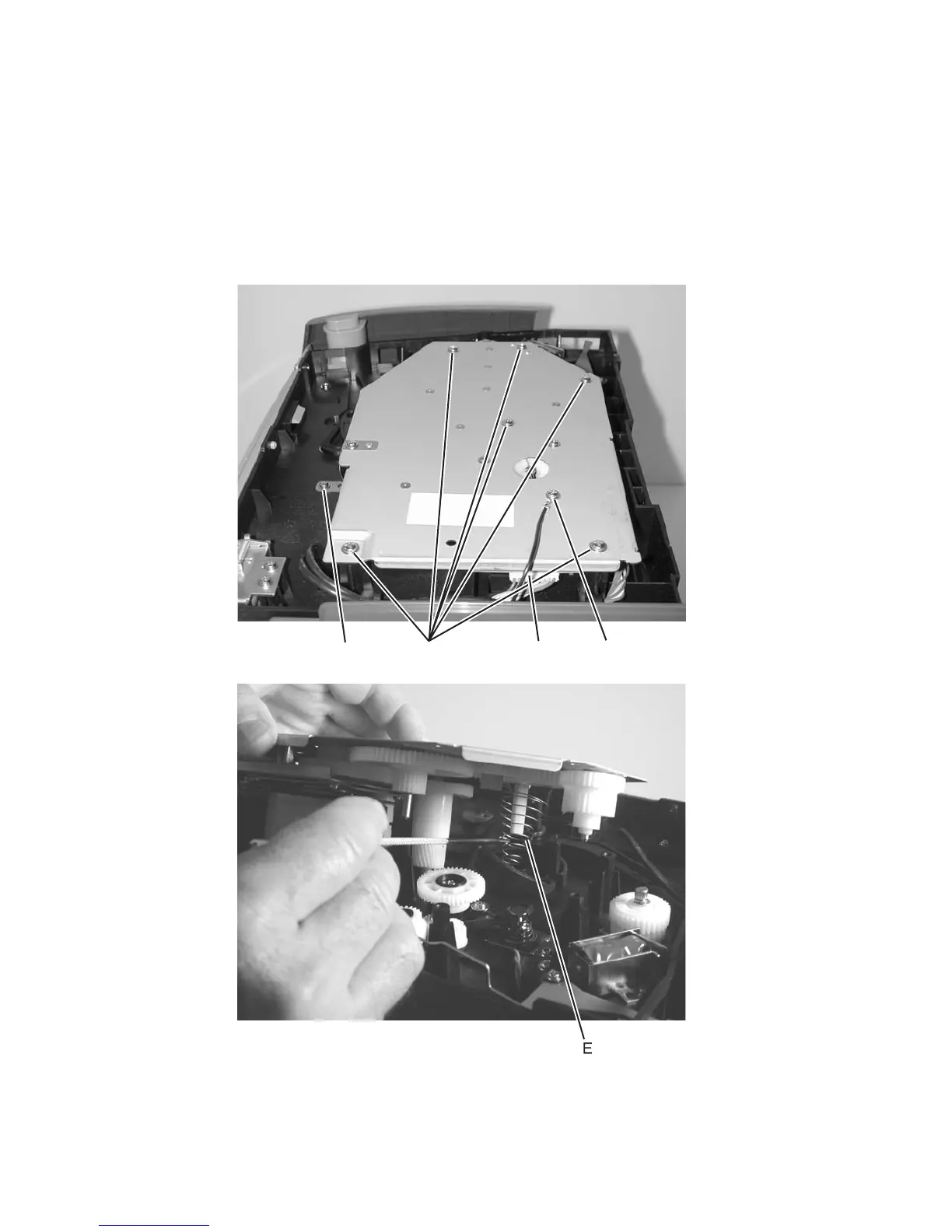4-28 Lexmark™ E450dn
4512-630
Main motor drive removal
1.
Open the left side cover. See “Left side cover removal” on page 4-4 for more information.
2. Tilt the printer onto its right side, and remove the six screws (A), the screw (B), and the ground cable screw
(C).
IMPORTANT: The ground strap (held by screw B) is not included in the main motor drive FRU. Be sure to
remove this strap, and install it in the new drive.
3. Lift the motor end, and disconnect the main motor cable (D).
4. Lift the gear assembly, and remove the developer drive spring (E).
ABCD