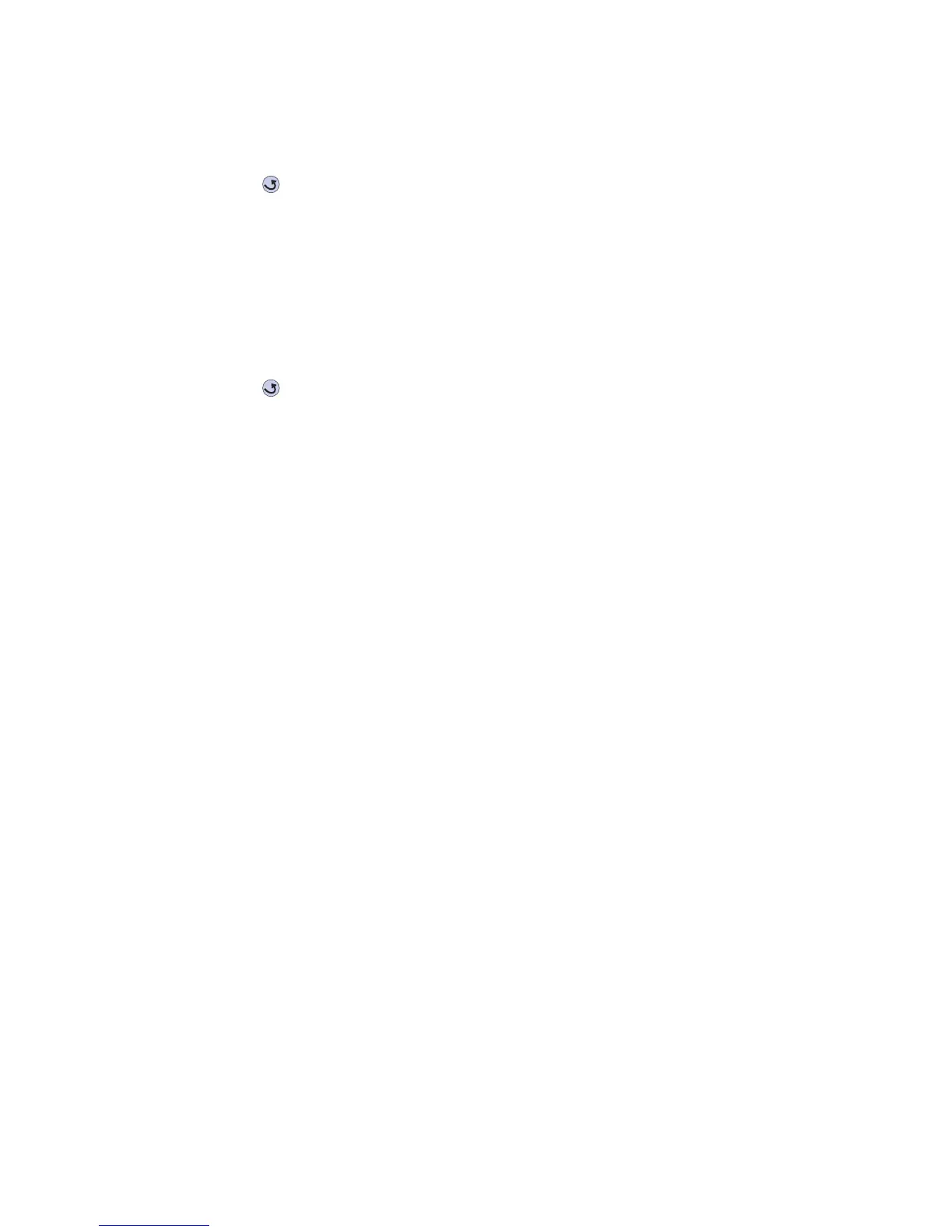Diagnostic aids 3-25
4512-630
To print the event log:
Select Print Log from EVENT LOG.
Press Back (
) to return to EVENT LOG.
Clear Log
Use Clear Log to remove the current information in the Event Log. This affects both the viewed log and the
printed log information.
1. Select Clear Log from the Event Log menu.
2. Select YES to clear the Event Log or NO to exit the Clear Log menu. If YES is selected, Deleting EVENT
LOG displays on the screen.
Press Back (
) to return to EVENT LOG.
EXIT DIAGNOSTICS
This selection exits Diagnostics mode, and Resetting the Printer displays. The printer performs a POR,
and the printer returns to normal mode.