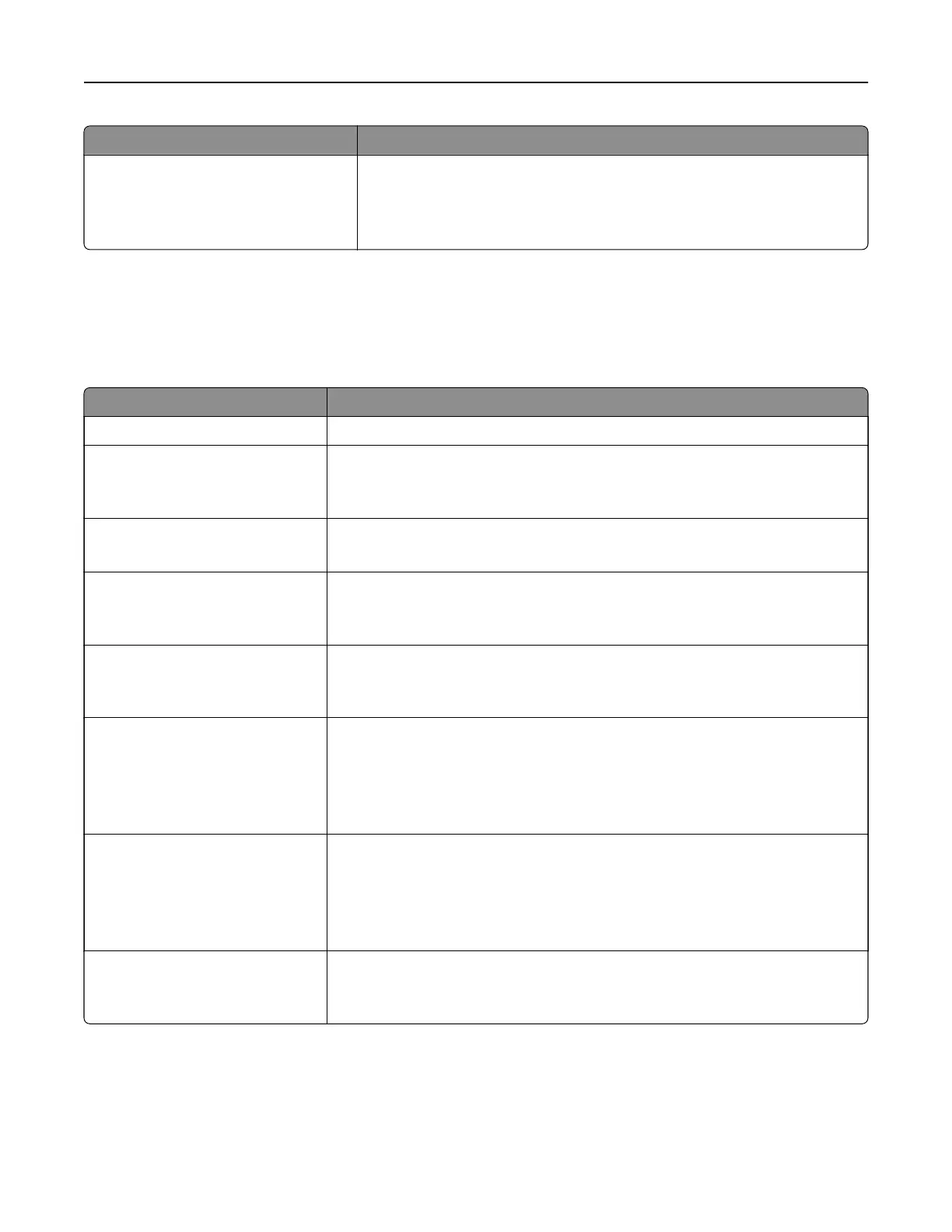Use To
Tray Renumber
Restore Defaults
Ye s
No
Restore all tray and feeder assignments to the factory default settings.
Security menu
Set Date and Time menu
Use To
Current Date and Time View the current date and time settings for the printer.
Manually Set Date and Time
[input date/time]
Enter the date and time.
Note: Setting the date and time using this menu automatically sets Enable
NTP to No.
Time Zone
[list of time zones]
Select the time zone.
Note: GMT is the factory default setting.
Automatically observe DST
On
O
Set the printer to use the applicable daylight saving time (DST) start and end
times associated with the printer Time Zone setting.
Note: On is the factory default setting.
UTC (GMT) Oset
[input time in minutes]
Set the time oset from Coordinated Universal Time or Greenwich Mean Time.
Note: The setting applies only if you select “(UTC+user) Custom” as the time
zone.
DST Start
[list of weeks]
[list of days]
[list of months]
[input time]
Set the DST start time.
Note: The setting applies only if you select “(UTC+user) Custom” as the time
zone.
DST End
[list of weeks]
[list of days]
[list of months]
[input time]
Set DST end time.
Note: The setting applies only if you select “(UTC+user) Custom” as the time
zone.
DST Oset
[input time in minutes]
Set the DST oset time.
Note: The setting applies only if you select “(UTC+user) Custom” as the time
zone.
Understanding the printer menus 72