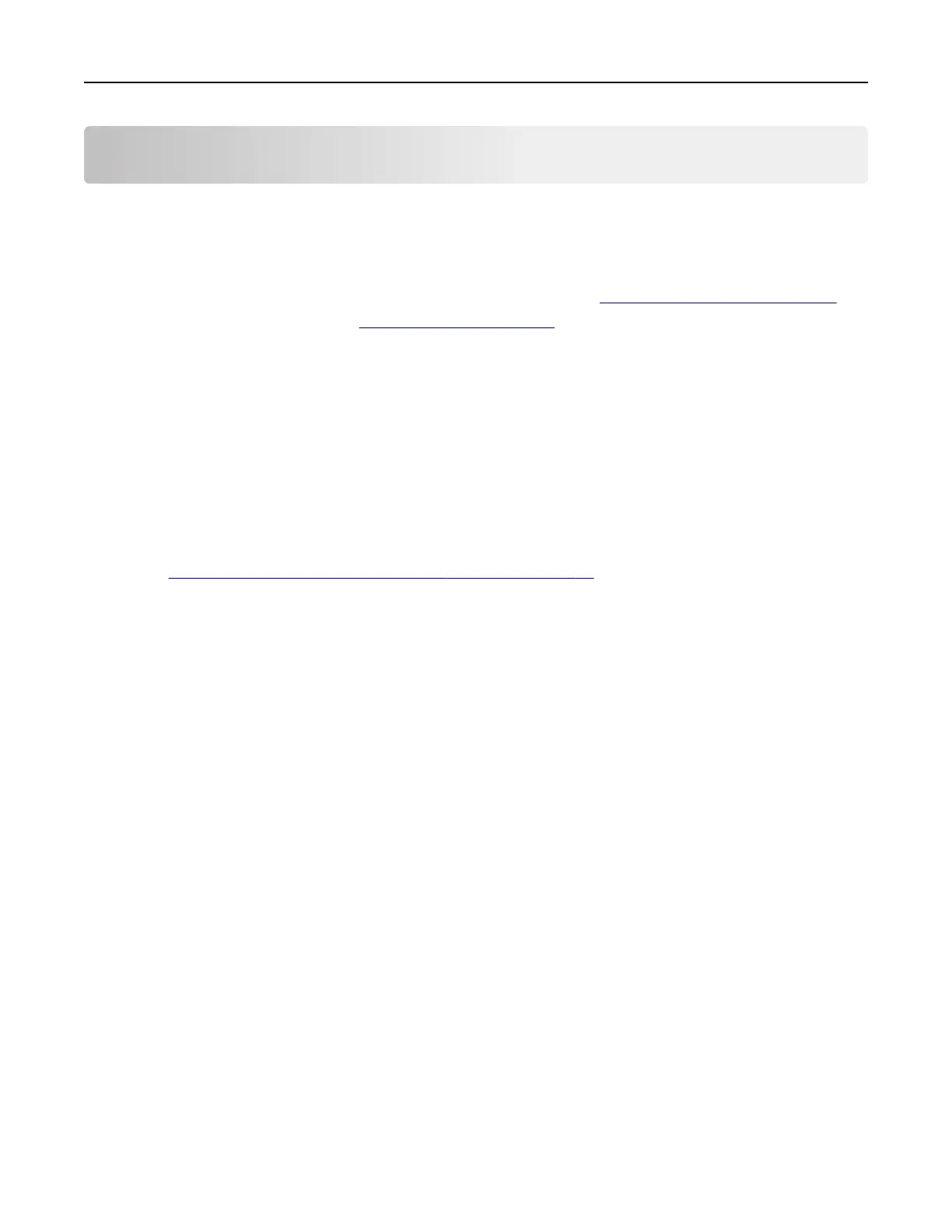Saving money and the environment
Lexmark is committed to environmental sustainability and is continually improving its printers to reduce their
impact on the environment. We design with the environment in mind, engineer our packaging to reduce
materials, and provide collection and recycling programs. For more information, see:
• The Notices chapter
• The Environmental Sustainability section of the Lexmark Web site at www.lexmark.com/environment
• The Lexmark recycling program at www.lexmark.com/recycle
By selecting certain printer settings or tasks, you may be able to reduce your printer's impact even further. This
chapter outlines the settings and tasks that may yield a greater environmental benefit.
Saving paper and toner
Using recycled paper
As an environmentally conscious company, Lexmark supports the use of recycled oce paper produced
specifically for use in laser/LED printers. For more information on recycled papers that work well with your
printer, see
“Using recycled paper and other oce papers” on page 38.
Conserving supplies
• Print on both sides of the paper.
Note: Two-sided printing is the default setting in the print driver.
• Print multiple pages on a single sheet of paper.
• Use the preview feature to see how the document looks like before printing it.
• Print one copy of the document to check its content and format for accuracy.
Saving energy
To configure the energy settings of your printer, use:
• The Embedded Web Server if it is connected to a network.
• The Local Printer Settings Utility for Windows or Printer Settings for Macintosh if it is connected to a computer
by a USB or parallel cable.
Note: Some features are available only in some printer models.
Saving money and the environment 73
