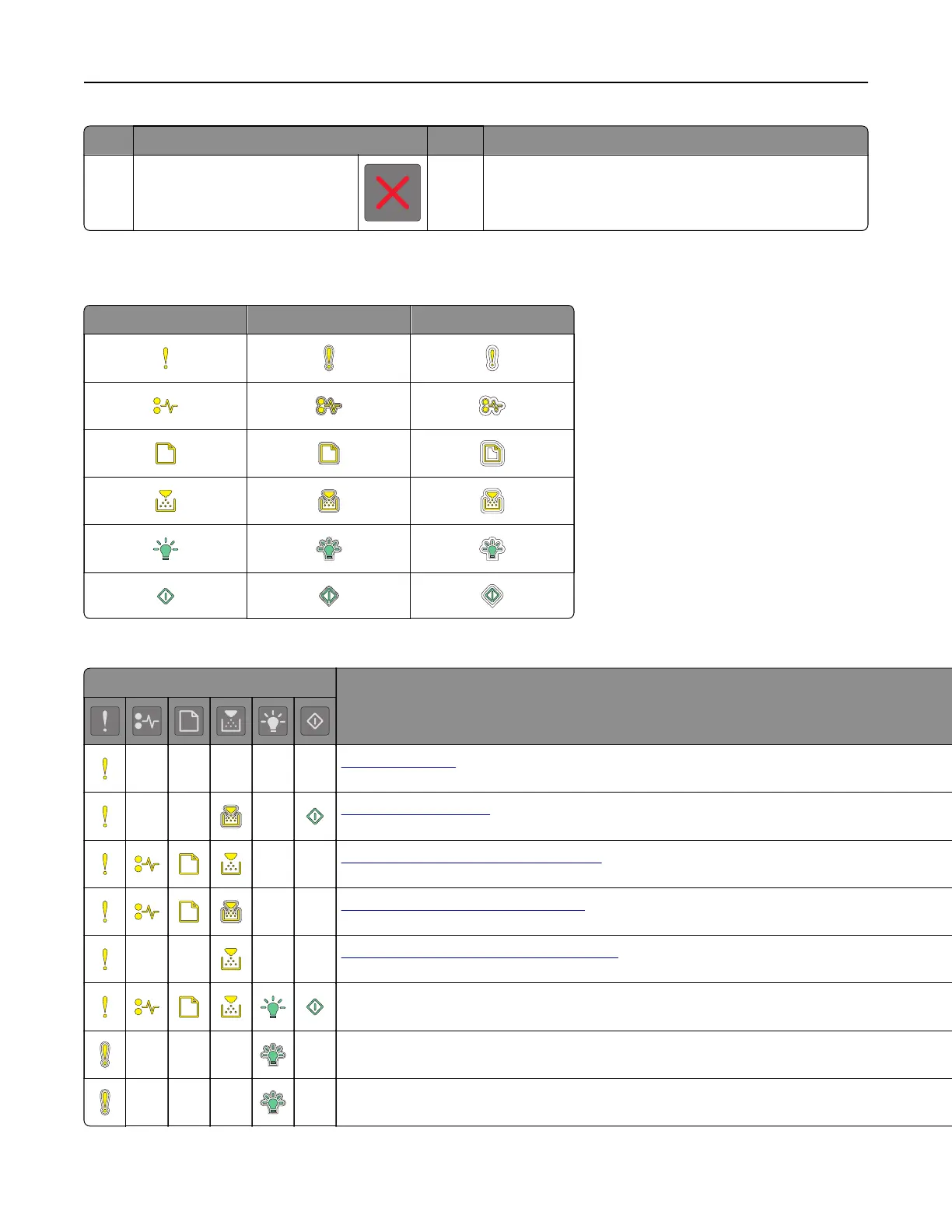Light or button Color Description
8 Stop or cancel button
Red Use this to cancel a print job.
Understanding the control panel light sequences
On Blinking Blinking slowly
Control panel light sequences, error messages, and printer status
Light sequence Error message or printer status
Close front door
Replace imaging unit
Replace unsupported toner cartridge
Replace unsupported imaging unit
Toner cartridge, imaging unit mismatch
Canceling print job
Flushing buer
Resolution reduced
Learning about the printer 12