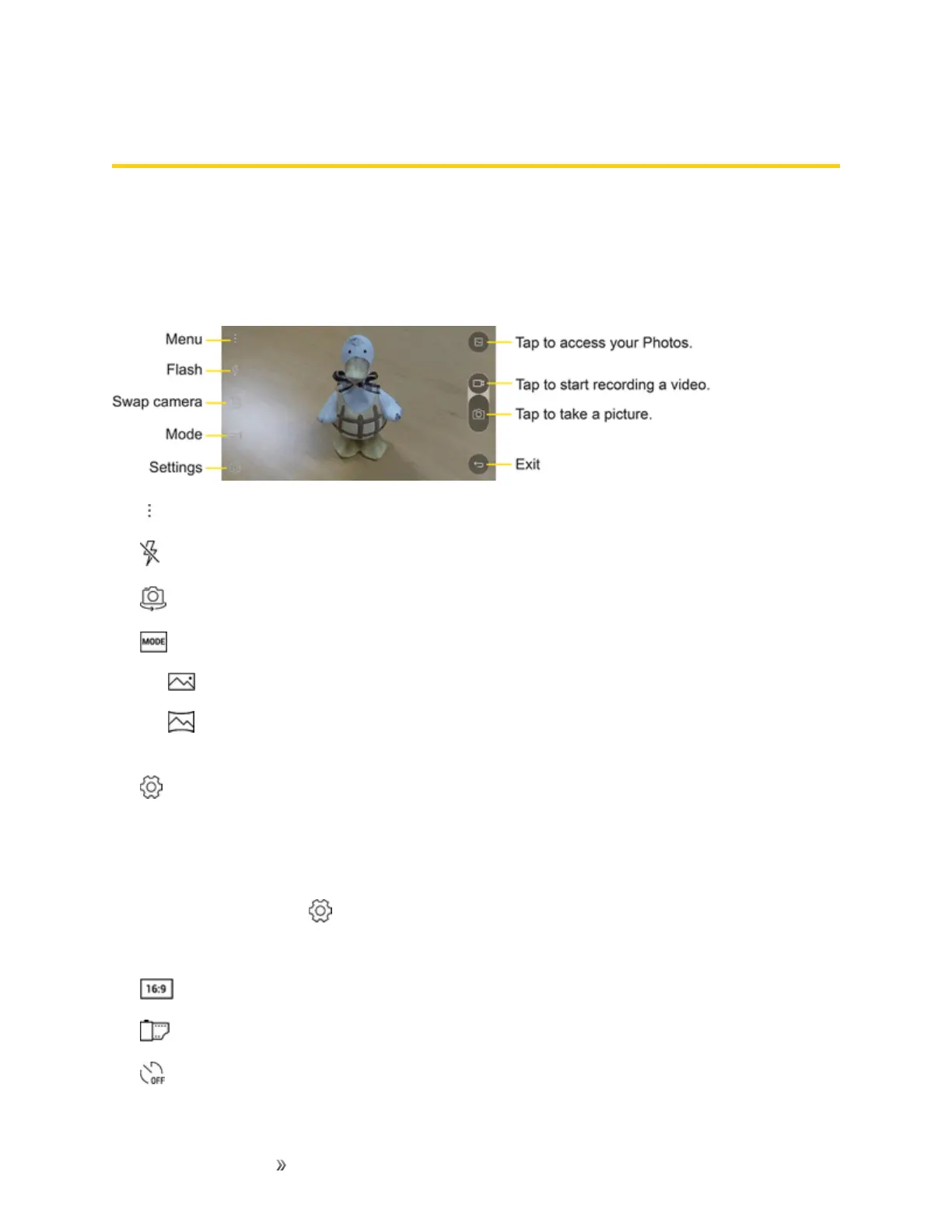Apps and Entertainment Camera and Video 96
Camera and Video
Youcanusethecameraorcamcordertotakeandsharepicturesandvideos.Yourphonecomes
witha8megapixelrearcamerathatletsyoucapturesharppicturesandvideos.
Camera Overview
Thecamera'sviewfinderscreenletsyouviewyoursubjectandaccesscameracontrolsandoptions.
n
MenuHide/displayoptions.
n
FlashtoturntheflashOn, OfforsetittoAuto.
n
Swap cameratoswapbetweentherearcameralensandthefrontcameralens.
n
Modetoselectthemodefrom:AutoandPanorama.
l
Auto:Defaultsetting,automaticallyfocusesonasubject.
l
Panorama:Createsawidephotoofapanoramicview.Holdthephonehorizontally,
presstheshutteroncetostartandslowlysweepthecameraacrossthescene.
n
Settingstoadjustthefollowingcameraandvideosettings.
Configuring Camera Options
Youcancustomizeavarietyofcameraoptionstosuityourpreferences.
Onthecamerascreen,tap .
Note:Availableoptionsvarydependingontheselectedcameramode.
n
:Selectanaspectratioforphotosorqualityforvideos.
n
:Applyfilmeffectstophotos.
n
:Setthetimertoautomaticallytakephotosafteraspecifiedperiodoftime.
