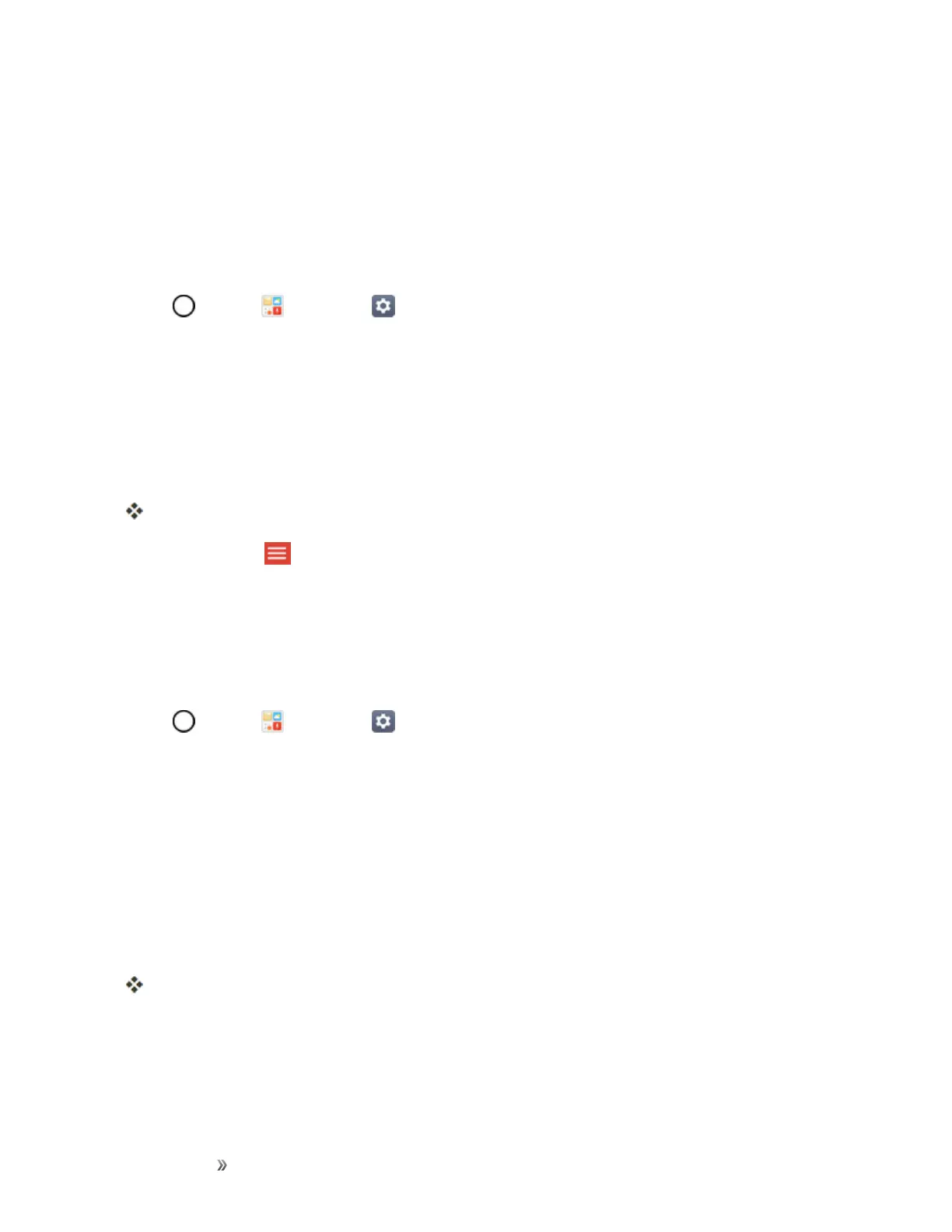Getting Started Basic Operations 26
whichyoucurrentlysendandreceiveemail.Thisaddressisusedtoauthenticateyouraccount
shouldyoueverencounterproblemsorforgetyourpassword.ItisstronglyencouragedforAndroid
userssoyoucanregainaccesstoGoogleservicesandpurchasesonyourphone.
Create an Exchange Account
IfyousynchronizeyourphonewithyourExchangeaccount,youcanread,manage,andsendemail
inthesameeasywayaswithaGmailAccount.
1.
Tap >Tools >Settings >Generaltab>Accounts & sync>ADD ACCOUNT>
Exchange.
2. EntertheEMAIL ADDRESSandtapNEXT.
3. EnterthePASSWORDandthentapSign in.
4. Followtheonscreenpromptstoconfigureoptionsfortheaccount.
5. EnteranaccountnameandadisplaynameandtapNEXTtocompletesetup.
Yourcorporateemailaccountissetupandyouwillbeginreceivingemailfortheaccount.
Tip:Intheinbox,tap andtaptheaccountnametoswitchtoadifferentemailaccountsuchas
Exchangeaccount.
Sign into Your Google Account
IfyouhaveaGoogleAccountbuthavenotyetsignedinwithyourphone,followtheseinstructionsto
signintoyourGoogleAccount.
1.
Tap >Tools >Settings >Generaltab>Accounts & sync > ADD ACCOUNT.
2. EnteraGoogleAccountandtapNEXT.
Note:IfyoudonotalreadyhaveaGoogleAccount,tapOr create a new accountandfollowthe
on-screenpromptstocreateyournewaccount.
3. EnteryourPasswordandtapNEXT.
4. Selectifyouwanttobackupyourphone'sapps,appdata,settings,andWi-Fipasswordsand
tapNEXT.
5. Checkmarktheentriesyouwanttosetuppaymentinfo(ifnecessary)andtapNEXT.
YourphonethencommunicateswiththeGoogleserverstoconfirmyourinformation.
