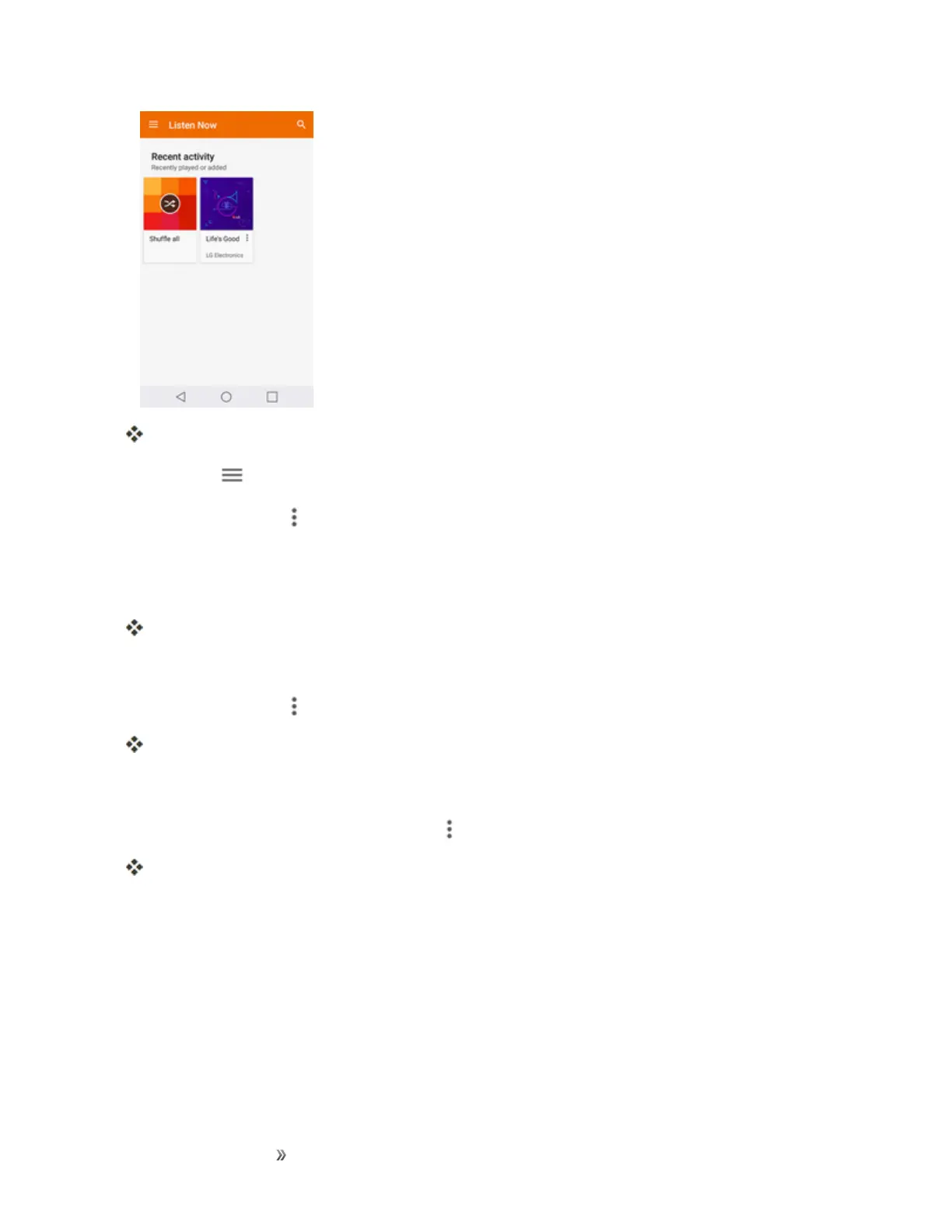Apps and Entertainment Entertainment and
Activities
116
ThePlayMusicappopenstotheListenNowscreen.
2.
TapMenu andtapMusic library>AlbumsorSongstab.
3.
TapMore options nexttoanitemfromthecategorywindowandthentapAdd to playlist.
4. TapNEW PLAYLIST.
5. EnteranameandtapCREATE PLAYLIST.
Theplaylistiscreated.
6. ReturntothelibraryviewandselectALBUMSorSONGS.
7.
TapMore options nexttoanitemandthentapAdd to playlist>[playlist name].
Thesongoralbumisaddedtotheplaylist.Repeattoaddmoreitemstotheplaylist.
Adding Currently Playing Music to a Playlist
n
Fromtheplayerview,tapMore options >Add to playlist>[playlist name].
Themusicisaddedtotheplaylist.
Sprint Music Plus
WithSprintMusicPlusandtheMusicStore,RingtoneStore,andRingbackToneStore,youcan
purchase,download,andplaymusic,ringtones,andringbacktonesforyourphone.
Install the Sprint Music Plus App on Your Phone
BeforeyouuseSprintMusicPlusonyourphone,youmustdownloadandinstalltheappfromthe
GooglePlaystoreapp.
