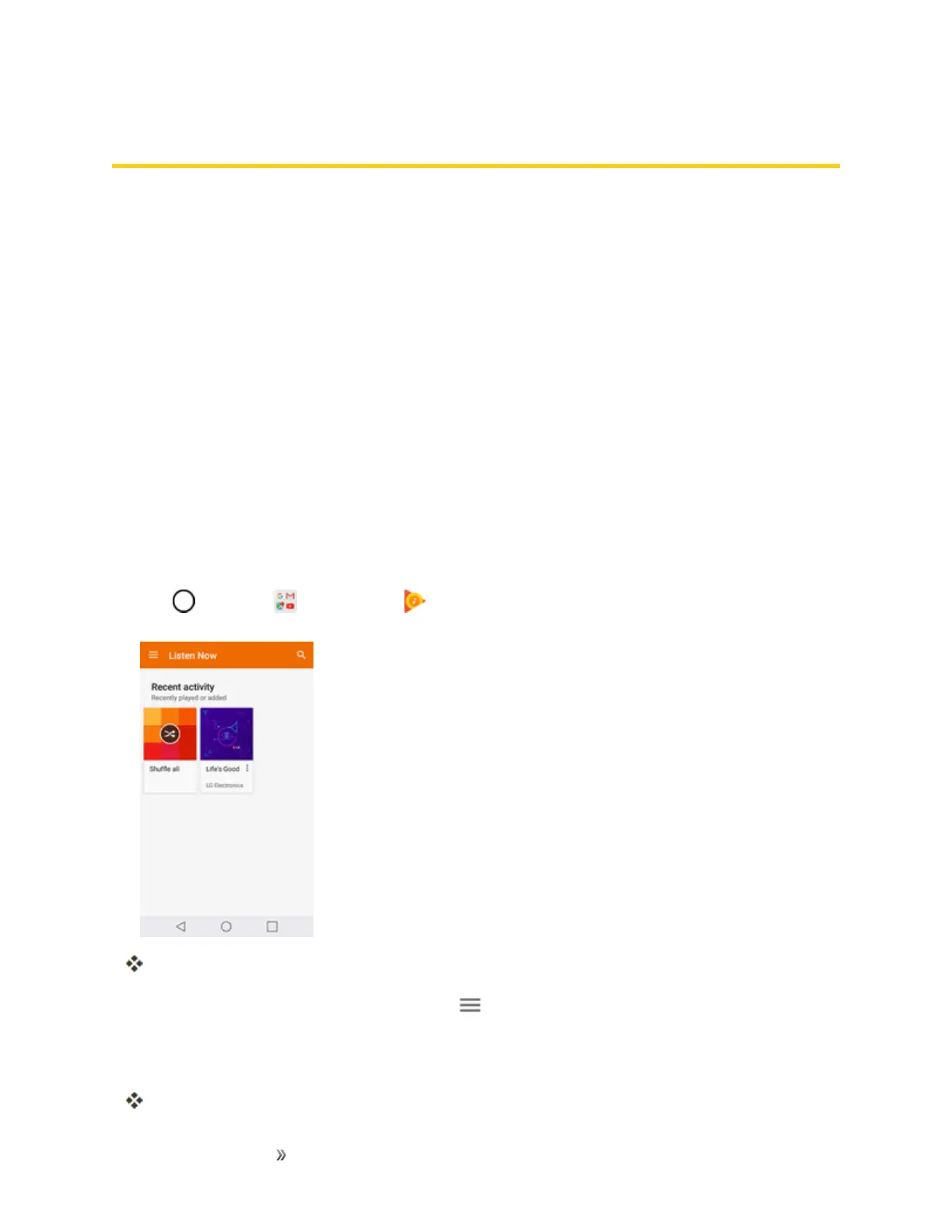Apps and Entertainment Entertainment and
Activities
114
Entertainment and Activities
Thefollowingtopicsaddressyourphone’sentertainmentandactivitiesoptions.
Google Play Music App
TheGooglePlayMusicappletsyoubrowse,shop,andplaybacksongspurchasedfromGoogle
Playaswellassongsyouhaveloadedfromyourownmusiclibrary.Themusicyouchooseis
automaticallystoredinyourGooglePlayMusiclibraryandinstantlyreadytoplayviastreamingor
download.
FormoreinformationaboutGooglePlayMusic,visitplay.google.com/about/music.
Note:Forinformationaboutloadingmusicontoyourphone,seeTransferFilesbetweenYour
PhoneandaComputer.
Play Music with Google Play
UsetheGooglePlayMusicapptolistentoallyourmusiconyourphone.Compatiblemusicfile
formatsinclude:MP3(.mp3),AAC(.m4a),WMA(.wma),FLAC(.flac),OGG(.ogg),DRMprotected
AAC(.m4p),ALAC(.m4a).
1.
Tap >Google >Play Music .
ThePlayMusicappopenstotheListenNowscreen.
2.
Toviewadditionalmusicoptions,tapMenu andselectanoption(Listennow,Topcharts,
Newreleases,Musiclibrary,Browsestations,orShop).
3. Tapanitemfromthecategorywindowandthentapasong.
Thesongbeginsplaying.
