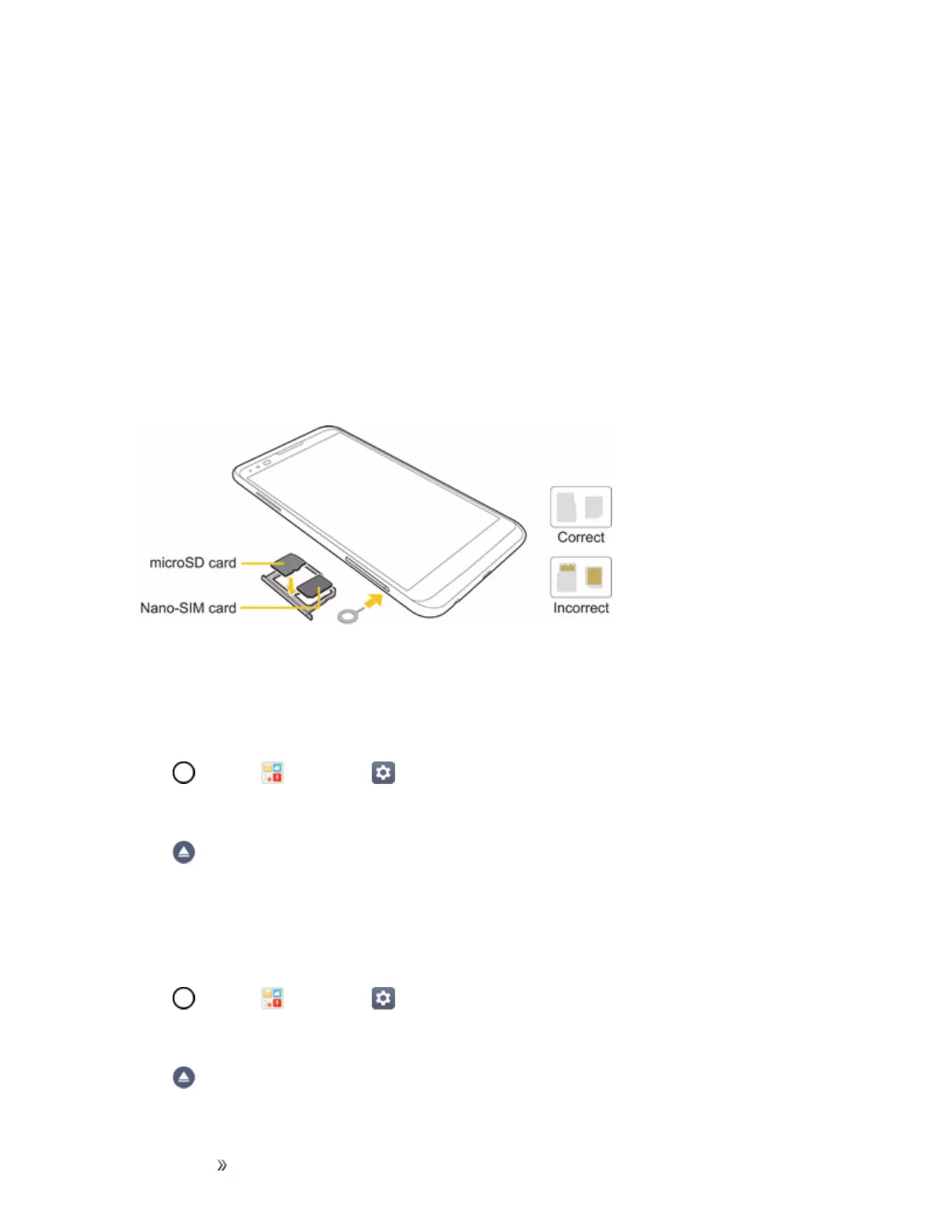Getting Started Set Up Your Phone 7
Handling microSD card:Use/storemicroSDcardsawayfromthereachofinfants.Theymay
causechokingifswallowed.
Insert microSD Card
FollowthesestepstoinsertanoptionalmicroSDcard(notincluded).Makesuretopoweryour
phoneoffbeforeinsertingorremovingamicroSDcard.
1. Gentlyinserttheejectionpinintotheholeonthecardtrayandthenpullouttheejectedtray.
2. Placethememorycardintothecorrectsectionofthetray,withthearrowsorientedcorrectly.
l WheninsertingtheSIMcard,makesurethatthemetalliccontactsfacedown.
3. Insertthecardtraybackintotheslot.
Note:AlwaysuseagenuineNano-SIMcardsuppliedbytheserviceprovider.
Unmount the microSD Card
AlwaysunmountthemicroSDcardbeforeremovingitfromyourphone.
1.
Tap >Tools >Settings >Generaltab.
2. TapStorage & USB.
3.
Tap .
Remove microSD Card
FollowtheseinstructionstoremoveamicroSDcard.Alwayspowerthephoneoffbeforeinsertingor
removingamicroSDcard.
1.
Tap >Tools >Settings >Generaltab.
2. TapStorage & USB.
3.
Tap .
