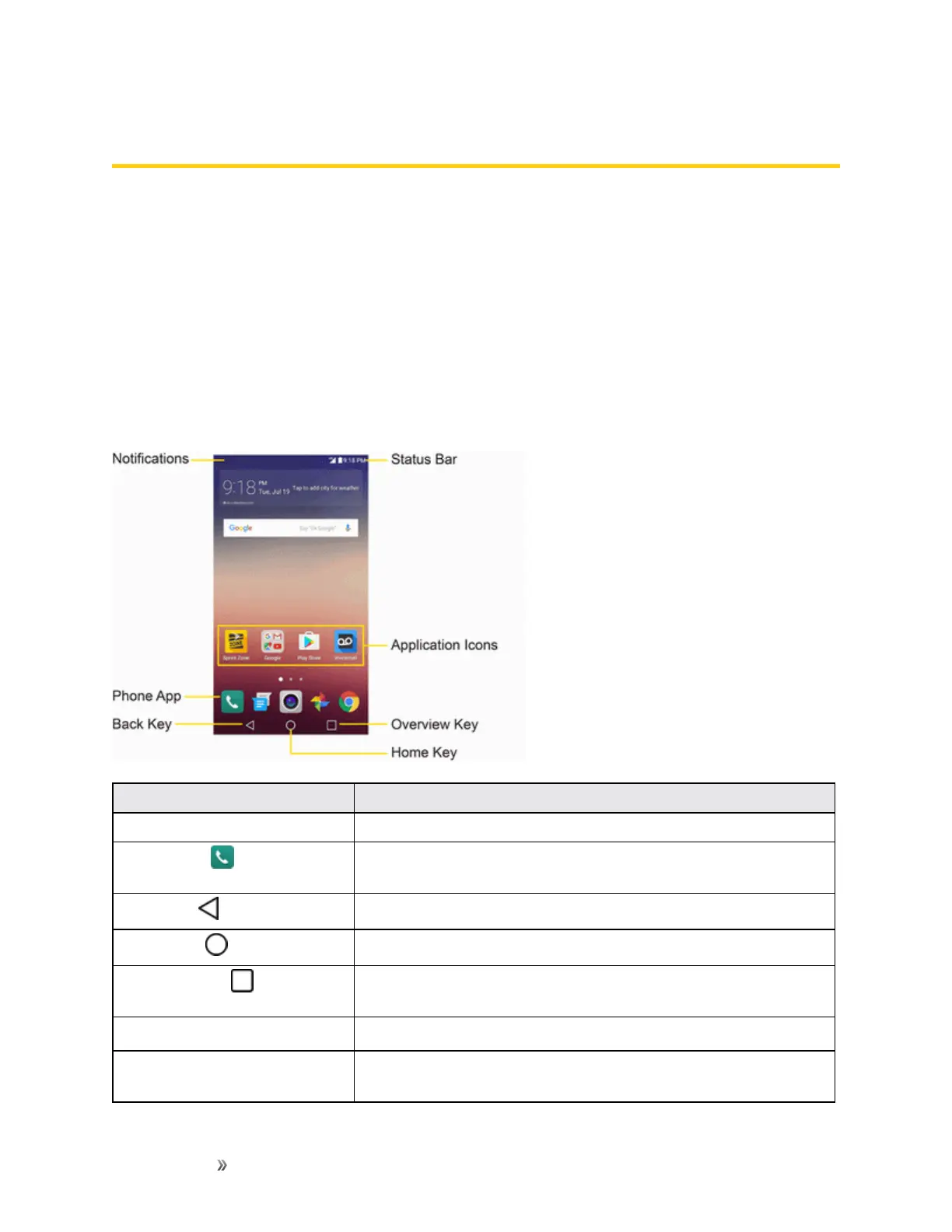Getting Started Your Phone's Home Screen 35
Your Phone's Home Screen
Thefollowingtopicsdescribehowtouseandcustomizeyourphone’shomescreen,understandthe
statusbar,andusethenotificationswindow.
Home Screen Basics
Thehomescreenisthestartingpointforyourphone’sapplications,functions,andmenus.Youcan
customizeyourhomescreenbyaddingapplicationicons,shortcuts,folders,widgets,andmore.
Home Screen Layout
Yourhomescreenextendsbeyondtheinitialscreen.Swipethescreenleftorrighttodisplay
additionalscreens.
Item Description
Notifications Displaysyourcurrentnotifications.
Phone App
Taptoopenthedialpad.Alsoprovidesadditionaltabstoaccess
Calllogs,Contacts,andGroups.
Back Key
Taptoreturntothepreviousscreen.
Home Key
Taptodisplaythemainhomescreen.
OverviewKey
Taptoaccessalistofyourmostrecently-usedapps.Touchand
holdtoaccessmenuoptions.
Application Icons Tapanicon(application,folder,etc.)toopenanduseit.
Status Bar Showsdevicestatusinformationincludingthetime,signal
strength,batterystatus,andnotificationicons.
