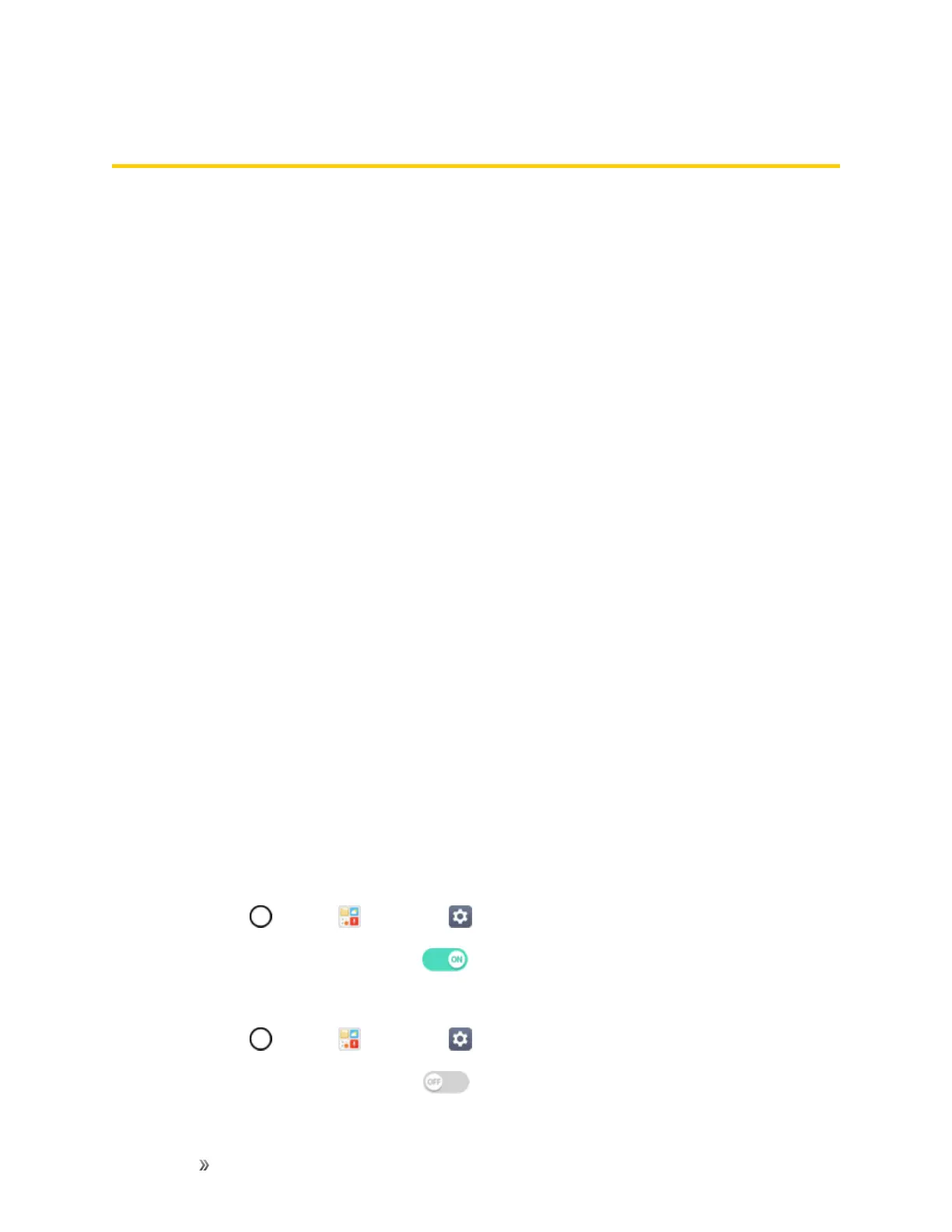Getting Help For Assistance 153
For Assistance
Thefollowingtopicsaddressareasofsupportforyourdevice,suchasaccountinformation.
Troubleshooting
Checkthequestionsandanswersbelowfortroubleshootingsolutionsforcommonphoneissues.
Check Here First
Issue:Phonefreezes/operationisunstable.
Solution:Turnthephoneonagain.Datathatwasbeingeditediserasedafteryourphoneis
poweredonagain.
Issue:Operationisunstableafteranewapplicationwasinstalled.
Solution:Thenewlyinstalledapplicationmaybethecause.UninstalltheapplicationinSafe
mode.SeeUninstallanApp.ToturnthephoneoninSafemode:
l PressandholdthePower/Lock Button>touchandholdPower off,readthedisclaimer
forsafemode,andthentapTURN ON.
o
AfterturningthephoneoninSafemode,"SafeMode"appearsatlowerleft.
o
AfterrestartinginSafemode,yourphonecanbepoweredonasusual.
o
BeforeturningthephoneoninSafemode,itisrecommendedthatyoubackupimportant
data.
o
BypoweringthephoneoninSafemode,addedwidgetsmaybedeleted.
Issue:Cannotusephone,mail,orInternet.
Solution1:Checkwhetheryouarewheresignalisweakoroutofservicearea.
Solution2:Powerthephoneonagain.
Solution3:IsthephoneinAirplanemode?TocheckthatAirplanemodeiscanceled:
1.Tap >Tools >Settings >Networkstab.
2.TapAirplane modeswitch toturnthefunctionoff.
Solution4:Isdatacommunicationdisabled?Tocheckthatdatacommunicationisenabled:
1.Tap >Tools >Settings >Networkstab>Mobile data.
2.TaptheMobile dataswitch toturniton.
