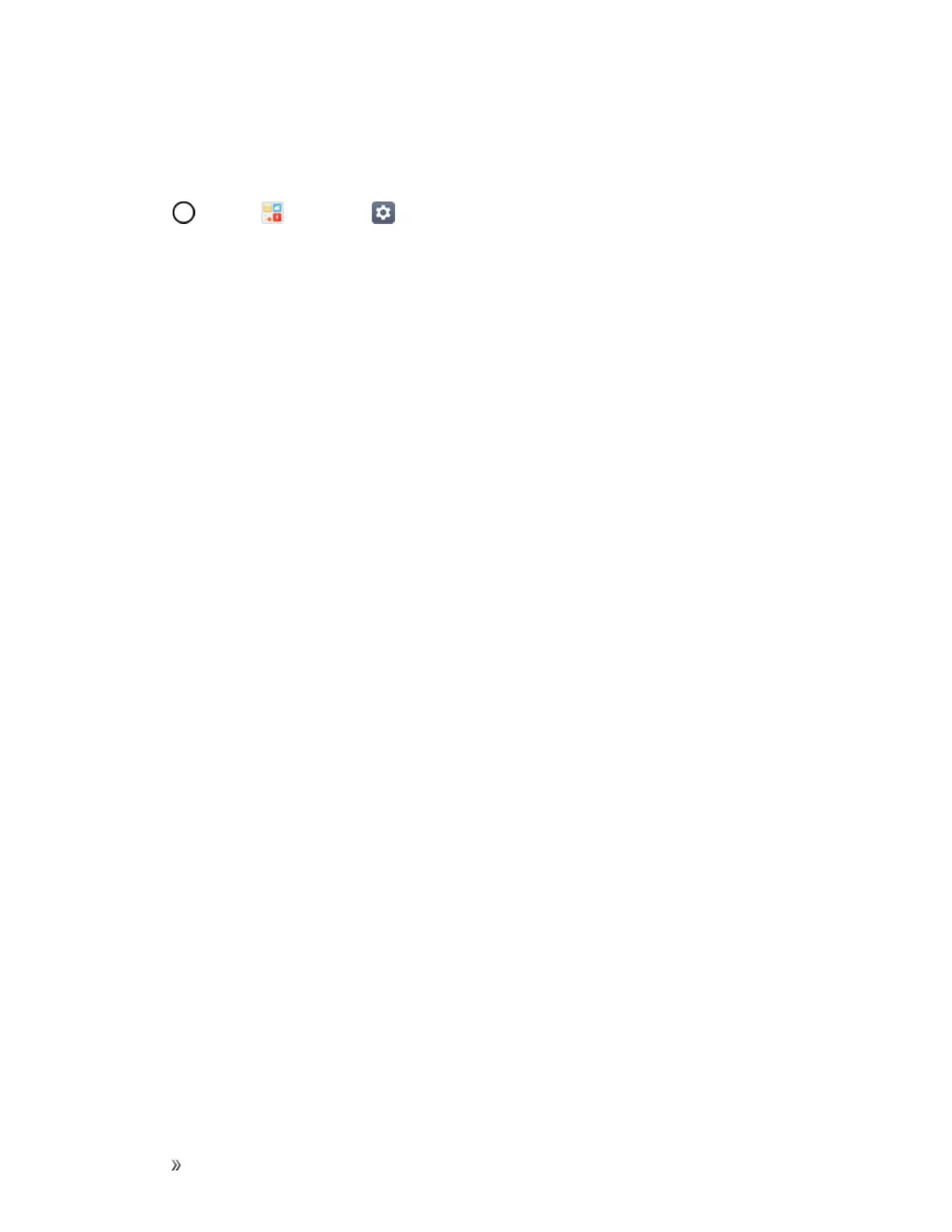Settings General Settings 146
Security
UsetheSecuritysettingstohelpsecureyourphoneanditsdata.
n
Tap >Tools >Settings >Generaltab>Security.
Content Lock
SelectlocktypestolockfilesintheQuickMemo+app.
Encrypt Phone
Opensascreenthatencryptsdataonthephoneforsecurity.YouwillberequiredtoenteraKnock
Code,Pattern,PINorpasswordtodecryptyourphoneeachtimeyoupoweriton.
Encrypt SD Card
EncryptSDcardstorageandkeepdataunavailableforotherdevices.
Secure Start-up
Whenyoupoweronyourdevice,youwillberequiredtoenteryourscreenlock.
Password Typing Visible
Checkmarktobrieflyshoweachcharacterofpasswordsasyouenterthemsothatyoucanseewhat
youenter.
Phone Administrators
Allowsyoutoviewordeactivatedeviceadministrators.
Unknown Sources
Allowsinstallationofnon-PlayStoreapplications.
Verify Apps
Disalloworwarnbeforeinstallationofappsthatmaycauseharm.
Credential Protection
Displaysthestoragetypeforcredentials.
Certificate Management
Allowsyoutomanagethecertificate.
