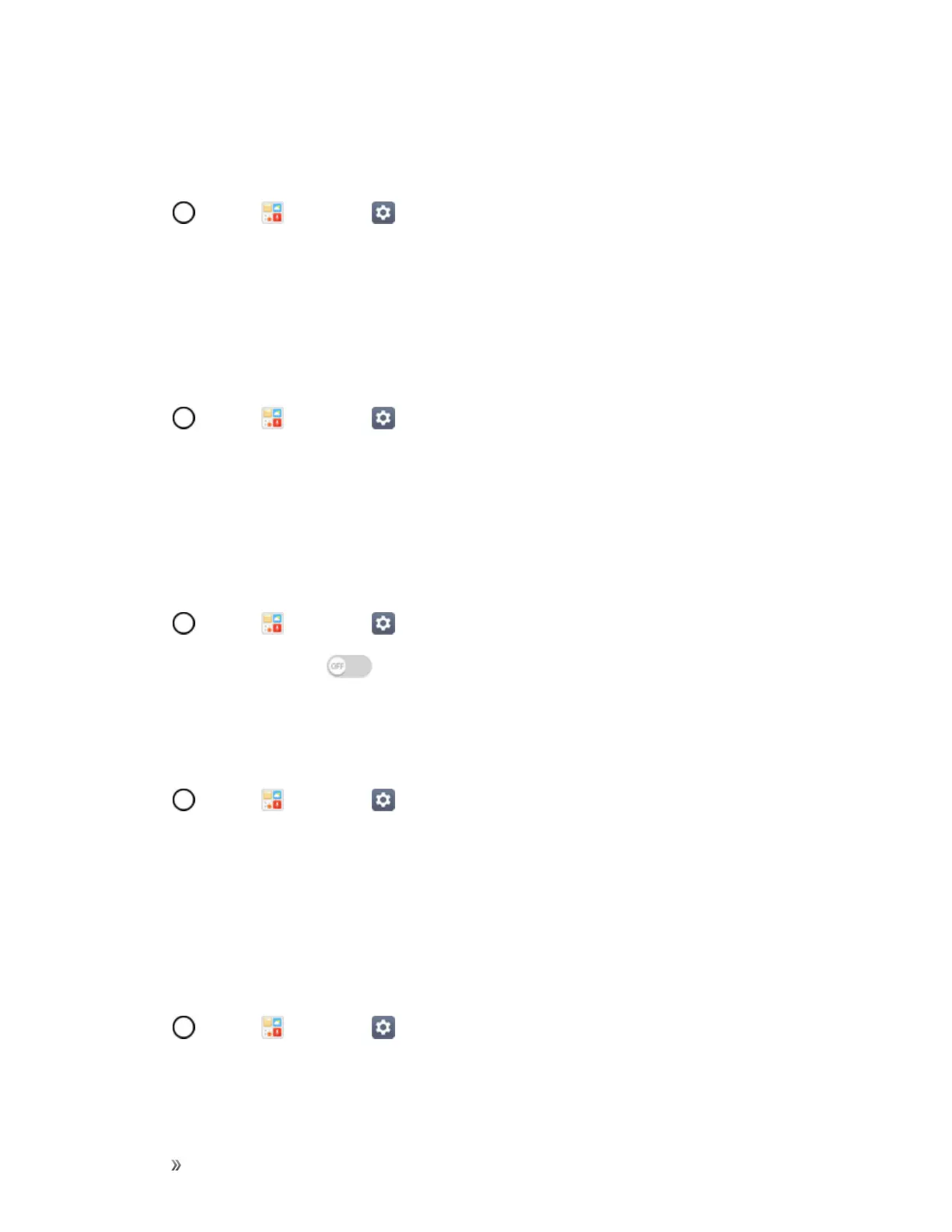Settings Display Settings 139
Font Type
Choosethedesiredfonttype.
1.
Tap >Tools >Settings >Displaytab.
2. TapFont type.
3. Tapadesiredfonttype.
Font Size
Choosethedesiredfontsize.
1.
Tap >Tools >Settings >Displaytab.
2. TapFont size.
3. Tapadesiredfontsize.
Bold Text
Choosewhetherthephonedisplaysboldtext.
1.
Tap >Tools >Settings >Displaytab.
2.
TaptheBold textswitch tosettheboldtext.
Brightness
Adjustyourscreen’scontrast(brightness)tosuityoursurroundings.
1.
Tap >Tools >Settings >Displaytab.
2. ScrolldowntoBrightnessandusetheslidertosetthebrightnesslevel.
Tip:Forthebestbatteryperformance,usethedimmerlevels.YoucanalsosetAutotoadjust
brightnessdependingonthesurroundinglighting.
Reader Mode
Settoreducetheamountofbluelightonscreentoreduceeyestrain.
1.
Tap >Tools >Settings >Displaytab.
2. TapReader mode.
3. Taptheswitchtousereadermodeandselectthebluelightfilter.
