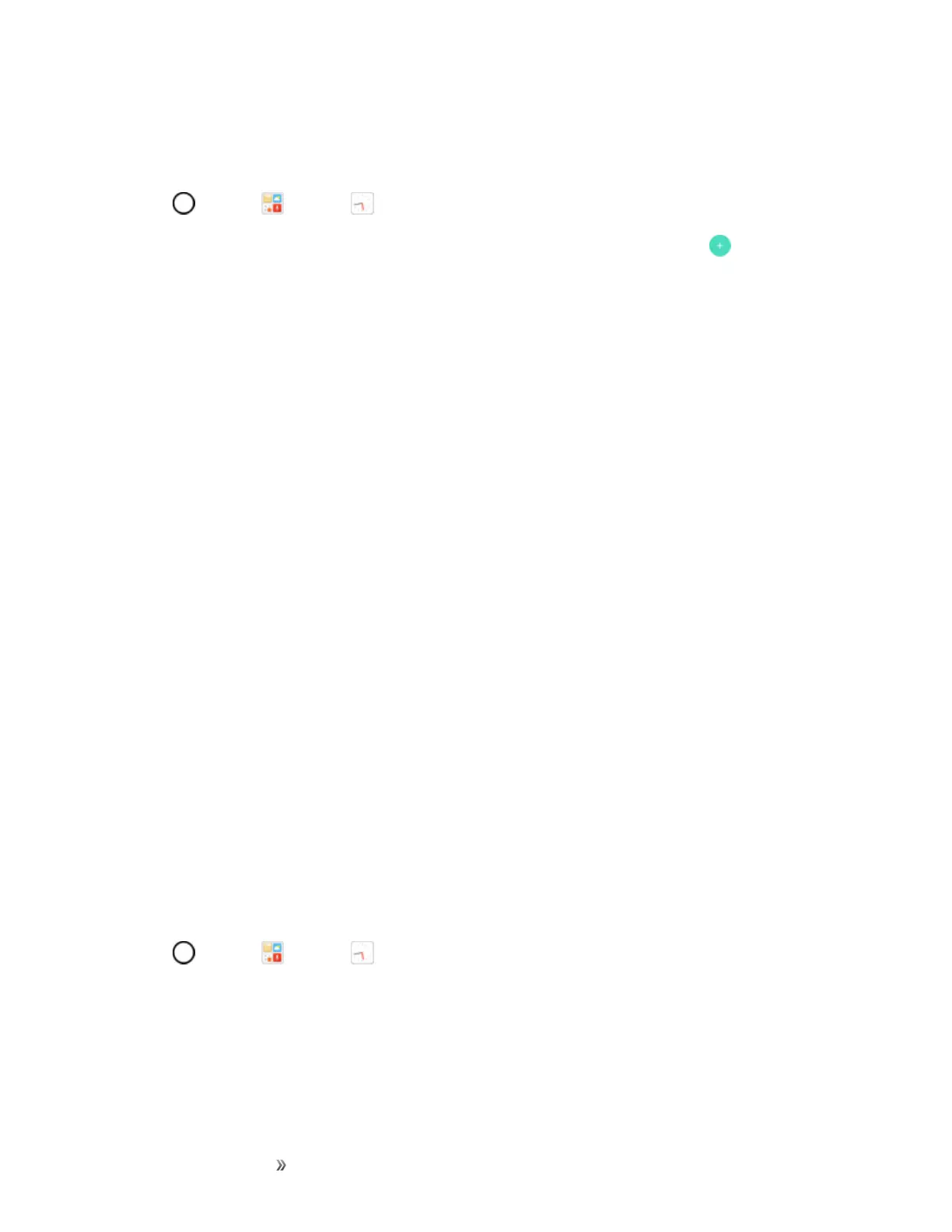Apps and Entertainment Productivity 109
Set Alarms
Setmultiplealarmsusingyourphone’sClockapp.
1.
Tap >Tools >Clock .
2.
TapanexistingalarmtochangeitstimeandotherattributesortapAdd alarm toaddanew
one.
3. Setthetimeofthealarm.Youcanchangethetimebyscrollingup/downthehourandminuteand
AM/PMfieldortapthehourandminutesfieldstoenterthetimewiththekeyboard.
4. TapRepeattoselectthedayswhenyouwantthealarmtosound.(Ifyoudon'tsetarepeat,the
alarmwillonlysoundontheassignedday.)
5. TapAlarm soundtoselectaringtoneforthealarm.Theringtoneplaysbrieflywhenyouselect
it.
6. SlidethebuttonontheAlarm volumeslidertotherighttoincreasethealarmvolumeandtothe
lefttodecreaseit.
7. TapAlarm with vibrationtohavethephonevibrate,inadditiontoplayingtheringtone.
8. TapSnoozedurationtoopenadialogboxtosettheamountoftimetowaitbeforesoundingthe
alarmagainifitisnotdismissed.Youcansetthealarmtoringrepeatedlyfrom5minutesupto1
hour.
9. TapEnter memo texttoenteranameforthealarm.
10. TapAuto-start apptosettheapplicationyouwanttoautomaticallyopenwhenyoustopthe
alarm.
11. TapPuzzle locktocheckmarkthesetting,whichrequiresyoutowakeupenoughtosolvea
simplepuzzletodismissthealarm.
12. Whenyou'refinished,tapSAVE.
Additional Clock Features
Yourphone’sclockappprovidesadditionalusefulfeaturesincludingworldclock,stopwatch,and
timerfunctions.Allfeaturesareavailablefromtheclockappdisplay.
n
Tap >Tools >Clock .
World Clock
Theworldclockletsyoukeeptrackofthecurrenttimeinmultiplecitiesaroundtheglobe.
