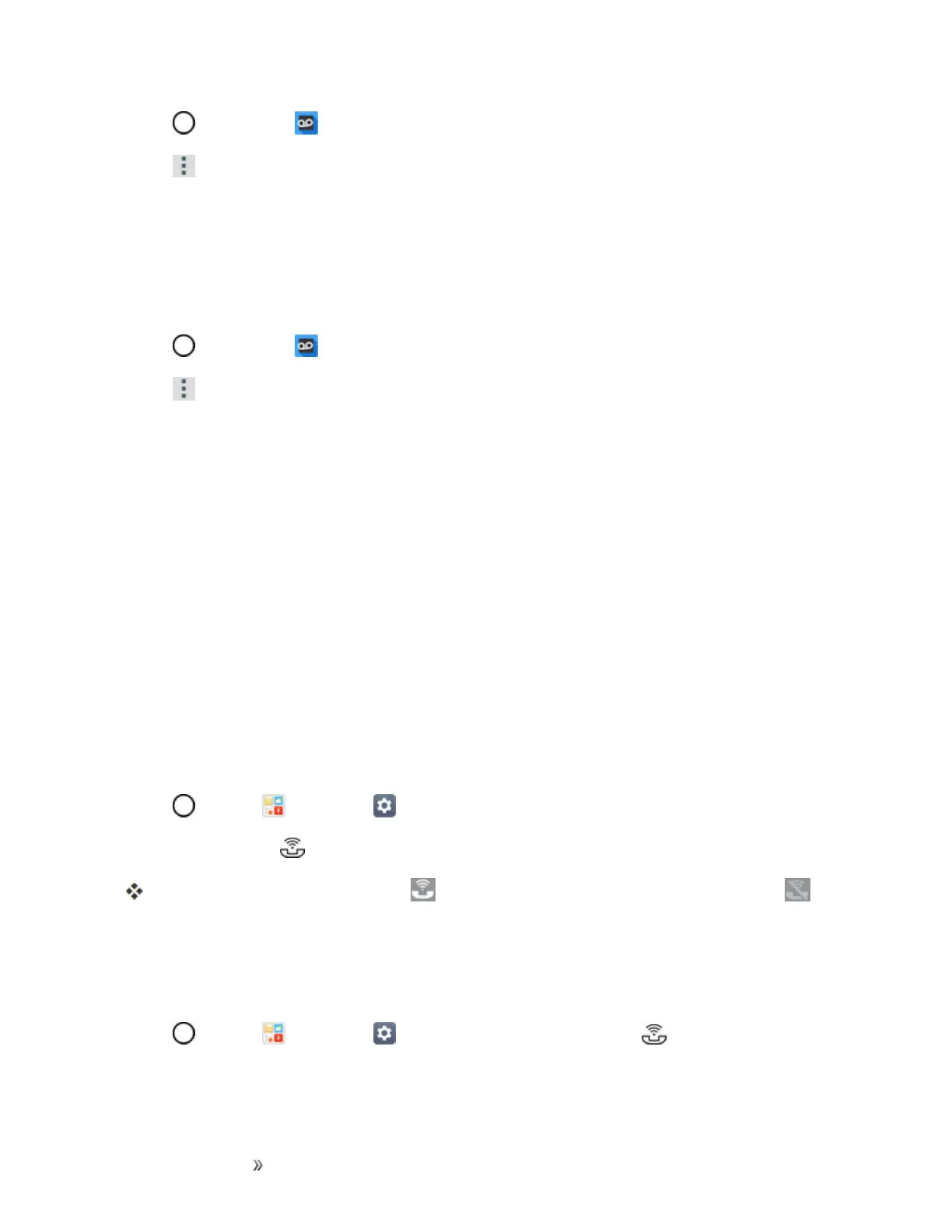Making Connections Phone Calls and Voicemail 52
1.
Tap >Voicemail .
2.
Tap >Settings>Preferences>Personalize voicemail.
3. TapOKtoconnecttothevoicemailsystem.Followthepromptstochangeyourcurrentgreeting.
Edit the Display Name via the Voicemail Menu
FromyourVisualVoicemailmenu,youcanquicklychangethenameornumberattachedtoyour
voicemessages.
1.
Tap >Voicemail .
2.
Tap >Settings>Display>Display name.
3. Taptheexistingidentificationfieldandenteranewidentifyingnameornumber(usedtoidentify
youtorecipientsofyourvoicemessages).
4. TapOKtosaveyourinformation.
Optional Calling Services
Thefollowingtopicsoutlineadditionalvoice-relatedservicesavailablewithyourphone,includingWi-
Ficalling,callservicesandmore.
Wi-Fi Calling
Wi-FiCallingusesWi-Finetworkstohelpimprovevoiceanddatacoverage.Itsendsandreceives
callsoveraconnectedWi-Finetworkandmayofferbettercoverageinbuildingsandareasofpoor
cellularreception.
Set Up Wi-Fi Calling
1.
Tap >Tools >Settings >Networkstab.
2.
TapWi-Fi Calling andfollowtheonlinepromptstosetupWi-FiCalling.
Wi-FiCallingissetup.Youwillsee inthestatusbarwhenWi-FiCallingisactive,or if
Wi-FiCallingissetupbutyouarenotcurrentlyconnectedtoaWi-Finetwork.
Tip:FormoreinformationaboutWi-FiCalling,visitthisFAQlinkatsprint.com/support.
Enable or Disable Wi-Fi Calling
1.
Tap >Tools >Settings >Networkstab>Wi-Fi Calling .
2. TapOn/OfftoturnWi-FiCallingonoroff.
