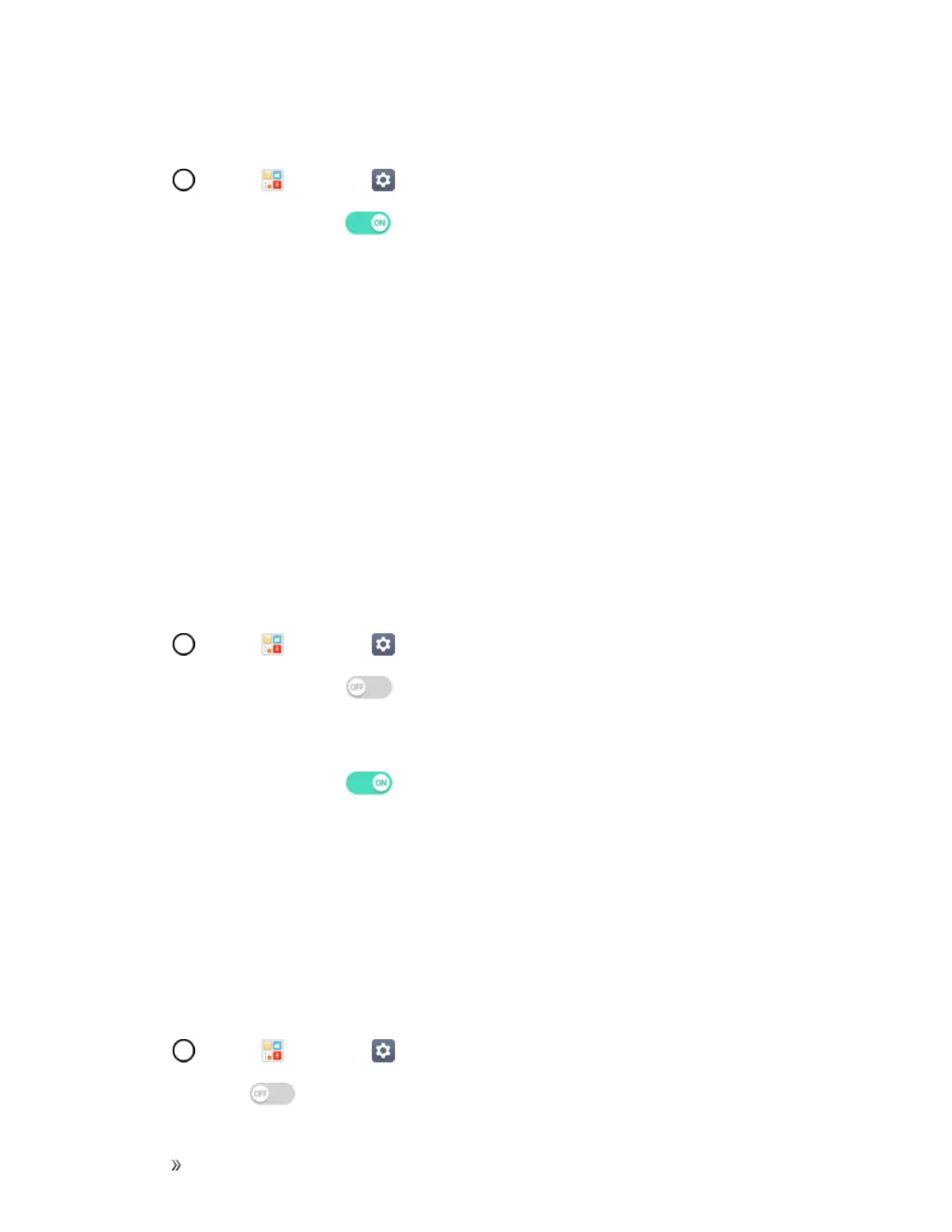Settings Networks Settings 124
Deactivate Airplane Mode
1.
Tap >Tools >Settings >Networkstab.
2.
TapAirplane modeswitch toturnthefunctionoff.
Wi-Fi Settings
YourphoneletsyoutakeadvantageofWi-Fihotspotsforhigh-speeddataaccessusingavailable
computernetworks.Fordetailsonyourphone‘sWi-Fifeaturesandsettings,seeConfigureWi-Fi
Settings.
Bluetooth Settings
Yourphone’sBluetoothcapabilitiesletyouusewirelessheadsets,sendandreceivepicturesand
files,andmore.Fordetailsonyourphone‘sBluetoothsettings,seeBluetooth.
Mobile Data Settings
Youcancheckthecurrentdatausage,settoenable/disablemobiledata,orsetthemobiledatalimit.
Turn Mobile Data On or Off
1.
Tap >Tools >Settings >Networkstab>Mobile data.
2.
TaptheMobile dataswitch toturniton.
–or–
TaptheMobile dataswitch toturnitoff.
Call Settings
Yourphone'sCallsettingsmenuletsyouconfigureoptions.Fordetailsonyourphone'sCall
settings,seeCallSettingsMenu.
Tethering Settings
UseTetheringtoshareyourdevice’sInternetconnectionwithacomputerthatconnectstoyour
deviceviaUSBtethering,Wi-Fihotspot,orbyBluetooth.
1.
Tap >Tools >Settings >Networkstab>Tethering.
2.
Taptheswitch toenable/disablethefeature.
