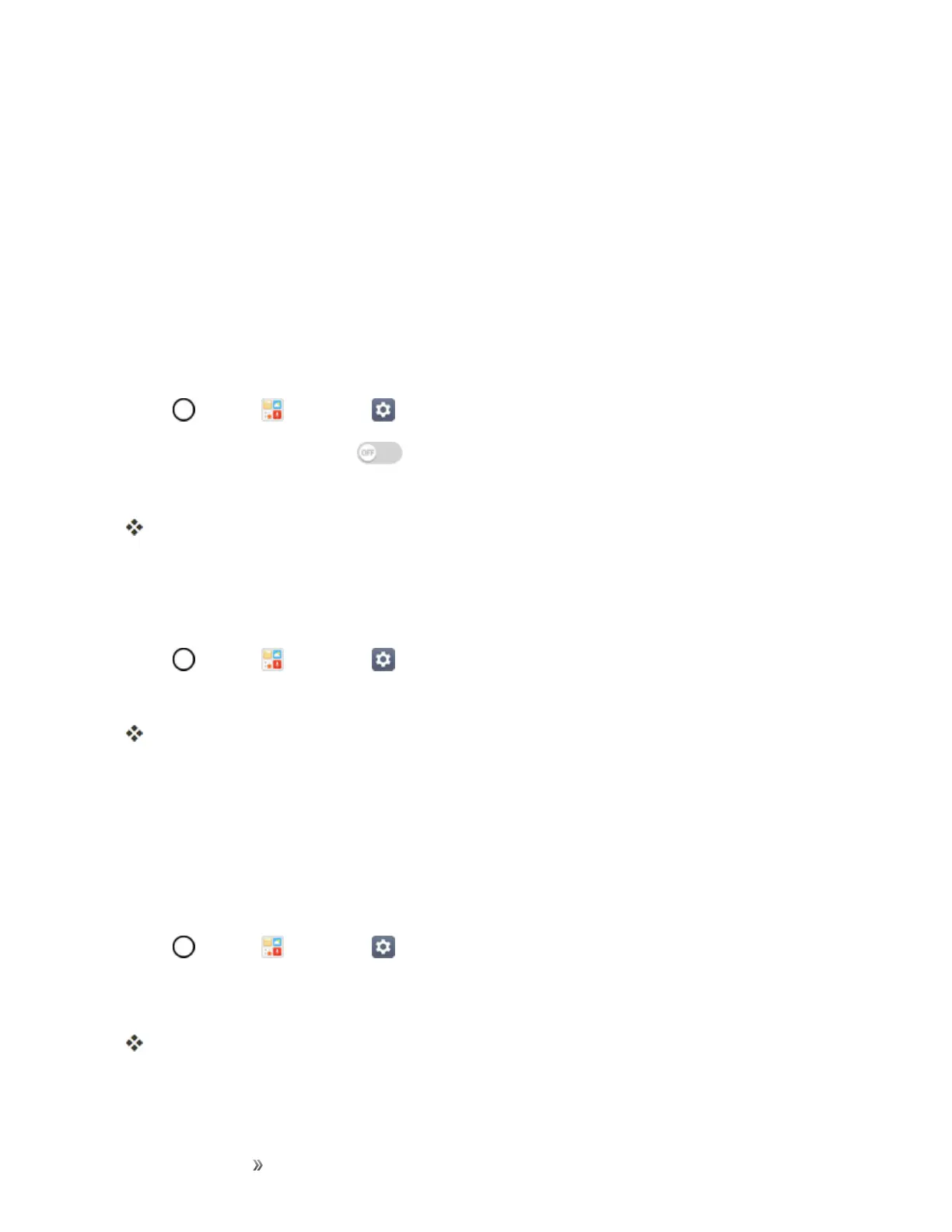Making Connections Global Services 81
l Formoreinformation,seeNanoSIMCard.
Enable Global Roaming Mode
YourphoneisdesignedtoenterglobalroamingmodeautomaticallywhenyouactivateyourSprint
Worldwideservice,meaningthatitshouldautomaticallyconnecttoanappropriateCDMA/LTE
networkorGSM/UMTSnetworkwhenyoutravel.Youmaysetglobalroamingoptionsthroughthe
settingsmenu.
Youmayalsoneedtosetyournetworkmodeoptionsthroughthesettingsmenu.SeeSetthe
CommunicationsMethodforGlobalUse.
Tosetyourroamingoptionsmanually:
1.
Tap >Tools >Settings >Networkstab>More>Mobile networks>Roaming.
2.
TaptheUse roamingswitch .
3. Selectroamingguardoptionsforeachcategory.
Theselectedoptionsareset.
Set the Communications Method for Global Use
Selectacommunicationsmethodforanoverseascarrierasneeded.
1.
Tap >Tools >Settings >Networkstab>More>Mobile networks.
2. TapNetwork mode>Automatic / LTE/CDMA / CDMA / GSM/UMTS.
Thecommunicationsmethodisset.
Note:Atthetimeofpurchase,yourphoneissettotheAutomaticmodebydefault.Thisallowsglobal
usageandnormallywillnotneedtobechanged.
Select a Carrier
Youcanselectaspecificlocalcarriertousewhentravelinginternationally.Atthetimeofpurchase,
yourphoneispresettoconnectautomaticallytoanappropriatecarrierinyourcurrentarea.
1.
Tap >Tools >Settings >Networkstab>More>Mobile networks>4G settings
>Network operators.
2. Tapanavailablenetwork.
Theselectedcarrierisset.
l Toautomaticallyselectanappropriatecarrier(default),tapChoose automatically.
